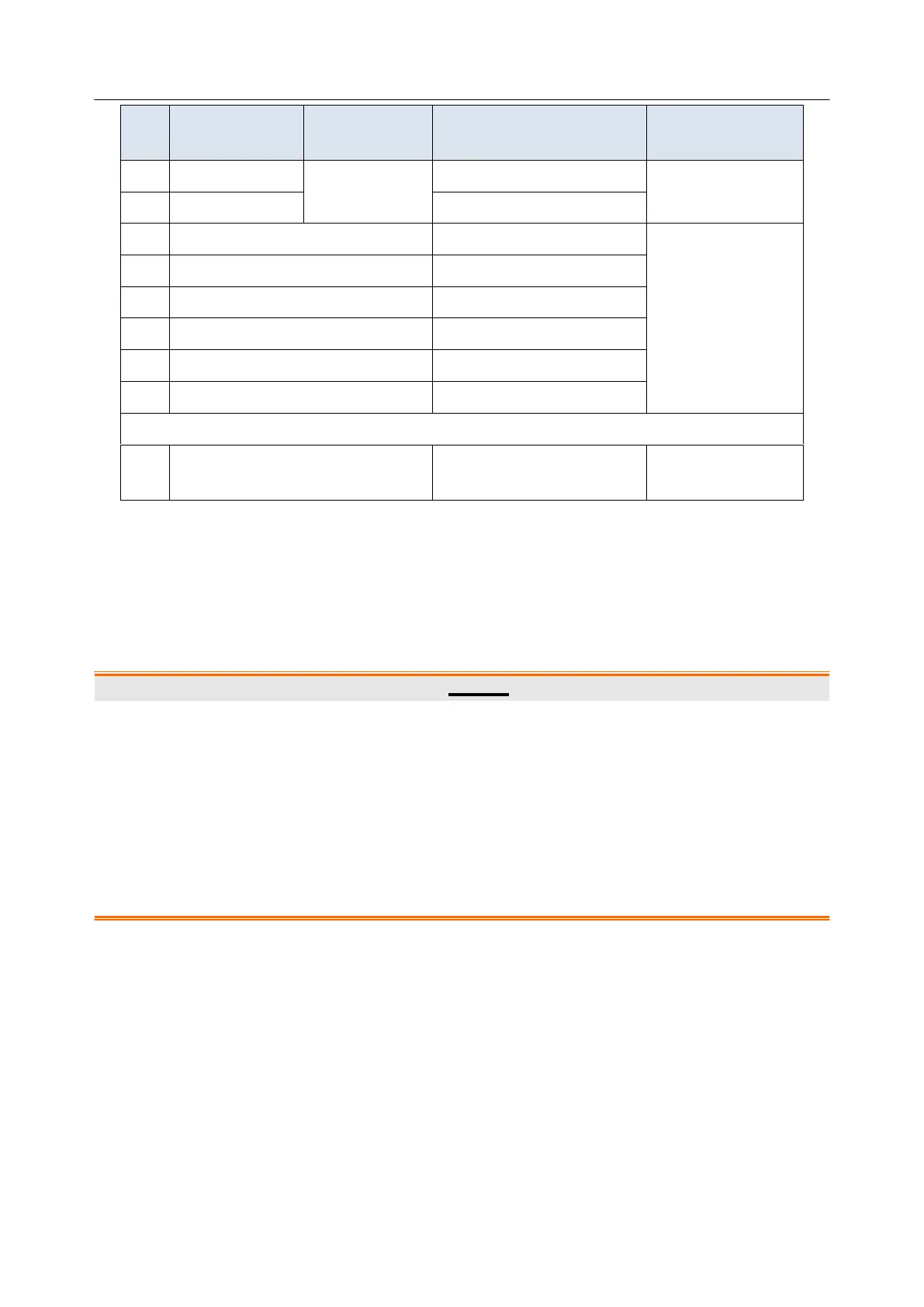Acclarix LX9 Series Diagnostic Ultrasound System User Manual
Manual Trace
Spline Trace
Velocity in Doppler
generic
measurements
Section 3: M-mode Measurements
HR in M generic
measurements
*The measurement method including 1 Distance, 2 Distances and 3 Distances can be switched by the
Tool Options paddle key.
8.2.3.1. Auto OB Measurement
Auto OB is a semi-automatic method designed for automatic fetal biometry measurements for
evaluating the growth of the fetus. These measurements include BPD, OFD, AC, HC, HUM and FL.
Some of these items are optional and controlled by license.
1. The fetal image for Auto OB measurement should be standard section, otherwise the
measurement accuracy may be affected. When no valid fetal image is recognized, the system will
prompt you with "No valid measurement results."
2. Auto OB measurement is only available on a frozen image.
3. The measurement result of Auto OB measurement is for reference only. The measurement
accuracy can be affected by image quality, fetal image section, etc. Always confirm the detection
of biometry measurements by visual inspection before storing the results in the worksheet and
report. If the result is in doubt, manual or other effective methods should be applied to verify the
correctness.
There are two procedures to perform Auto OB measurement:
Procedure 1:
1. Select Early OB or OB exam preset and perform image scanning in B mode.
2. Freeze the image when a standard fetal image is obtained.
3. Press <Measure> key on the console.
4. Select the desired measurement item, for example BPD, on the touch screen.
5. If Auto is not the default tool, press Tool Options to switch to Auto.
6. The auto measurement process starts. The result is displayed on the main screen.
7. If you are not satisfied with the measurement result, press <Update> key to switch the active
caliper and use trackball to do manual correction.