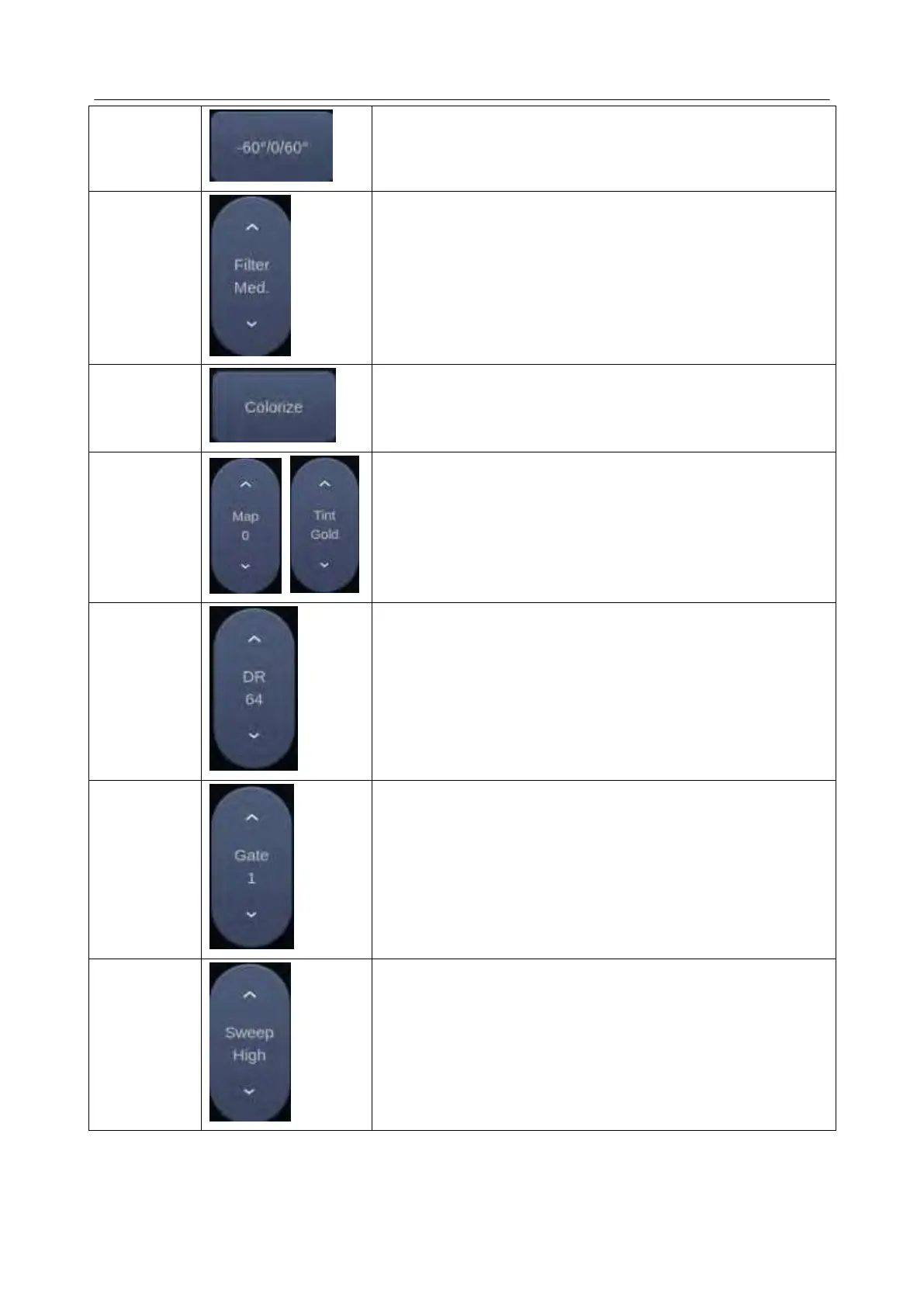Acclarix LX9 Series Diagnostic Ultrasound System User Manual
Adjusts the angle correct quickly to one of 60/0/-60.
The Filter control removes excessive noise from movement of
vessel walls. Options of Low, Med and High are available.
Higher wall filter level will suppress more strong single of the
vessel walls, but low flow signal will be missing.
Switches between grayscale and colorized (pseudo-color)
postprocessing maps.
Adjusts the current postprocessing, either grayscale or tinted
The Dynamic Range, or log compression, adjusts how signal
intensities are converted to brightness. A high dynamic range
will display more shades of gray, while a low dynamic range
will display fewer shades of gray and a more contrasty
Doppler display.
Gate adjusts the size of the sample volume gate. Upward
presses increase the gate size. Downward presses decrease
the gate size.
Sweep adjusts the sweep speed of the Doppler strip. Options
of Slow, Low, Med, High and Fast are available. Upward
presses increase sweep speed. Downward presses decrease
sweep speed.