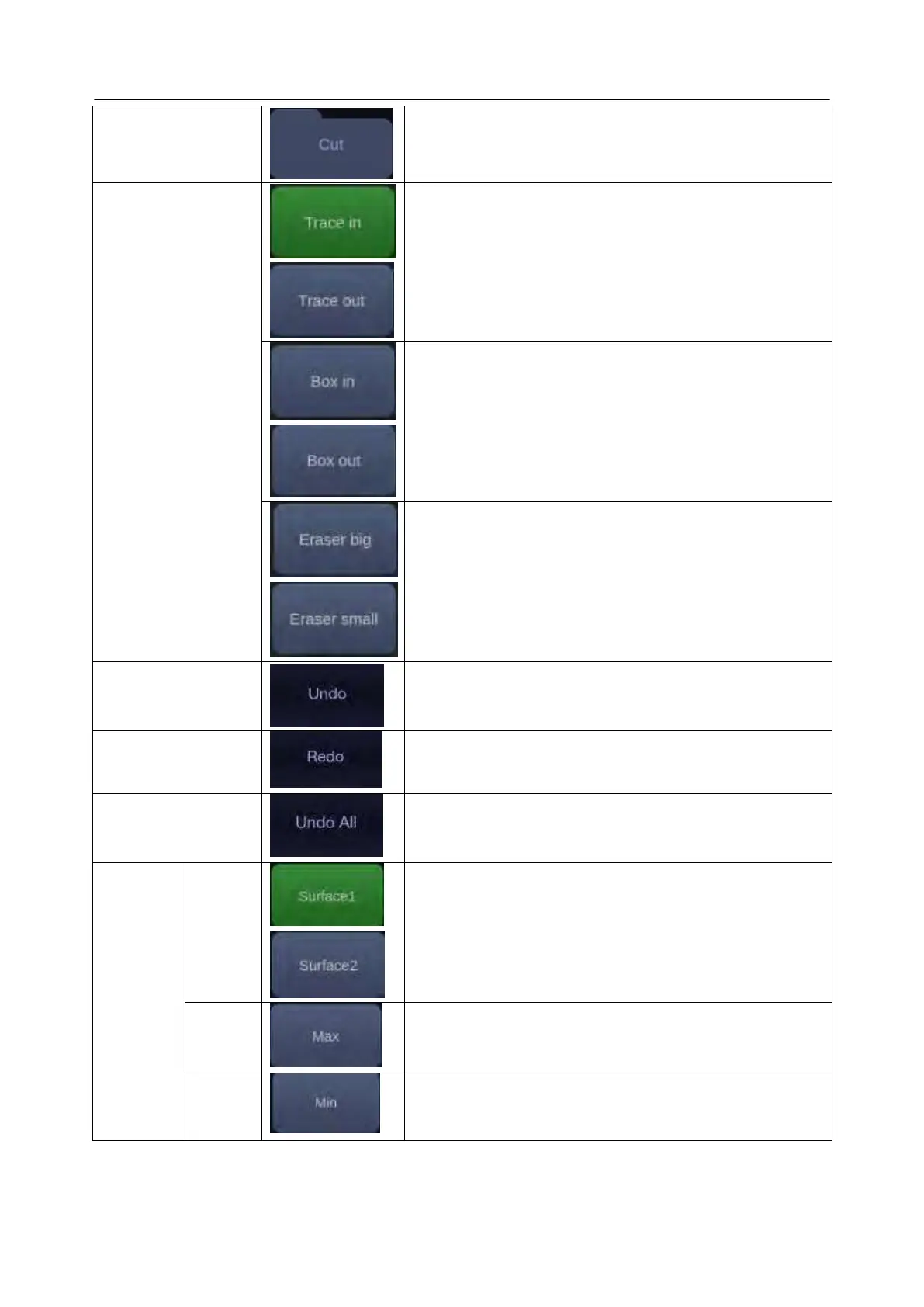Acclarix LX9 Series Diagnostic Ultrasound System User Manual
This is a folder of cut functions with various cut tools
inside. See below for details.
These are two radio buttons. The region inside or outside
the trace will be cut. To draw the trace, move the trackball
and press <Set> to locate the start point, use trackball to
draw trace and second press <Set> to locate the end
point.
These are two radio buttons. The region inside or outside
the box will be cut. To draw the box, move the trackball
and press <Set> to locate the top left point, move the
trackball and a box is displayed. Press <Set> to locate
the lower right point of the box.
These two radio buttons switch the size of the eraser. To
use eraser to cut, move the trackball and press <Set> to
locate the first point, move the trackball and the path that
the eraser moves is cut, and then press <Set> to
complete the cut.
Undo the previous cut operation
Redo the previous undo operation
Return to the condition before cutting
Helpful for surface imaging, for example, fetus face, hand
or foot.
Displays the maximum intensity of gray values in the
VOI. This is helpful for viewing bony structures.
Displays the minimum intensity of gray values in the VOI.
This is helpful for viewing vessel structures.