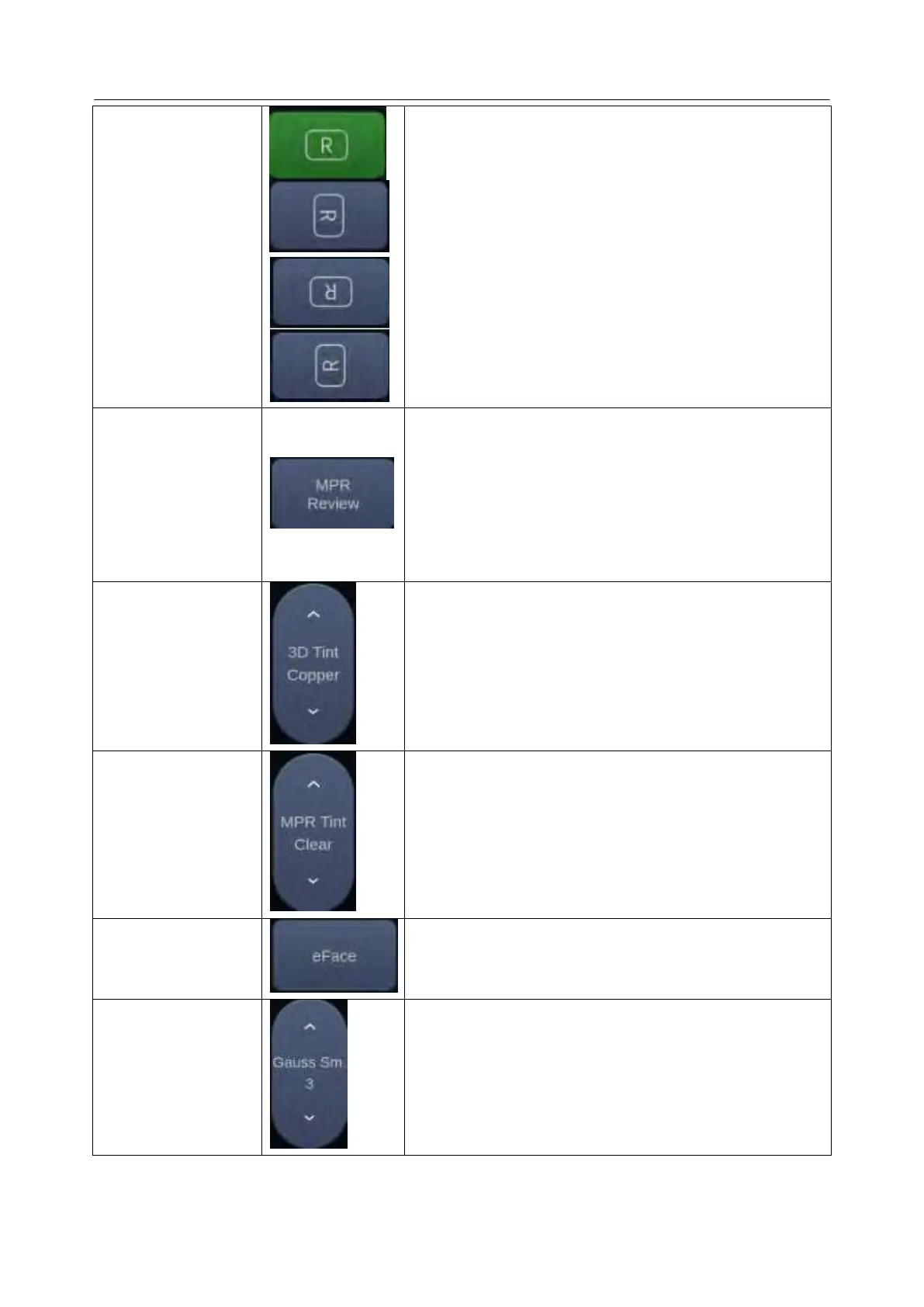MPR (multi-planar reconstruction) review function. After
this button is activated, the 3D volume is hidden and two
perpendicular lines appear on the selected quadrant.
These two lines are color matched with the other 2 MPR
quadrants and show where the three planes intersect.
Move trackball left/right or up/down to change location of
lines and intersection on the MPR‟s. Moving one line will
move the other perpendicular line.