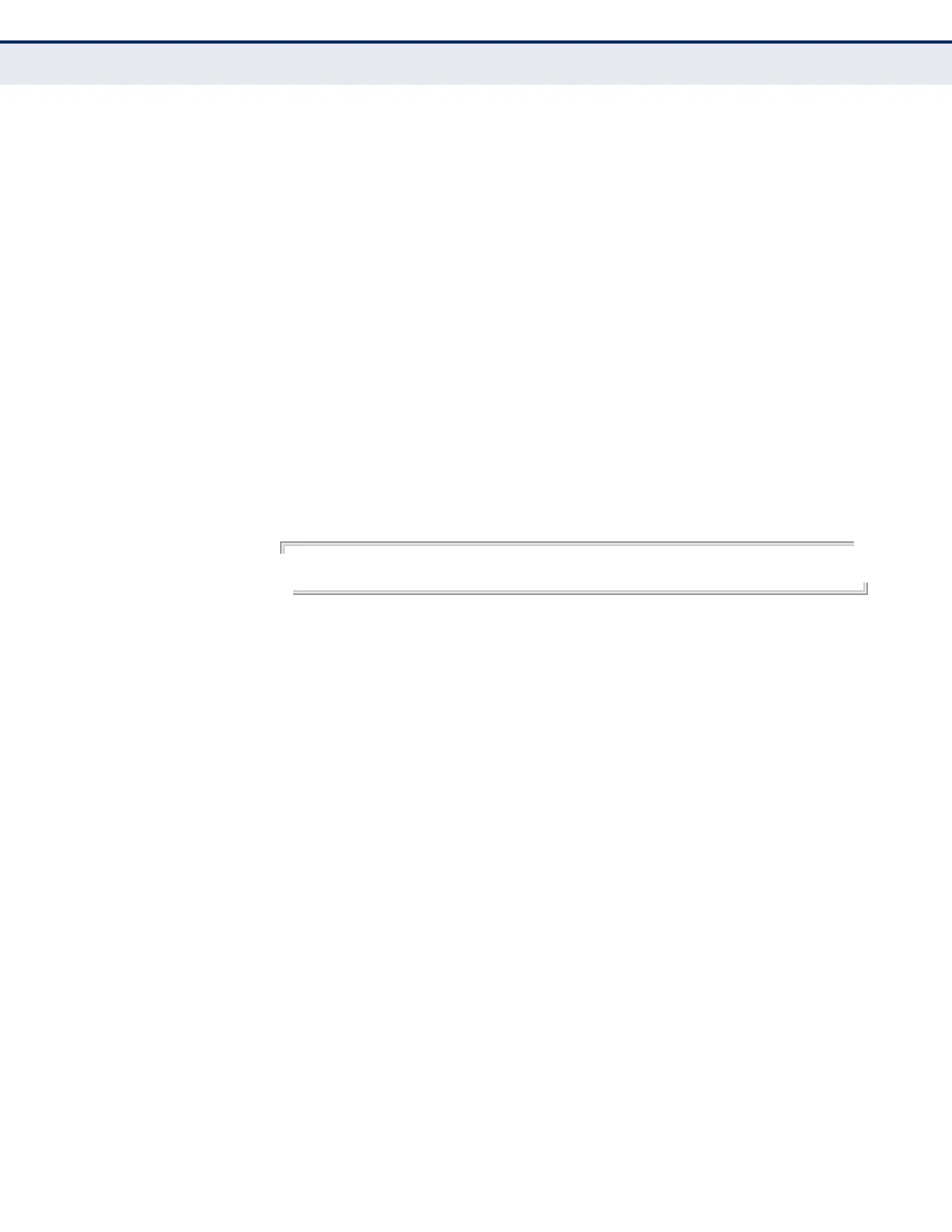C
HAPTER
29
| Congestion Control Commands
Automatic Traffic Control Commands
– 1027 –
seconds - The time at which to release the control response after
ingress traffic has fallen beneath the lower threshold.
(Range: 1-900 seconds)
DEFAULT SETTING
900 seconds
COMMAND MODE
Global Configuration
COMMAND USAGE
This command sets the delay after which the control response can be
terminated. The auto-traffic-control auto-control-release command must
be used to enable or disable the automatic release of a control response of
rate-limiting. To re-enable a port which has been shut down by automatic
traffic control, you must manually re-enable the port using the auto-traffic-
control control-release command.
EXAMPLE
This example sets the release timer to 800 seconds for all ports.
Console(config)#auto-traffic-control broadcast release-timer 800
Console(config)#
auto-traffic-control This command enables automatic traffic control for broadcast or multicast
storms. Use the no form to disable this feature.
SYNTAX
[no] auto-traffic-control {broadcast | multicast}
broadcast - Specifies automatic storm control for broadcast traffic.
multicast - Specifies automatic storm control for multicast traffic.
DEFAULT SETTING
Disabled
COMMAND MODE
Interface Configuration (Ethernet)
COMMAND USAGE
◆ Automatic storm control can be enabled for either broadcast or
multicast traffic. It cannot be enabled for both of these traffic types at
the same time.
◆ Automatic storm control is a software level control function. Traffic
storms can also be controlled at the hardware level using the
switchport packet-rate command. However, only one of these control
types can be applied to a port. Enabling automatic storm control on a
port will disable hardware-level storm control on that port.
