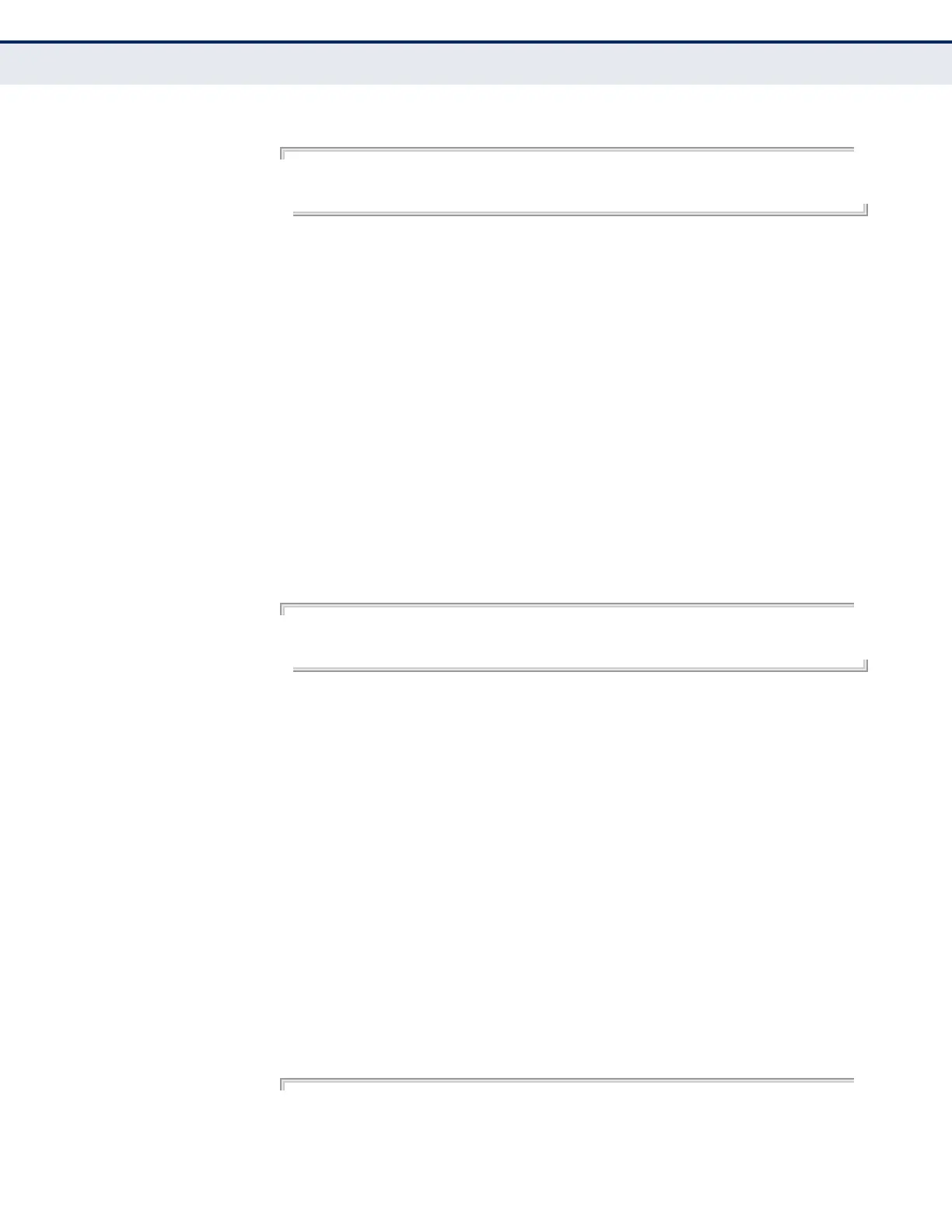C
HAPTER
29
| Congestion Control Commands
Automatic Traffic Control Commands
– 1032 –
EXAMPLE
Console(config)#interface ethernet 1/1
Console(config-if)#auto-traffic-control broadcast control-release
Console#(config-if)
SNMP Trap Commands
snmp-server enable
port-traps atc
broadcast-alarm-
clear
This command sends a trap when broadcast traffic falls beneath the lower
threshold after a storm control response has been triggered. Use the no
form to disable this trap.
SYNTAX
[no] snmp-server enable port-traps atc broadcast-alarm-clear
DEFAULT SETTING
Disabled
COMMAND MODE
Interface Configuration (Ethernet)
EXAMPLE
Console(config)#interface ethernet 1/1
Console(config-if)#snmp-server enable port-traps atc broadcast-alarm-clear
Console(config-if)#
RELATED COMMANDS
auto-traffic-control action (1028)
auto-traffic-control alarm-clear-threshold (1029)
snmp-server enable
port-traps atc
broadcast-alarm-fire
This command sends a trap when broadcast traffic exceeds the upper
threshold for automatic storm control. Use the no form to disable this trap.
SYNTAX
[no] snmp-server enable port-traps atc broadcast-alarm-fire
DEFAULT SETTING
Disabled
COMMAND MODE
Interface Configuration (Ethernet)
EXAMPLE
Console(config)#interface ethernet 1/1
Console(config-if)#snmp-server enable port-traps atc broadcast-alarm-fire
