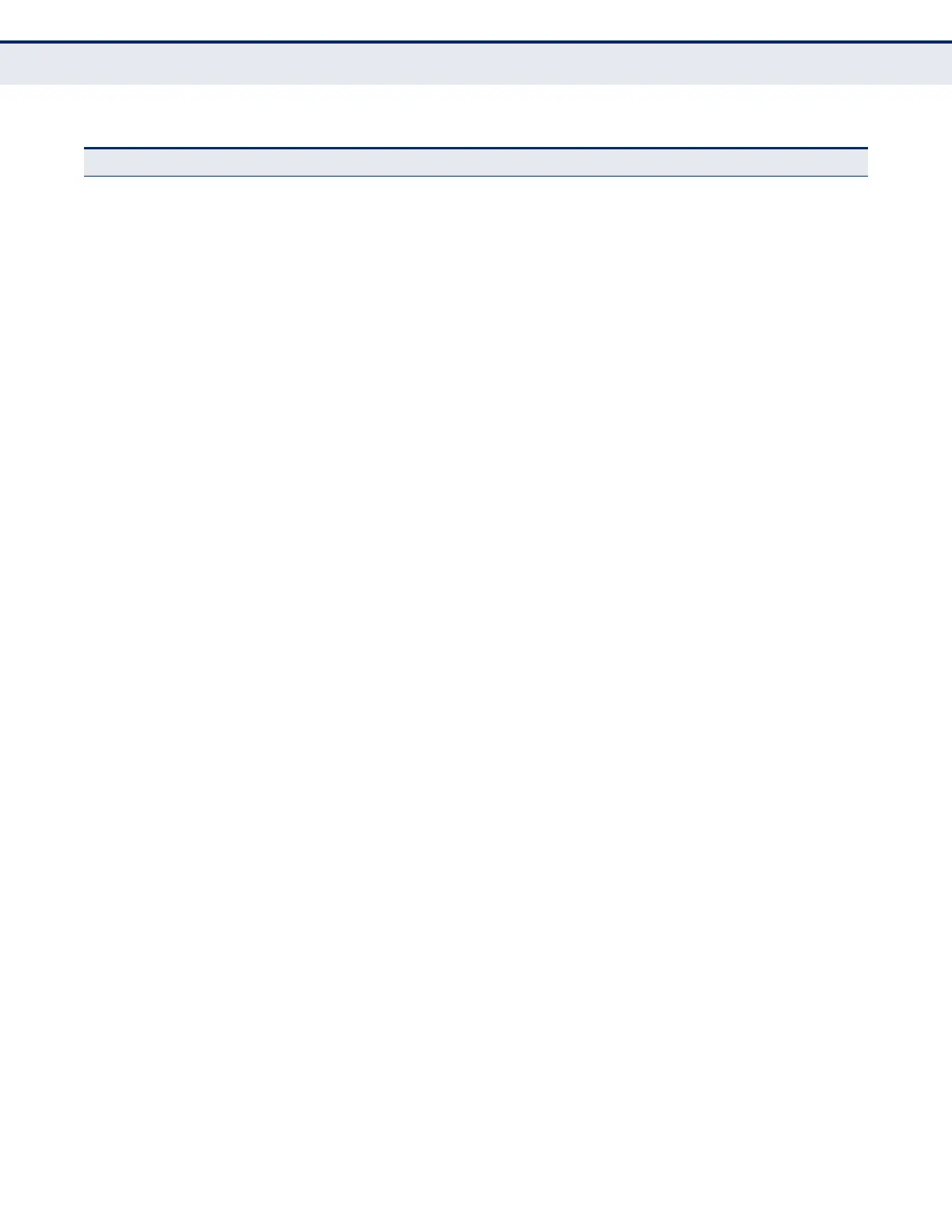C
HAPTER
3
| Using the Web Interface
Navigating the Web Browser Interface
– 116 –
Filter 627
Configure General Enables IGMP filtering for the switch 627
Configure Profile 628
Add Adds IGMP filter profile; and sets access mode 628
Show Shows configured IGMP filter profiles 628
Add Multicast Group Range Assigns multicast groups to selected profile 628
Show Multicast Group Range Shows multicast groups assigned to a profile 628
Configure Interface Assigns IGMP filter profiles to port interfaces and sets throttling
action
630
Statistics 623
Show Query Statistics Shows statistics for query-related messages 623
Show VLAN Statistics Shows statistics for protocol messages, number of active groups 623
Show Port Statistics Shows statistics for protocol messages, number of active groups 623
Show Trunk Statistics Shows statistics for protocol messages, number of active groups 623
MLD Snooping 632
General Enables multicast filtering; configures parameters for IPv6
multicast snooping
632
Interface Configures Immediate Leave status for a VLAN 634
Multicast Router 635
Add Static Multicast Router Assigns ports that are attached to a neighboring multicast router 635
Show Static Multicast Router Displays ports statically configured as attached to a neighboring
multicast router
635
Show Current Multicast Router Displays ports attached to a neighboring multicast router, either
through static or dynamic configuration
635
MLD Member 637
Add Static Member Statically assigns multicast addresses to the selected VLAN 637
Show Static Member Shows multicast addresses statically configured on the selected
VLAN
637
Show Current Member Shows multicast addresses associated with the selected VLAN,
either through static or dynamic configuration
637
Group Information Displays known multicast groups, member ports, the means by
which each group was learned, and the corresponding source list
639
MVR Multicast VLAN Registration 640
Configure Global Configures proxy switching and robustness value 641
Configure Domain Enables MVR for a domain, sets the MVR VLAN, forwarding priority,
and upstream source IP
644
Configure Profile 645
Add Configures multicast stream addresses 645
Show Shows multicast stream addresses 645
Associate Profile 645
Add Maps an address profile to a domain 645
Table 6: Switch Main Menu (Continued)
Menu Description Page
