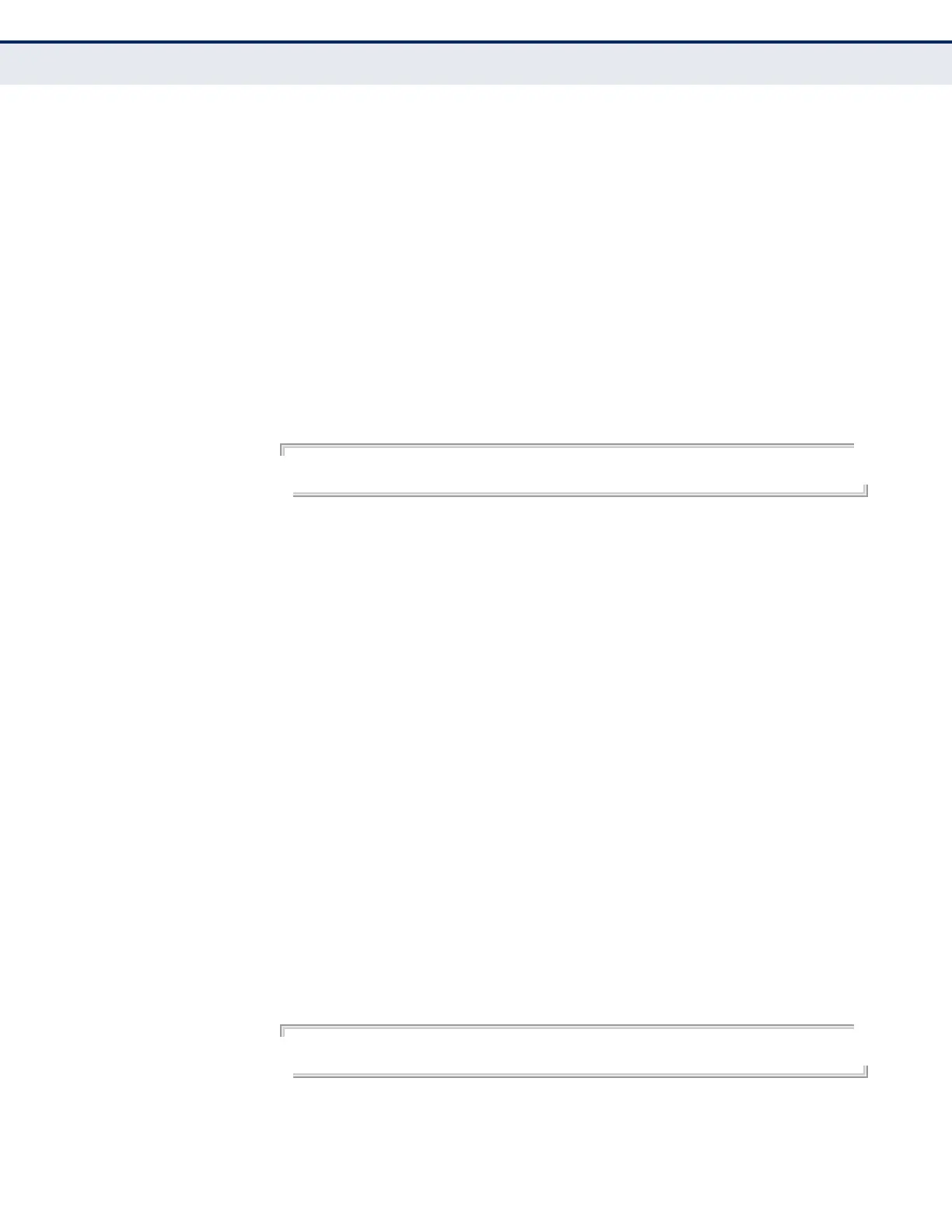C
HAPTER
38
| Multicast Filtering Commands
IGMP Snooping
– 1201 –
DEFAULT SETTING
Global: Disabled
VLAN: Disabled
COMMAND MODE
Global Configuration
COMMAND USAGE
◆ If version exclusive is disabled on a VLAN, then this setting is based on
the global setting. If it is enabled on a VLAN, then this setting takes
precedence over the global setting.
◆ When this function is disabled, the currently selected version is
backward compatible (see the ip igmp snooping version command.
EXAMPLE
Console(config)#ip igmp snooping version-exclusive
Console(config)#
ip igmp snooping
vlan general-query-
suppression
This command suppresses general queries except for ports attached to
downstream multicast hosts. Use the no form to flood general queries to
all ports except for the multicast router port.
SYNTAX
[no] ip igmp snooping vlan vlan-id general-query-suppression
vlan-id - VLAN ID (Range: 1-4094)
DEFAULT SETTING
Disabled
COMMAND MODE
Global Configuration
COMMAND USAGE
◆ By default, general query messages are flooded to all ports, except for
the multicast router through which they are received.
◆ If general query suppression is enabled, then these messages are
forwarded only to downstream ports which have joined a multicast
service.
EXAMPLE
Console(config)#ip igmp snooping vlan 1 general-query-suppression
Console(config)#
