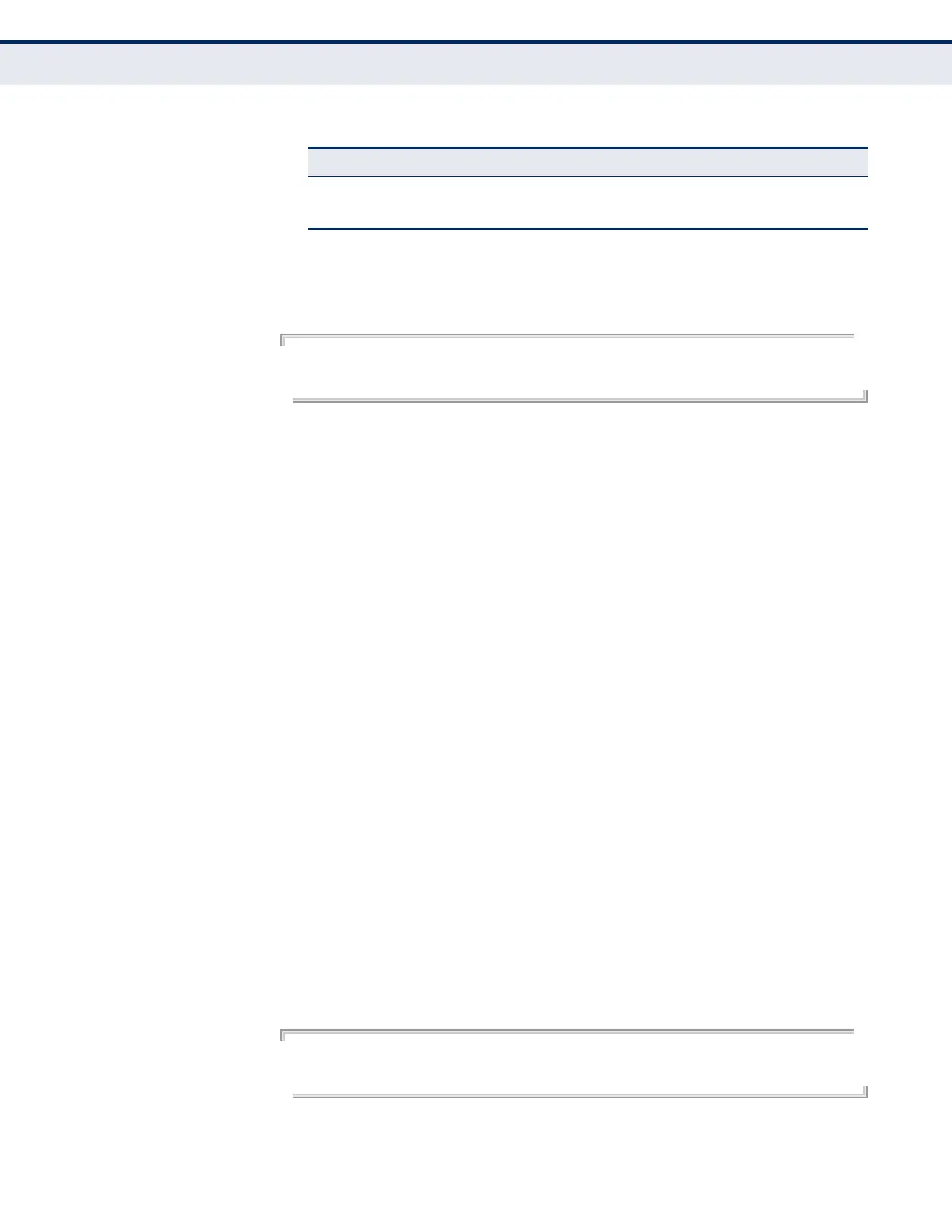C
HAPTER
38
| Multicast Filtering Commands
IGMP Filtering and Throttling
– 1220 –
EXAMPLE
This example shows how to enable IGMP Authentication on all of the
switch’s Ethernet interfaces.
Console(config)#interface ethernet 1/1-28
Console(config-if)#ip igmp authentication
Console#
RELATED COMMANDS
show ip igmp authentication
ip igmp filter
(Interface Configuration)
This command assigns an IGMP filtering profile to an interface on the
switch. Use the no form to remove a profile from an interface.
SYNTAX
[no] ip igmp filter profile-number
profile-number - An IGMP filter profile number.
(Range: 1-4294967295)
DEFAULT SETTING
None
COMMAND MODE
Interface Configuration
COMMAND USAGE
◆ The IGMP filtering profile must first be created with the ip igmp profile
command before being able to assign it to an interface.
◆ Only one profile can be assigned to an interface.
◆ A profile can also be assigned to a trunk interface. When ports are
configured as trunk members, the trunk uses the filtering profile
assigned to the first port member in the trunk.
EXAMPLE
Console(config)#interface ethernet 1/1
Console(config-if)#ip igmp filter 19
Console(config-if)#
NAS_PORT 5 User Port Number
FRAMED_IP_ADDRESS 8 Multicast Group ID
Table 157: IGMP Authentication RADIUS Attribute Value Pairs
Attribute Name AVP Type Entry