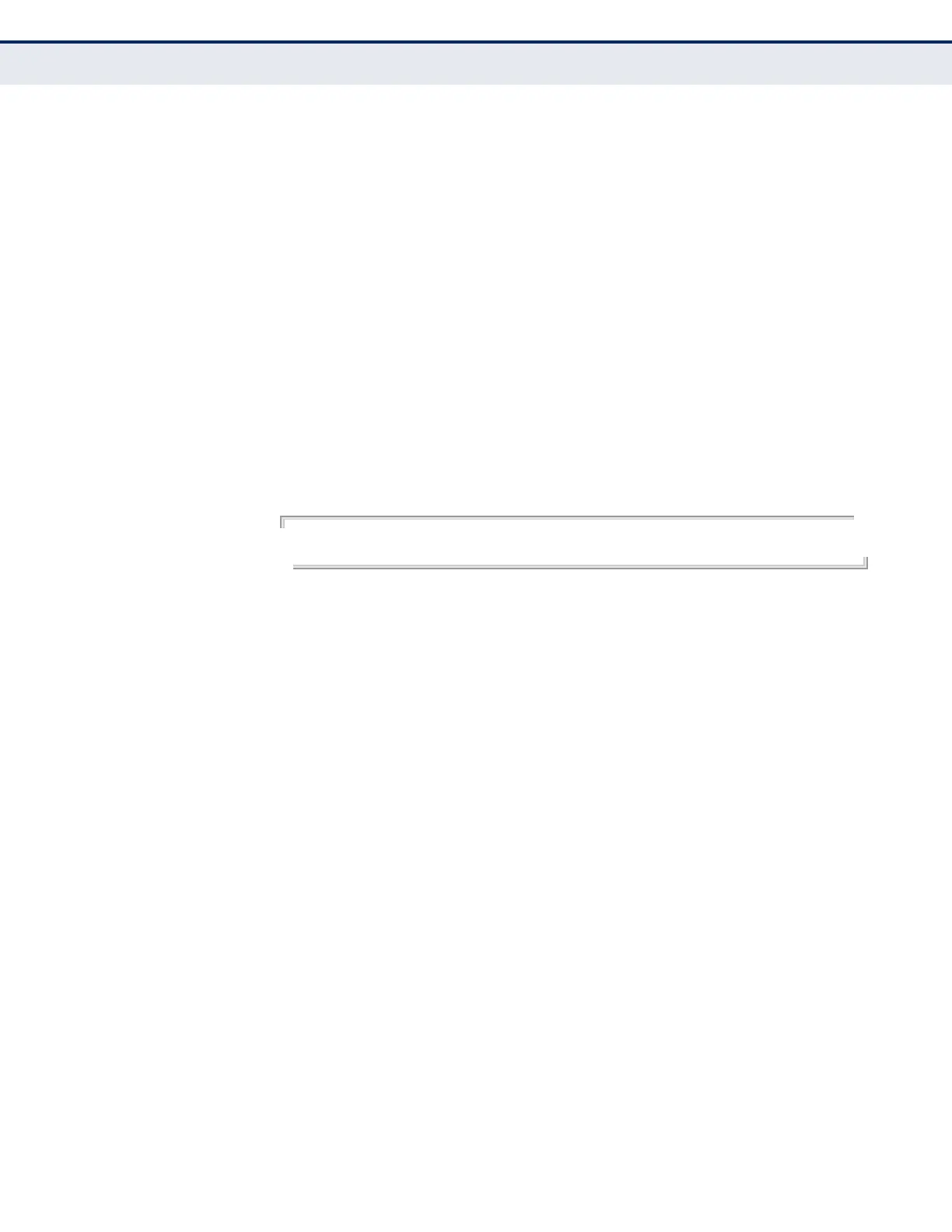C
HAPTER
38
| Multicast Filtering Commands
MVR for IPv4
– 1248 –
mvr
associated-profile
This command binds the MVR group addresses specified in a profile to an
MVR domain. Use the no form of this command to remove the binding.
SYNTAX
[no] mvr domain domain-id associated-profile profile-name
domain-id - An independent multicast domain. (Range: 1-5)
profile-name - The name of a profile containing one or more MVR
group addresses. (Range: 1-21 characters)
DEFAULT SETTING
Disabled
COMMAND MODE
Global Configuration
EXAMPLE
The following an MVR group address profile to domain 1:
Console(config)#mvr domain 1 associated-profile rd
Console(config)#
RELATED COMMANDS
mvr profile (1249)
mvr domain This command enables Multicast VLAN Registration (MVR) for a specific
domain. Use the no form of this command to disable MVR for a domain.
SYNTAX
[no] mvr domain domain-id
domain-id - An independent multicast domain. (Range: 1-5)
DEFAULT SETTING
Disabled
COMMAND MODE
Global Configuration
COMMAND USAGE
Only IGMP version 2 or 3 hosts can issue multicast join or leave messages.
If MVR must be configured for an IGMP version 1 host, the multicast
groups must be statically assigned using the mvr vlan group command.
