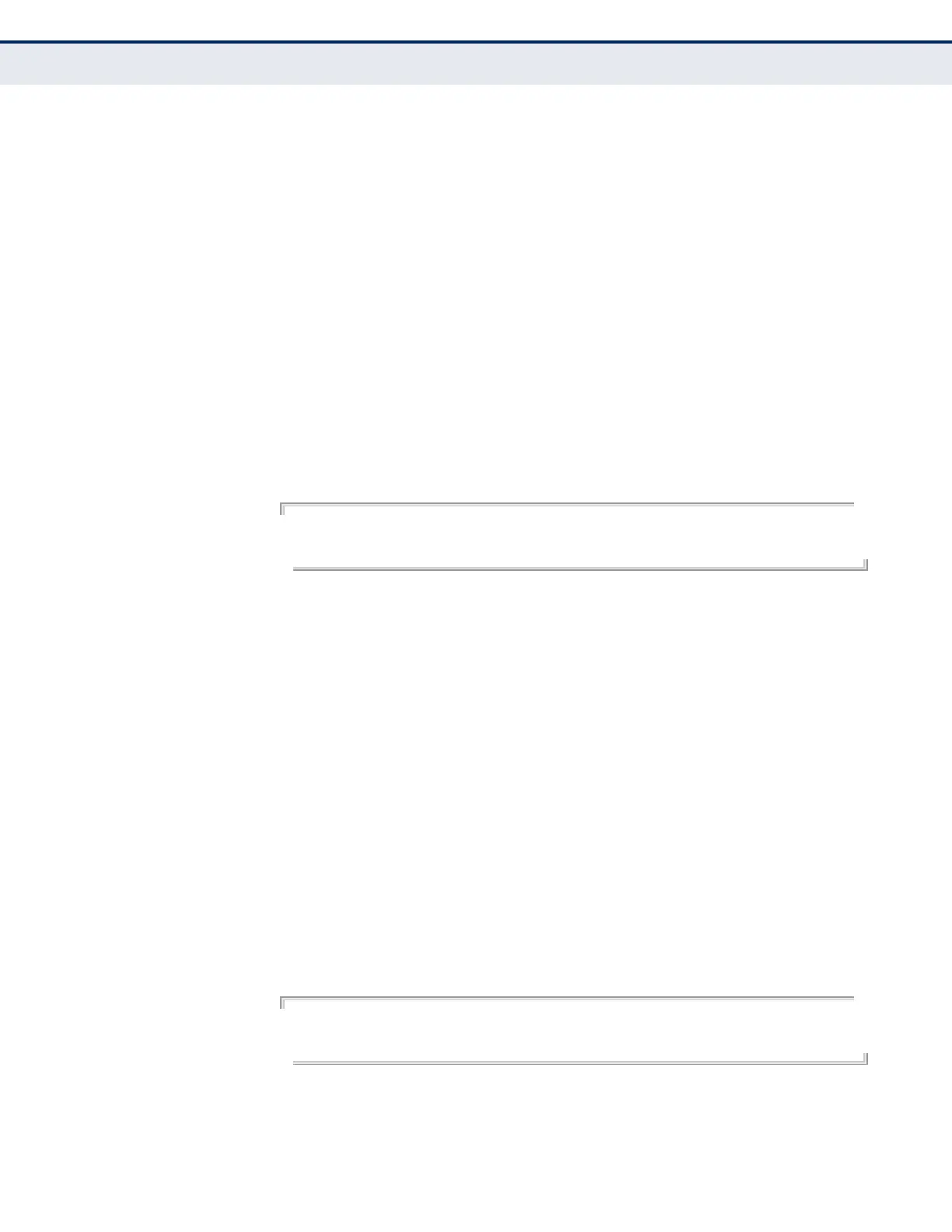C
HAPTER
39
| LLDP Commands
– 1295 –
lldp basic-tlv
system-capabilities
This command configures an LLDP-enabled port to advertise its system
capabilities. Use the no form to disable this feature.
SYNTAX
[no] lldp basic-tlv system-capabilities
DEFAULT SETTING
Enabled
COMMAND MODE
Interface Configuration (Ethernet, Port Channel)
COMMAND USAGE
The system capabilities identifies the primary function(s) of the system and
whether or not these primary functions are enabled. The information
advertised by this TLV is described in IEEE 802.1AB.
EXAMPLE
Console(config)#interface ethernet 1/1
Console(config-if)#lldp basic-tlv system-capabilities
Console(config-if)#
lldp basic-tlv
system-description
This command configures an LLDP-enabled port to advertise the system
description. Use the no form to disable this feature.
SYNTAX
[no] lldp basic-tlv system-description
DEFAULT SETTING
Enabled
COMMAND MODE
Interface Configuration (Ethernet, Port Channel)
COMMAND USAGE
The system description is taken from the sysDescr object in RFC 3418,
which includes the full name and version identification of the system's
hardware type, software operating system, and networking software.
EXAMPLE
Console(config)#interface ethernet 1/1
Console(config-if)#lldp basic-tlv system-description
Console(config-if)#
