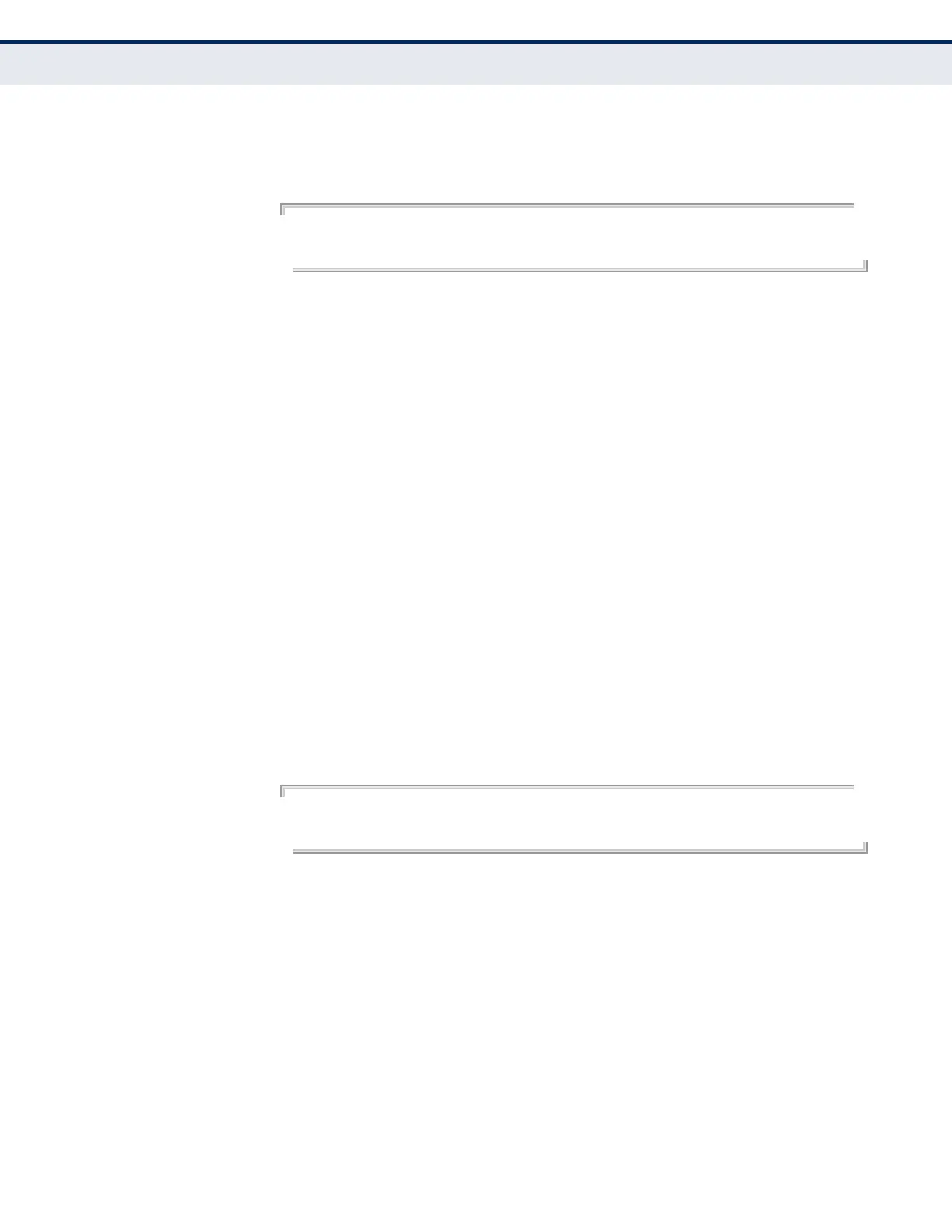C
HAPTER
40
| CFM Commands
Defining CFM Structures
– 1321 –
EXAMPLE
This example creates a maintenance association, binds it to VLAN 1, and
allows MIPs to be created within this MA using the default method.
Console(config)#ethernet cfm domain index 1 name voip level 3
Console(config-ether-cfm)#ma index 1 name rd vlan 1 mip-creation default
Console(config-ether-cfm)#
ma index
name-format
This command specifies the name format for the maintenance association
as IEEE 802.1ag character based, or ITU-T SG13/SG15 Y.1731 defined ICC-
based format. Use the no form to restore the default setting.
SYNTAX
ma index index name-format {character-string | icc-based}
no ma index index name-format
index – MA identifier. (Range: 1-2147483647)
character-string – IEEE 802.1ag defined character string format.
This is an IETF RFC 2579 DisplayString.
icc-based – ITU-T SG13/SG15 Y.1731 defined ICC based format.
DEFAULT SETTING
character-string
COMMAND MODE
CFM Domain Configuration
EXAMPLE
This example specifies the name format as character string.
Console(config)#ethernet cfm domain index 1 name voip level 3
Console(config-ether-cfm)#ma index 1 name-format character-string
Console(config-ether-cfm)#
