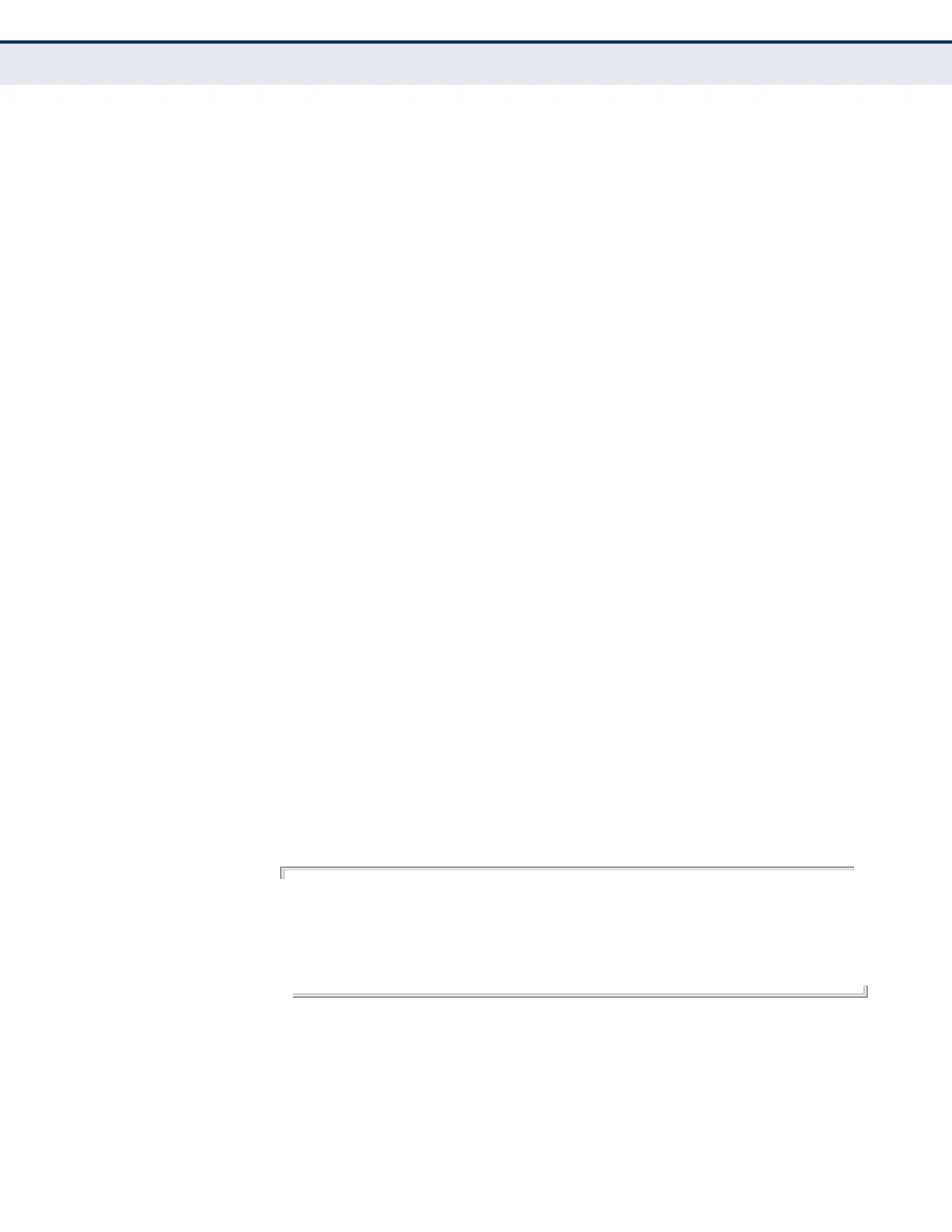C
HAPTER
41
| OAM Commands
– 1360 –
efm oam
remote-loopback
test
This command performs a remote loopback test, sending a specified
number of packets.
SYNTAX
efm oam remote-loopback test interface [number-of-packets
[packet-size]]
interface - unit/port
unit - Unit identifier. (Range: 1)
port - Port number. (Range: 1-28/52)
number-of-packets - Number of packets to send.
(Range: 1-99999999)
packet-size - Size of packets to send. (Range: 64-1518 bytes)
DEFAULT SETTING
Number of packets: 10,000
Packet size: 64 bytes
COMMAND MODE
Privileged Exec
COMMAND USAGE
◆ You can use this command to perform an OAM remote loopback test on
the specified port. The port that you specify to run this test must be
connected to a peer OAM device capable of entering into OAM remote
loopback mode. During a remote loopback test, the remote OAM entity
loops back every frame except for OAMPDUs and pause frames.
◆ OAM remote loopback can be used for fault localization and link
performance testing. Statistics from both the local and remote DTE can
be queried and compared at any time during loopback testing.
◆ A summary of the test is displayed after it is finished.
EXAMPLE
Console#efm oam remote-loopback test 1/1
Loopback test is processing, press ESC to suspend.
....
Port OAM loopback Tx OAM loopback Rx Loss Rate
---- --------------- --------------- ---------
1/2 1990 1016 48.94 %
Console#
