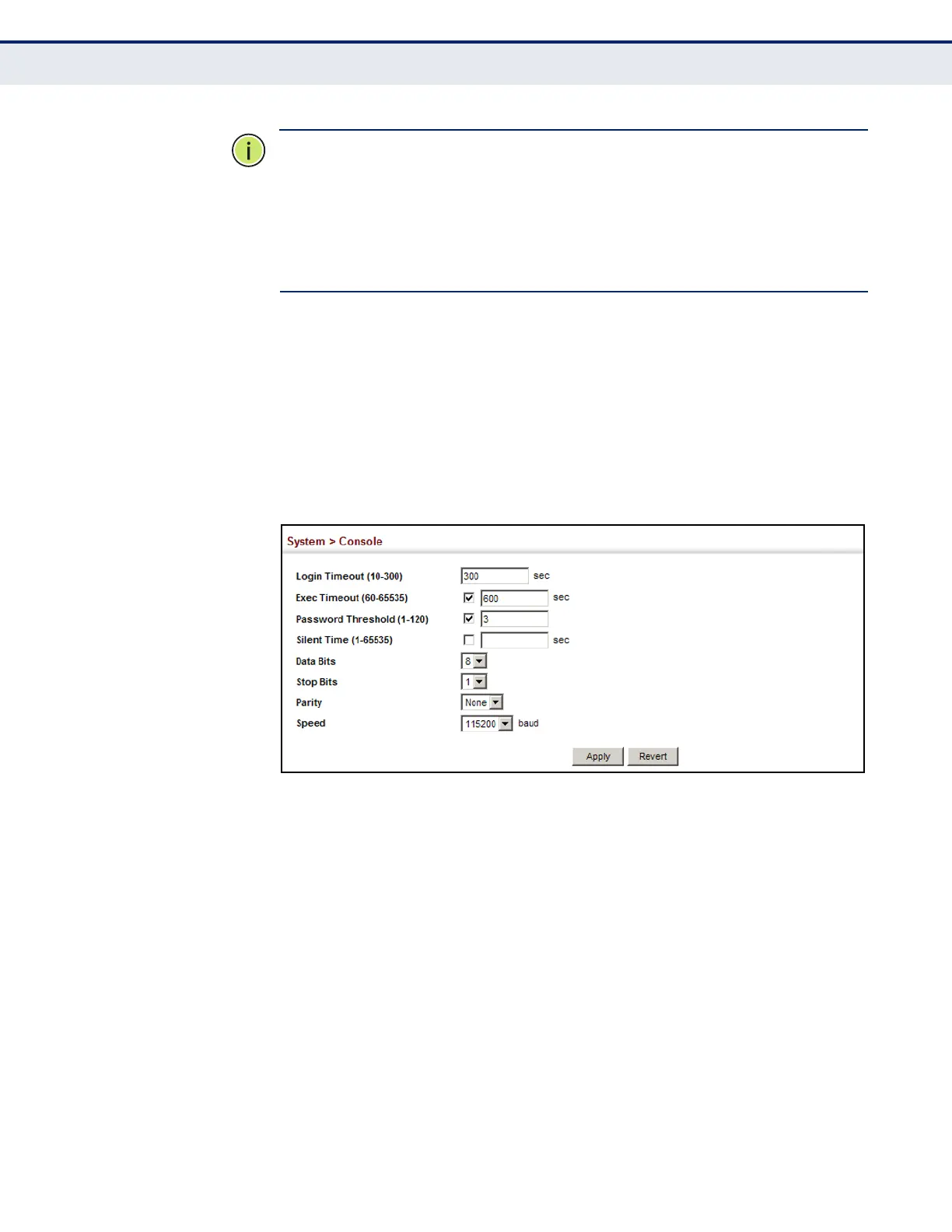C
HAPTER
4
| Basic Management Tasks
Configuring the Console Port
– 142 –
N
OTE
:
The password for the console connection can only be configured
through the CLI (see "password" on page 732).
N
OTE
:
Password checking can be enabled or disabled for logging in to the
console connection (see "login" on page 731). You can select
authentication by a single global password as configured for the password
command, or by passwords set up for specific user-name accounts. The
default is for local passwords configured on the switch.
WEB INTERFACE
To configure parameters for the console port:
1. Click System, then Console.
2. Specify the connection parameters as required.
3. Click Apply
Figure 21: Console Port Settings