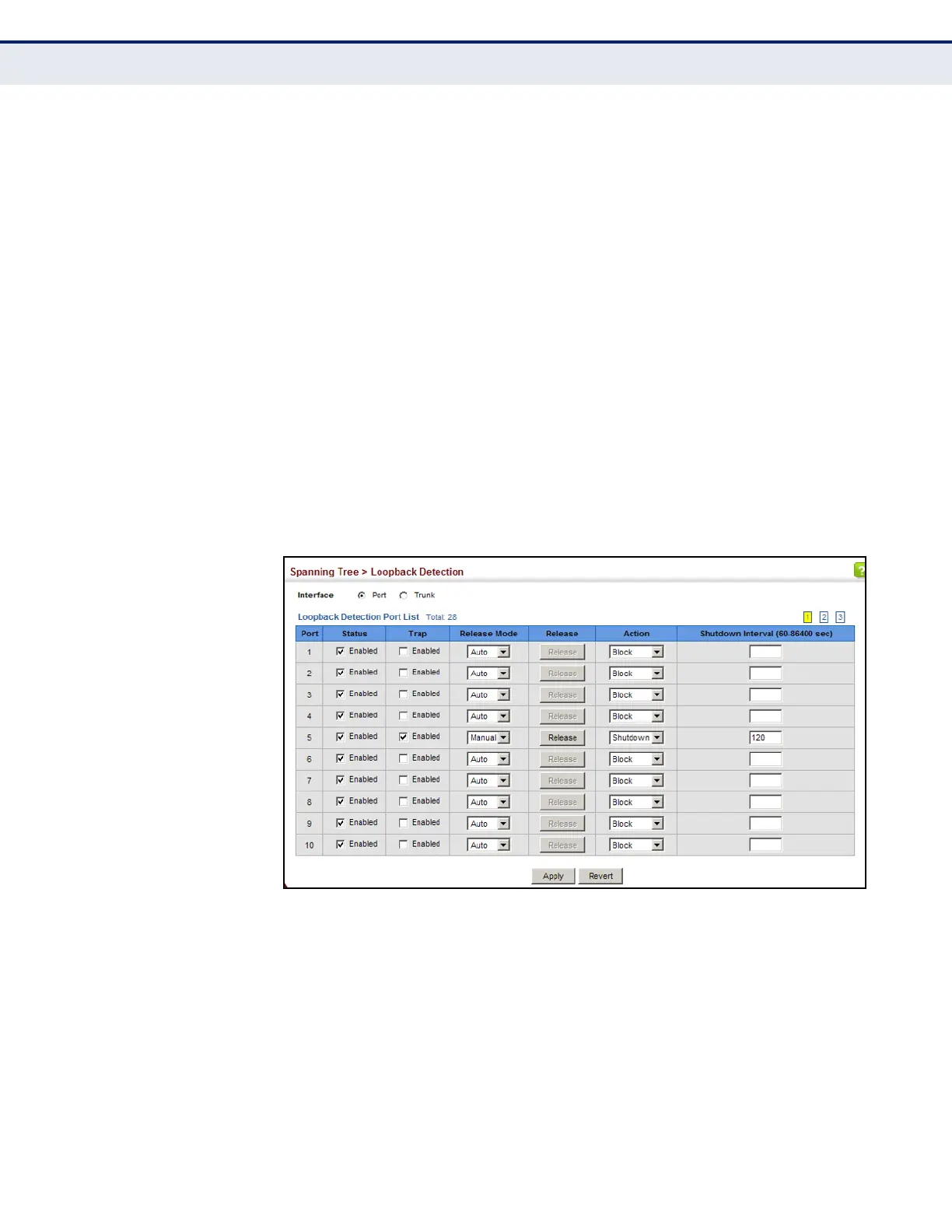C
HAPTER
8
| Spanning Tree Algorithm
Configuring Loopback Detection
– 239 –
◆ Shutdown Interval – The duration to shut down the interface.
(Range: 60-86400 seconds; Default: 60 seconds)
If an interface is shut down due to a detected loopback, and the release
mode is set to “Auto,” the selected interface will be automatically
enabled when the shutdown interval has expired.
If an interface is shut down due to a detected loopback, and the release
mode is set to “Manual,” the interface can be re-enabled using the
Release button.
WEB INTERFACE
To configure loopback detection:
1. Click Spanning Tree, Loopback Detection.
2. Click Port or Trunk to display the required interface type.
3. Modify the required loopback detection attributes.
4. Click Apply
Figure 104: Configuring Port Loopback Detection
