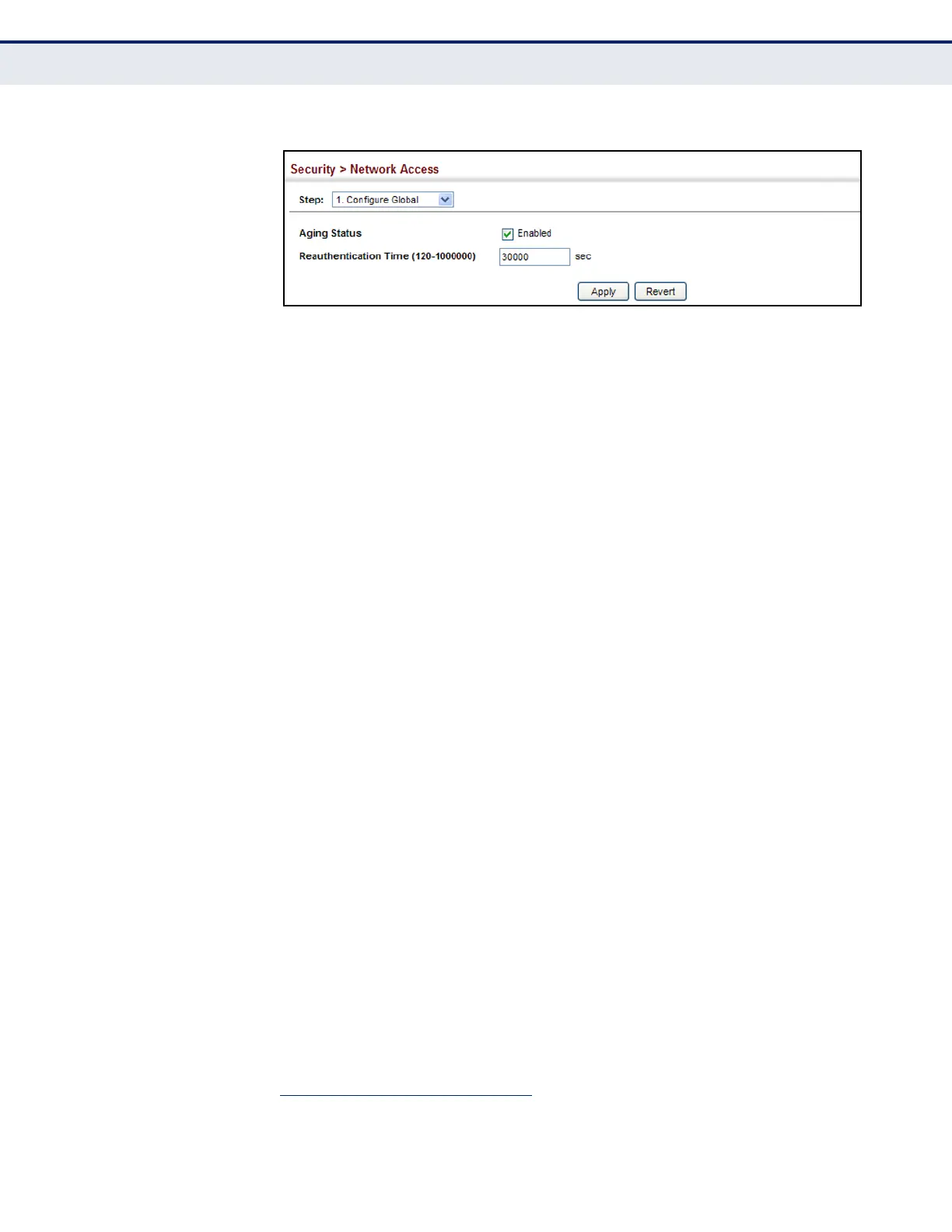C
HAPTER
13
| Security Measures
Network Access (MAC Address Authentication)
– 331 –
Figure 172: Configuring Global Settings for Network Access
CONFIGURING
NETWORK ACCESS
FOR PORTS
Use the Security > Network Access (Configure Interface - General) page to
configure MAC authentication on switch ports, including enabling address
authentication, setting the maximum MAC count, and enabling dynamic
VLAN or dynamic QoS assignments.
CLI REFERENCES
◆ "Network Access (MAC Address Authentication)" on page 871
PARAMETERS
These parameters are displayed:
◆ MAC Authentication
■
Status – Enables MAC authentication on a port. (Default: Disabled)
■
Intrusion – Sets the port response to a host MAC authentication
failure to either block access to the port or to pass traffic through.
(Options: Block, Pass; Default: Block)
■
Max MAC Count
5
– Sets the maximum number of MAC addresses
that can be authenticated on a port via MAC authentication; that is,
the Network Access process described in this section.
(Range: 1-1024; Default: 1024)
◆ Network Access Max MAC Count
5
– Sets the maximum number of
MAC addresses that can be authenticated on a port interface via all
forms of authentication (including Network Access and IEEE 802.1X).
(Range: 1-2048; Default: 1024)
◆ Guest VLAN – Specifies the VLAN to be assigned to the port when
802.1X Authentication fails. (Range: 0-4094, where 0 means disabled;
Default: Disabled)
The VLAN must already be created and active (see "Configuring
VLAN Groups" on page 198). Also, when used with 802.1X
authentication, intrusion action must be set for “Guest VLAN” (see
"Configuring Port Authenticator Settings for 802.1X" on page 386).
5. The maximum number of MAC addresses per port is 1024, and the maximum number of
secure MAC addresses supported for the switch system is 1024. When the limit is
reached, all new MAC addresses are treated as authentication failures.
