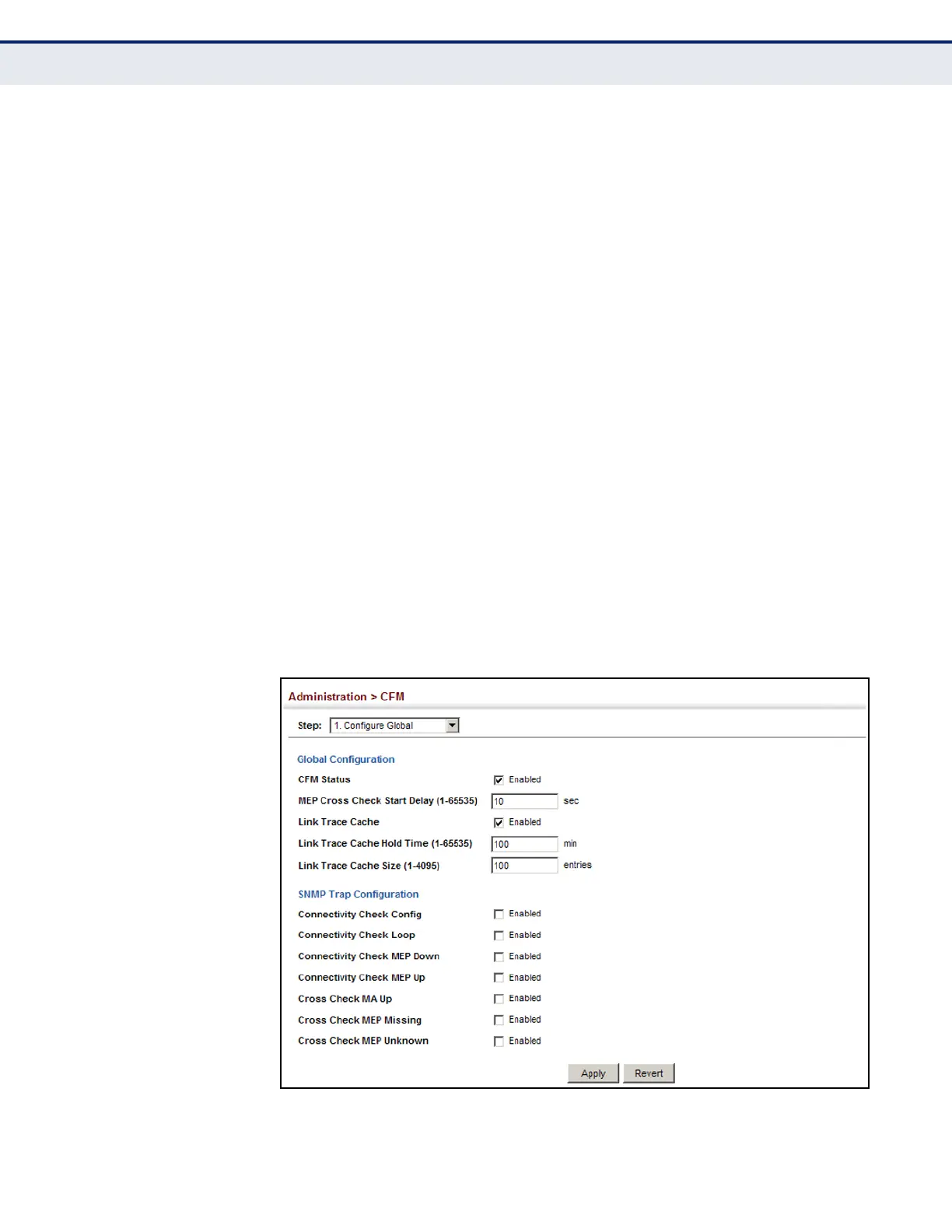C
HAPTER
14
| Basic Administration Protocols
Connectivity Fault Management
– 518 –
◆ Cross Check MEP Unknown – Sends a trap if an unconfigured MEP
comes up.
A MEP Unknown trap is sent if cross-checking is enabled
10
, and a CCM
is received from a remote MEP that is not configured in the static list
11
.
WEB INTERFACE
To configure global settings for CFM:
1. Click Administration, CFM.
2. Select Configure Global from the Step list.
3. Before enabling CFM processing on the switch, first configure the
required CFM domains, maintenance associations, and static MEPs.
Then set the delay time to wait for a remote MEP comes up before the
switch starts cross-checking the end points learned through CCMs
against those stored in the static list.
4. Adjust the parameters for the link trace cache as required.
5. Enable the required traps for continuity check and cross-check errors.
Remember that the “Connectivity Check” and “Cross Check” fields on
the MA Configuration page must be enabled before related errors can
be generated.
6. Click Apply.
Figure 293: Configuring Global Settings for CFM
