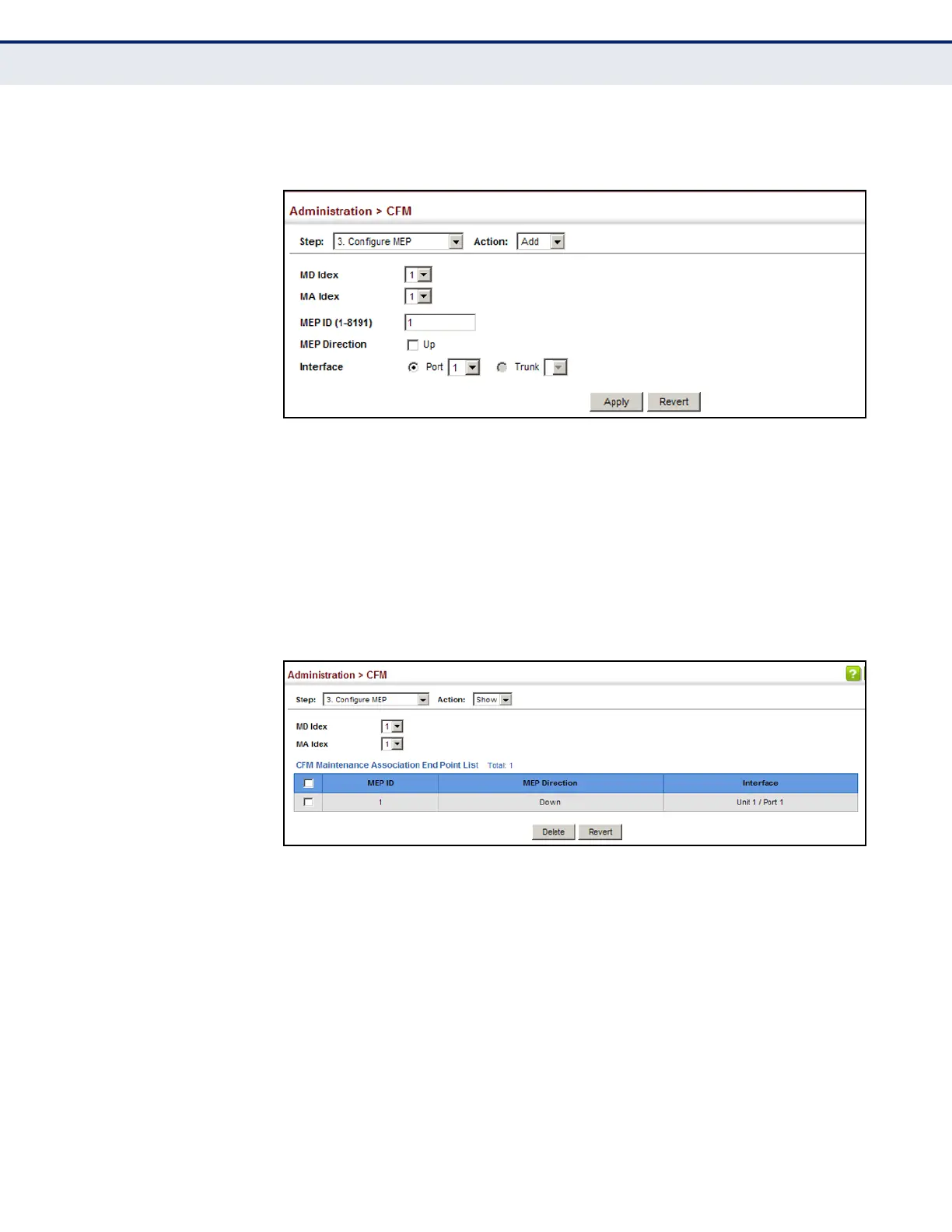C
HAPTER
14
| Basic Administration Protocols
Connectivity Fault Management
– 530 –
6. Click Apply.
Figure 301: Configuring Maintenance End Points
To show the configured maintenance end points:
1. Click Administration, CFM.
2. Select Configure MEP from the Step list.
3. Select Show from the Action list.
4. Select an entry from MD Index and MA Index.
Figure 302: Showing Maintenance End Points
CONFIGURING REMOTE
MAINTENANCE
END POINTS
Use the Administration > CFM (Configure Remote MEP – Add) page to
specify remote maintenance end points (MEPs) set on other CFM-enabled
devices within a common MA. Remote MEPs can be added to a static list in
this manner to verify that each entry has been properly configured and is
operational. When cross-checking is enabled, the list of statically
configured remote MEPs is compared against the MEPs learned through
continuity check messages (CCMs), and any discrepancies reported via
SNMP traps.
CLI REFERENCES
◆ "CFM Commands" on page 1311
