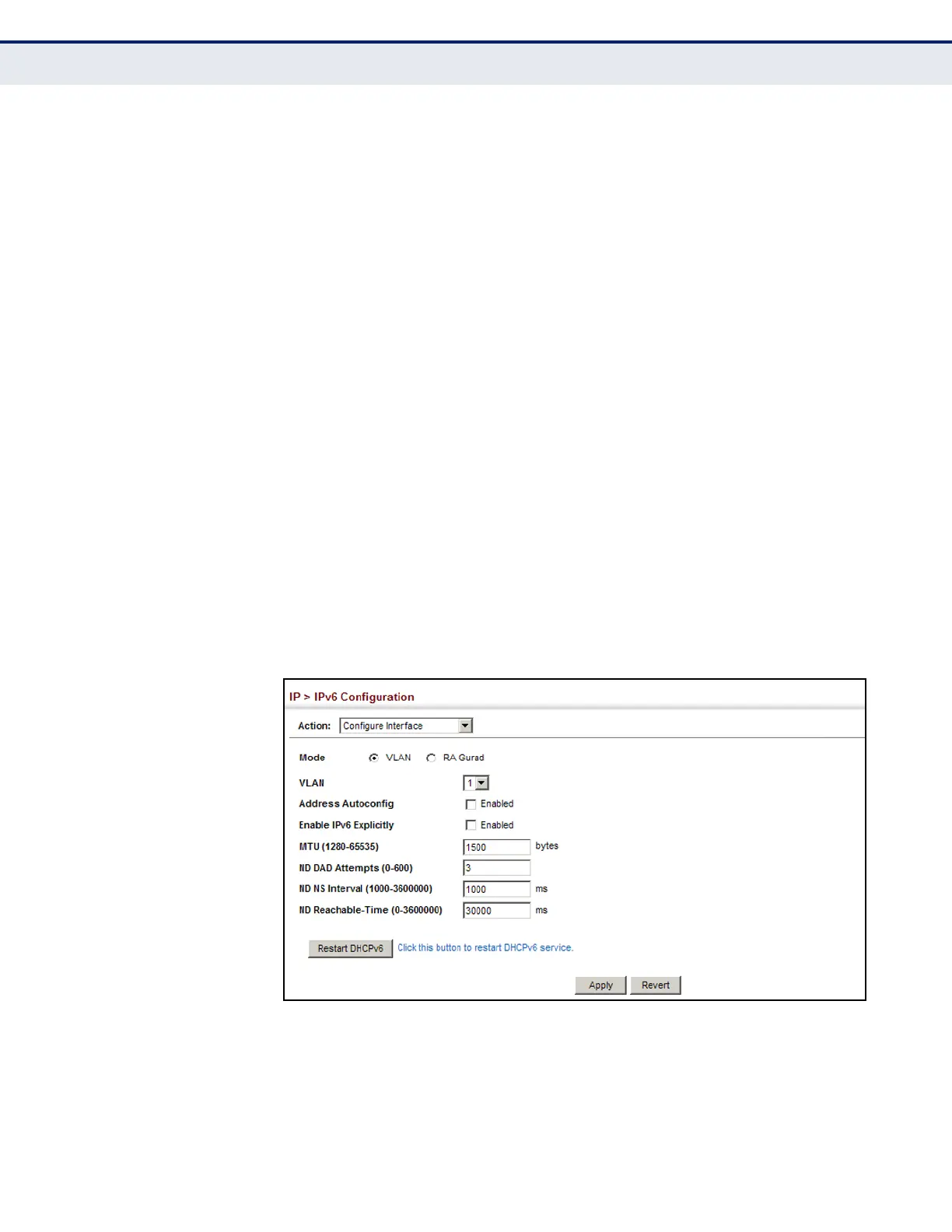C
HAPTER
15
| IP Configuration
Setting the Switch’s IP Address (IP Version 6)
– 573 –
the default router address taken from the observed source address of
the RA message, as well as on-link prefix information. However, note
that unintended misconfigurations, or possibly malicious attacks on the
network, may lead to bogus RAs being sent, which in turn can cause
operational problems for hosts on the network.
RA Guard can be used to block RAs and Router Redirect (RR) messages
on the specified interface. Determine which interfaces are connected to
known routers, and enable RA Guard on all other untrusted interfaces.
WEB INTERFACE
To configure general IPv6 settings for the switch:
1. Click IP, IPv6 Configuration.
2. Select Configure Interface from the Action list.
3. Select VLAN mode.
4. Specify the VLAN to configure, enable address auto-configuration, or
enable IPv6 explicitly to automatically configure a link-local address
and enable IPv6 on the selected interface. Set the MTU size, the
maximum number of duplicate address detection messages, the
neighbor solicitation message interval, and the remote node reachable
time.
5. Click Apply.
Figure 331: Configuring General Settings for an IPv6 Interface
To configure RA Guard for the switch:
1. Click IP, IPv6 Configuration.
2. Select Configure Interface from the Action list.
