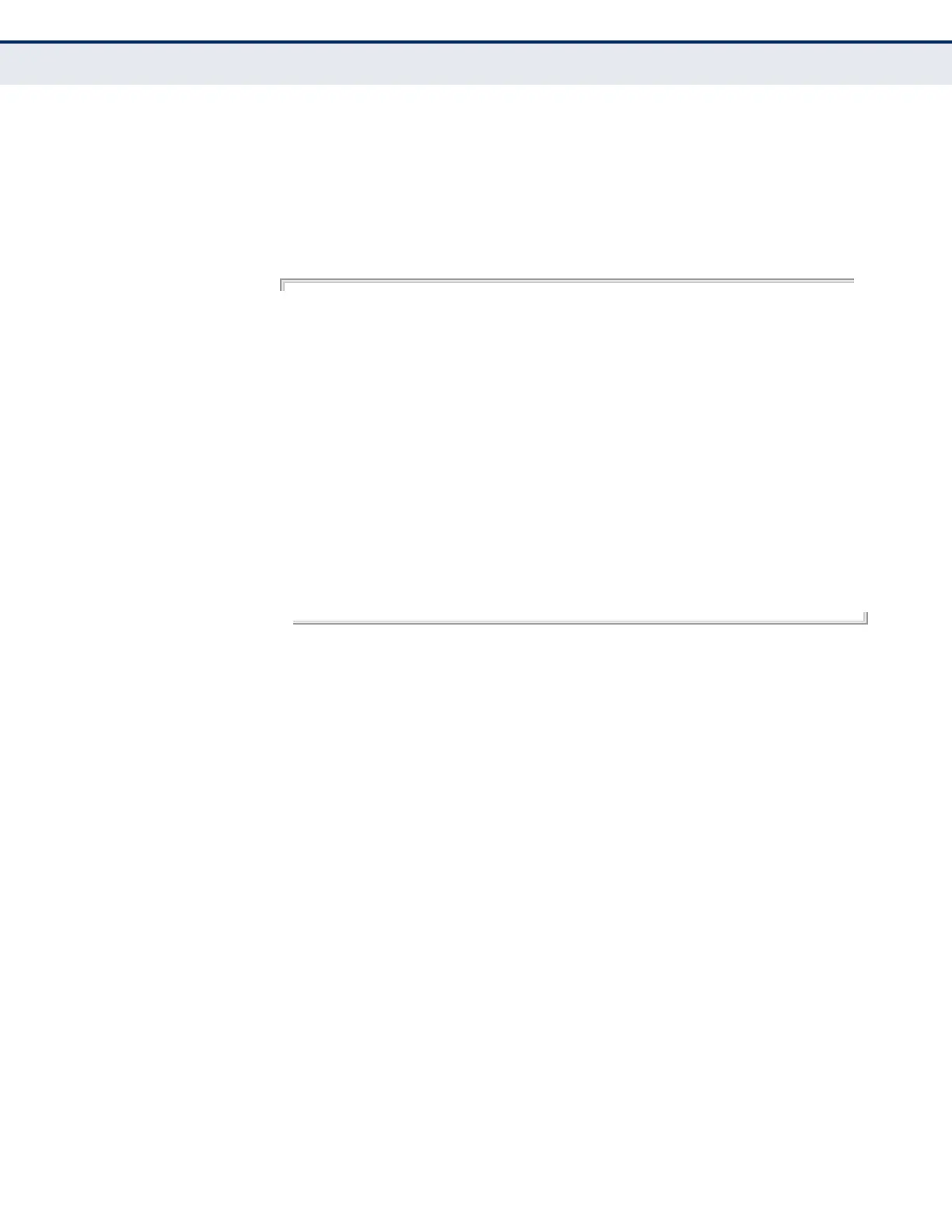C
HAPTER
23
| Authentication Commands
Management IP Filter
– 857 –
snmp-client - Displays IP addresses for the SNMP group.
telnet-client - Displays IP addresses for the Telnet group.
COMMAND MODE
Privileged Exec
EXAMPLE
Console#show management all-client
Management Ip Filter
HTTP-Client:
Start IP address End IP address
-----------------------------------------------
1. 192.168.1.19 192.168.1.19
2. 192.168.1.25 192.168.1.30
SNMP-Client:
Start IP address End IP address
-----------------------------------------------
1. 192.168.1.19 192.168.1.19
2. 192.168.1.25 192.168.1.30
TELNET-Client:
Start IP address End IP address
-----------------------------------------------
1. 192.168.1.19 192.168.1.19
2. 192.168.1.25 192.168.1.30
Console#
