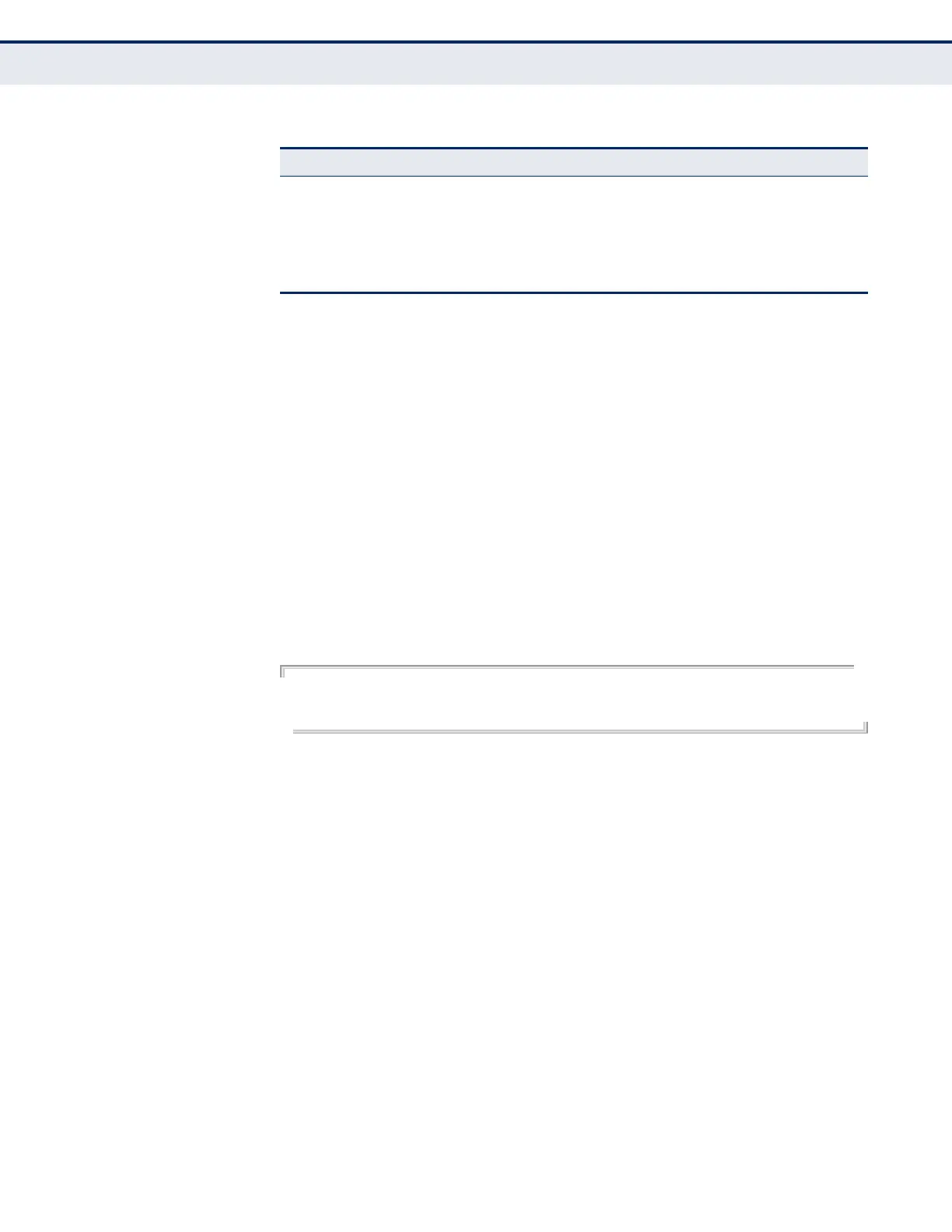C
HAPTER
26
| Interface Commands
Transceiver Threshold Configuration
– 982 –
Transceiver Threshold Configuration
transceiver-monitor This command sends a trap when any of the transceiver’s operational
values fall outside of specified thresholds. Use the no form to disable trap
messages.
SYNTAX
transceiver-monitor
DEFAULT SETTING
Disabled
COMMAND MODE
Interface Configuration (Ethernet)
EXAMPLE
Console(config)interface ethernet 1/25
Console(config-if)#transceiver-monitor
Console#
transceiver-
threshold-auto
This command uses default threshold settings obtained from the
transceiver to determine when an alarm or warning message should be
sent. Use the no form to disable this feature.
SYNTAX
transceiver-threshold-auto
DEFAULT SETTING
Disabled
COMMAND MODE
Interface Configuration (Ethernet)
802.1Q-tunnel
Mode
Shows the tunnel mode as Normal, 802.1Q Tunnel or 802.1Q Tunnel
Uplink (page 1134).
802.1Q-tunnel
TPID
Shows the Tag Protocol Identifier used for learning and switching packets
(page 1137).
Layer 2 Protocol
Tunne l
Shows if L2 Protocol Tunnel is enabled for spanning tree protocol
(page 1141).
Table 107: show interfaces switchport - display description (Continued)
Field Description
