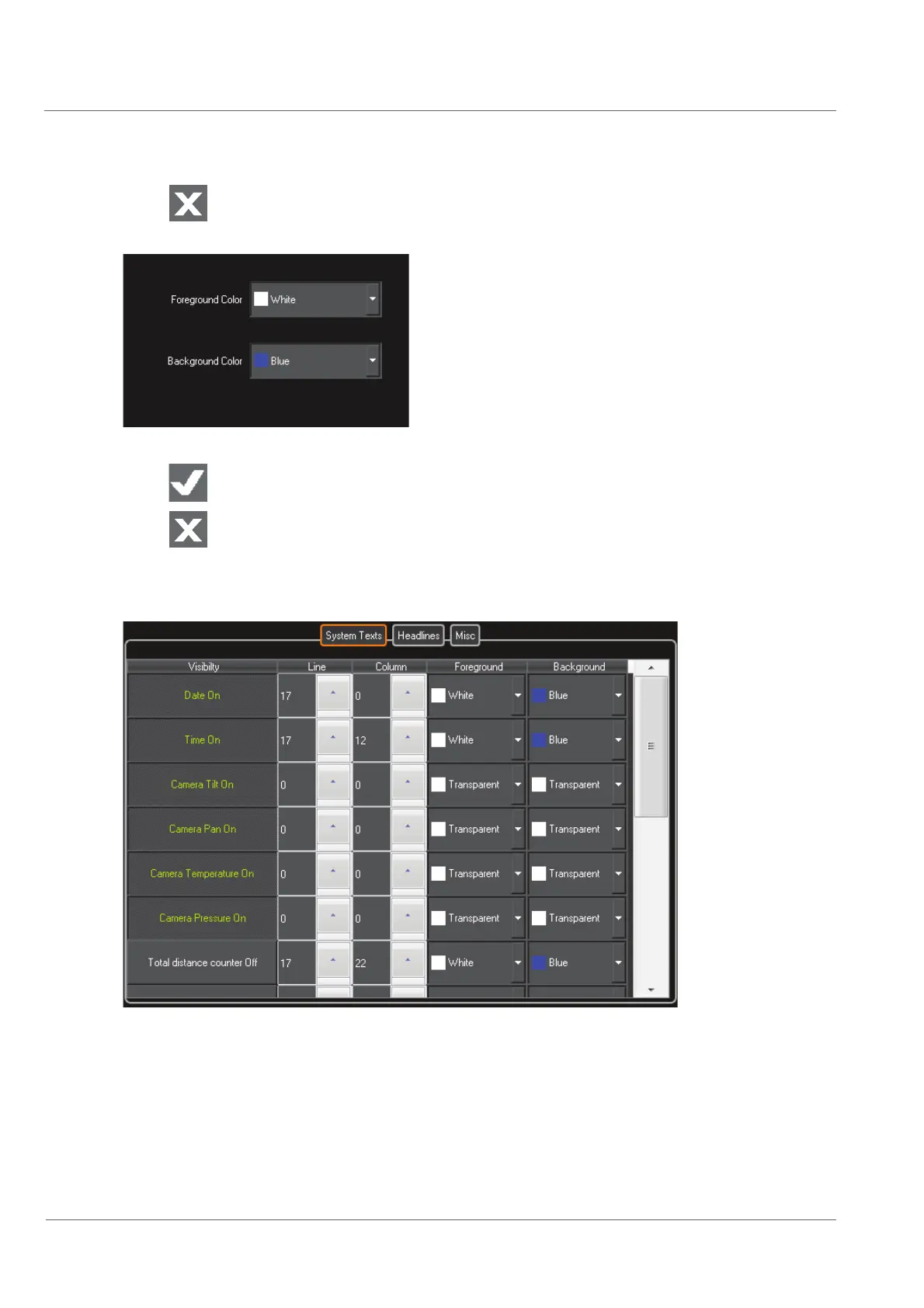Operation of the system
System Settings
62
• Press
to cancel the entry and to return to the previous menu.
• For adjusting the color press Adjust Color.
• Select the desired color to be used as foreground and background color from the drop-down list.
• Press
to conƂrm your selection and to return to the previous menu.
• Press
to cancel the entry and to return to the previous menu.
• For accessing the menu for the selection of the systems texts press the "System Texts" tab.