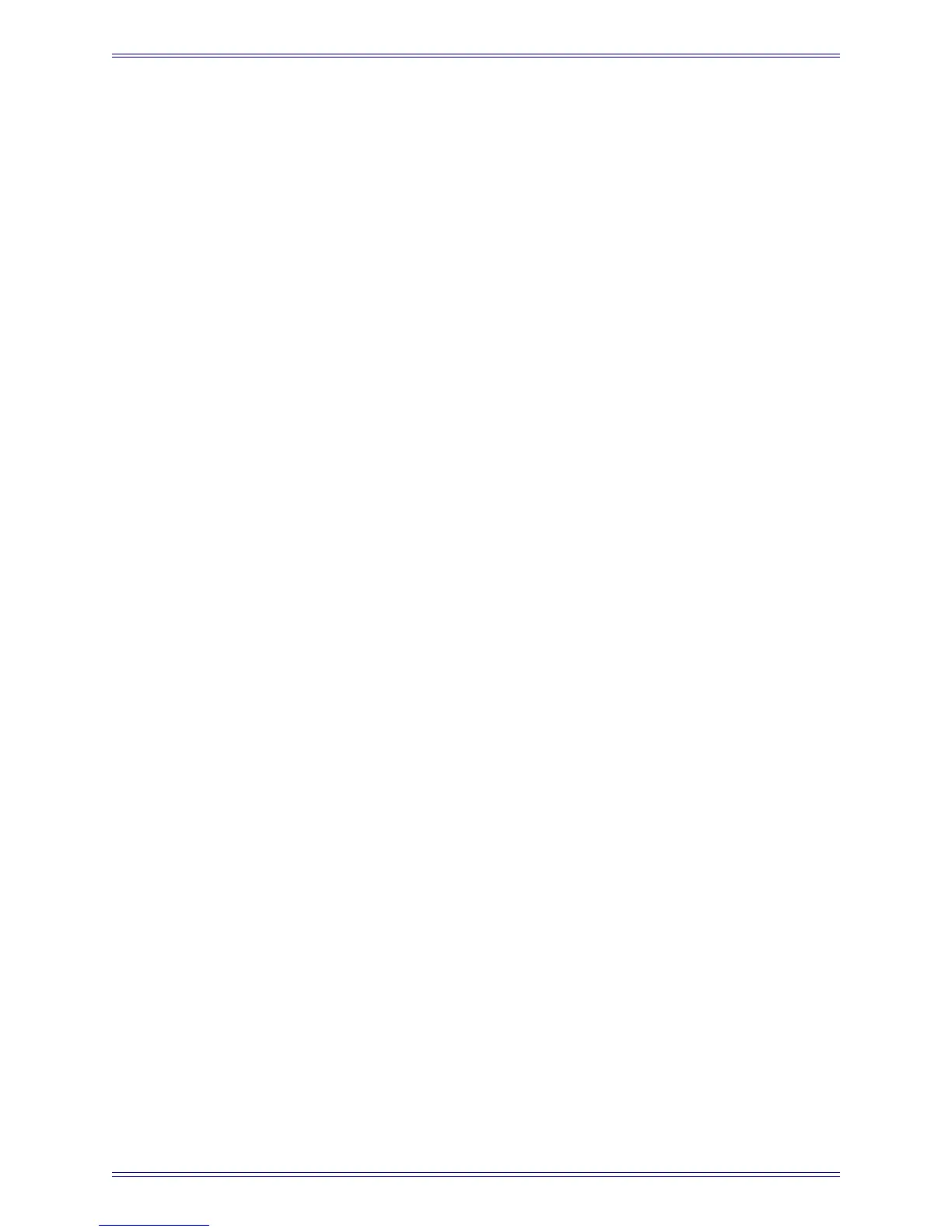Euphonix Max Air Mixing Console Operation Manual
x
8.2 Multi Format Master Channels..............................................................151
8.2.1 Create a Multi Format Master Channel...................................151
8.3 Control Groups or Multi Format Masters..............................................152
8.4 Spill........................................................................................................153
Chapter 9: Layouts and Snapshots......................................................................155
9.1 Layouts ..................................................................................................155
9.1.1 Store ........................................................................................156
9.1.2 Recall ......................................................................................156
9.1.3 Name .......................................................................................156
9.1.4 Clear ........................................................................................156
9.2 Snapshots...............................................................................................157
9.2.1 Store ........................................................................................157
9.2.2 Recall ......................................................................................159
9.2.3 Name .......................................................................................159
9.2.4 Clear ........................................................................................159
Chapter 10: Event System............................................................................................161
10.1 Input Types............................................................................................162
10.2 Output Types .........................................................................................163
10.3 Logical Operators ..................................................................................164
10.4 Event Configuration Display.................................................................165
10.5 Event List...............................................................................................165
10.6 Input.......................................................................................................166
10.7 Output....................................................................................................167
10.8 Deleting Events .....................................................................................167
10.9 GPI Examples........................................................................................167
10.9.1 Move a Fader to Turn Off the Floor Monitors........................168
10.9.2 Move a Fader to Turn On the Floor Monitors ........................171
10.9.3 Move a Fader to Start a Cart Machine ....................................173
10.9.4 Move a Fader to Stop a Cart Machine ....................................175
10.9.5 Video Switcher Turns a Specific Camera and Channel On ....177
10.9.6 Video Switcher Turns a Specific Camera and Channel Off ...178
10.9.7 Audio Follow Video................................................................180
