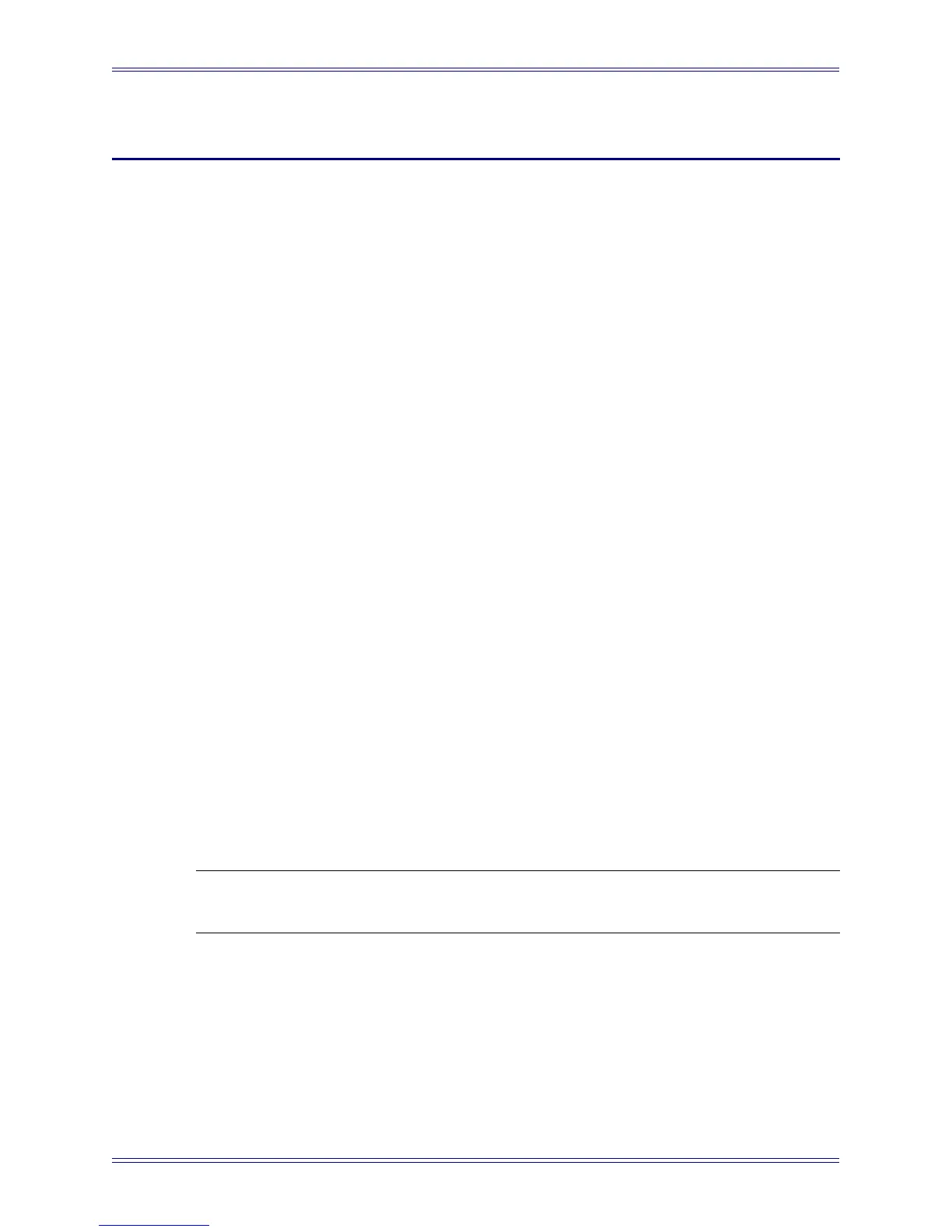Euphonix Max Air Mixing Console Operation Manual
87
Chapter 5: Channels and Strips
5.1 Strips
A CM416 module contains sixteen identical strips. The strip is the physical control
area on the console that contains keys, knobs, displays, and a fader. A Channel per-
forms all of the signal processing (EQ, dynamics, routing, gain, etc.). Max Air has 96
channels, each of which may be assigned to a strip. A strip has room for Swap and
Main channels that can be switched with one key press. Max Air allows tremendous
flexibility with how strips are assigned channels and how they are controlled:
• Any channel can be assigned to any strip; assignments need not be consecutive.
• Channels with related functions, such as all VTRs, can be assigned to neigh-
boring strips.
• Two strips can control one channel, allowing convenient access to that channel
from two locations.
• Channel-to-strip assignments can be named, stored, and recalled as Layouts
(see Layouts on page 155).
• Channel settings (EQ, dynamics, routing, gain, etc.) can be named, stored, and
recalled as Snapshots (see Snapshots on page 157).
• Max Air channels are mono unless they are defined as stereo, LCRS, 5.1, 6.1,
7.1 formats through Multi Format Masters (see Chapter 8: Control Groups
and Multi Format Masters).
A 96-channel, 48-strip configuration could assign all channels to the control surface:
Main (channels 1–48 to strips 1–48); Swap (channels 49–96 to strips 1–48). A 96-
channel, 32-strip Max Air configuration cannot assign all channels to the console at
once but could use two Layouts to easily interchange the channels. Figure 5-1 shows a
strip with its bus displays that appear on the surface above the channel, and block di-
agrams for the Swap and Main channels.
NOTE: The term “active channel” will be used throughout the manual to refer to the
Main or Swap channel currently assigned to the fader.