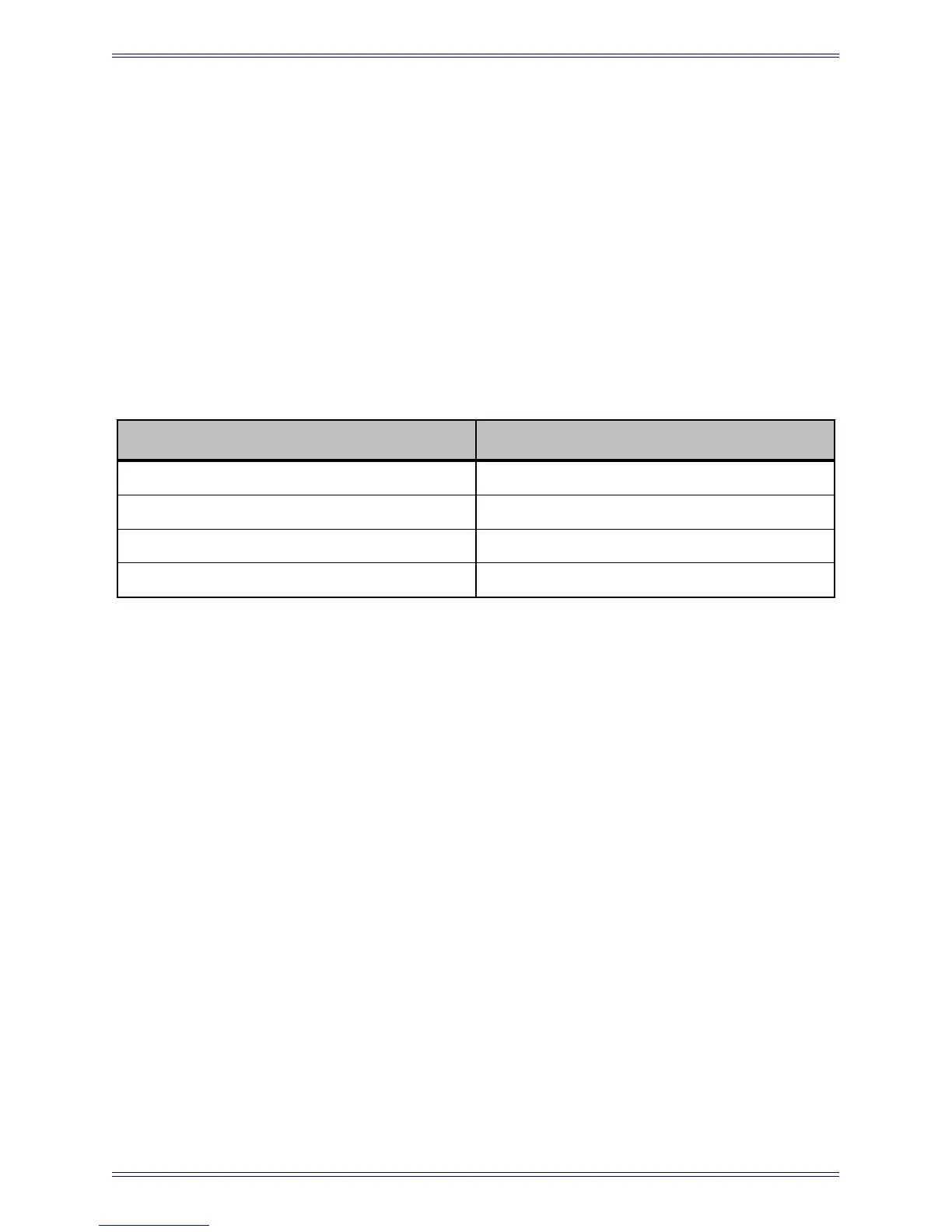Euphonix Max Air Mixing Console Operation Manual Quickstart to Common Tasks
31
3.3 Channel to Strip Layout
Euphonix digital consoles allow the user to adjust the relationship between the 96 log-
ical channels (logical channels are the actual channel signal paths) and the 16–48 phys-
ical channel strips on the surface.
Each channel strip has a Swap button that switches the Strip between the Main and
Swap channels. Backup mics are often connected to the Swap channel to allow swift
changeover at the push of a dedicated button.
To create an easy starting point, we will assign 96 logical channels to the 32 physical
strips as shown in Table 3-1.
Table 3-1 Mapping Logical Channels to Physical Strips
3.3.1 Setting up Stereo Channels using MF Masters
Table 3-1 shows that the first 32 logical channels are mono channels, 33–96 are stereo
channels.
A Multi Format Master is a single control strip that can control more than one channel.
It can be setup as a stereo master (controlling 2 channels) with a balance control and
Left/Right to Mono selection. The MF Master Strip controls both channels: adjusting
the EQ on a Stereo MF Master adjusts the EQ’s of the two channels assigned to it.
Setup Stereo Multi Format Masters for Channels 33-96
1. Select Channels from the Main Menu buttons.
2. Select the MF Masters tab, and the Masters 1-8 tab under the bank of buttons.
3. In the Format Selector, press the arrows to display Stereo.
The eight boxes below show the channels controlled by this format (two for ste-
reo, L and R).
4. In the list of logical channels to the left, press the arrows to display the third
page (channels 33–48).
Physical Strips Logical Channels
Main Strips 1-16 Logical Channels 1-16
Swap Strips 1-16 Logical Channels 17-32
Main Strips 17-32 Logical Channels 33-64 (16 stereo channels)
Swap Strips 17-32 Logical Channels 65-96 (16 stereo channels)