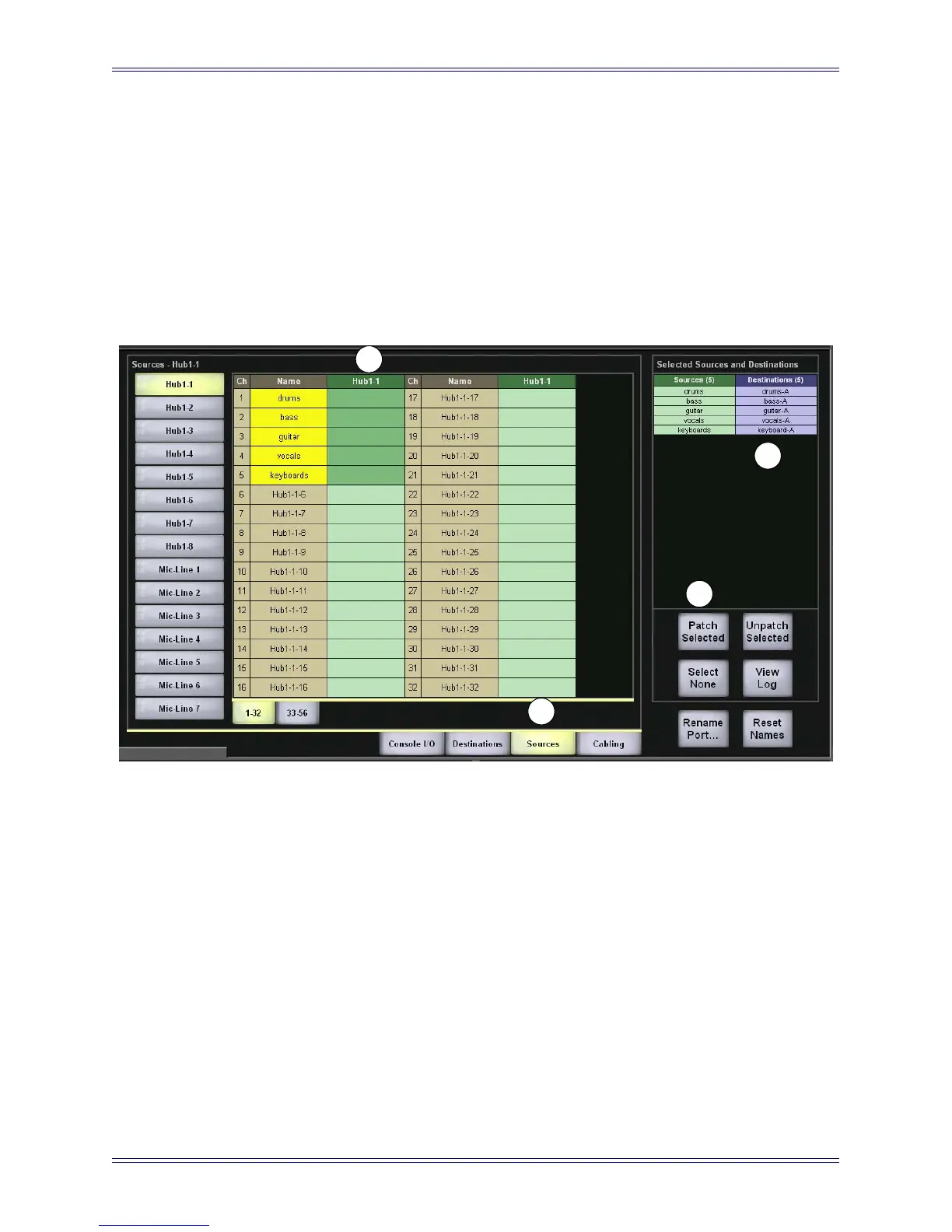Euphonix Max Air Mixing Console Operation Manual Touchscreen
57
To complete this Patch example:
1. Select the Sources tab (1 in Figure 4-13).
2. Touch and drag through the first five cells in the Hub 1-1 column (2 in Figure
4-13).
Note that these names appear in the Sources column of the Selected Sources
and Destinations area next to their counterparts in the Destinations column (3 in
in Figure 4-13).
Figure 4-13 Sources and Destinations Selected
3. Touch the Patch Selected button (4 in Figure 4-13) to make the Patch.
Note in Figure 4-14 that the Selected Sources and Destinations area is cleared
(1 in Figure 4-14) and the A Input names appear next to their source channels
(2 in Figure 4-14).
2
3
1
4