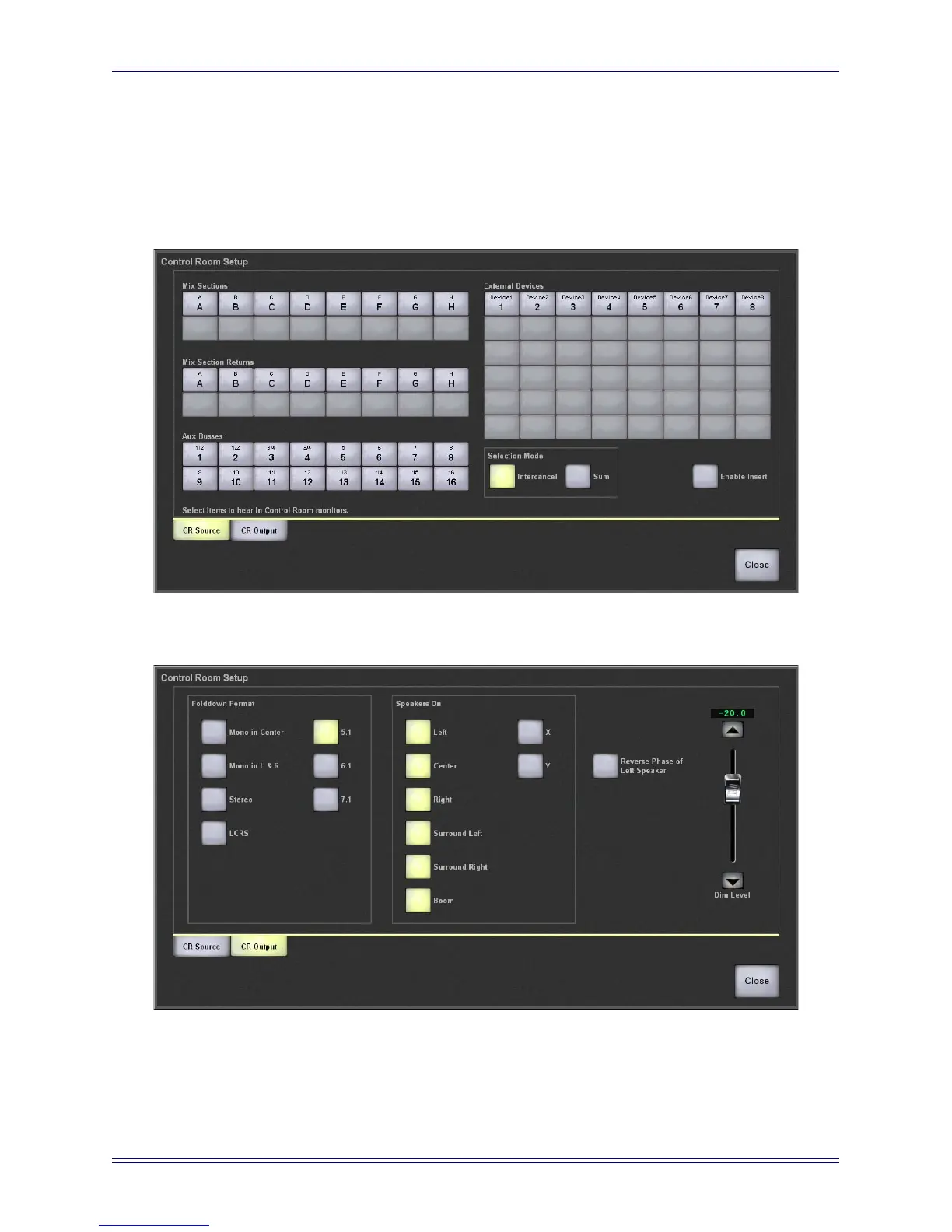Euphonix Max Air Mixing Console Operation Manual Center Section
132
Control Room Setup
Press the Setup key (4 in Figure 7-7) to display the Control Room Setup popup (below).
Setting up the Control Room source is similar to setting up the Monitors source. Select
a source by touching a button and see page 130 for more information.
Figure 7-9 Control Room Setup: CR Source
Figure 7-10 Control Room Setup: CR Output
