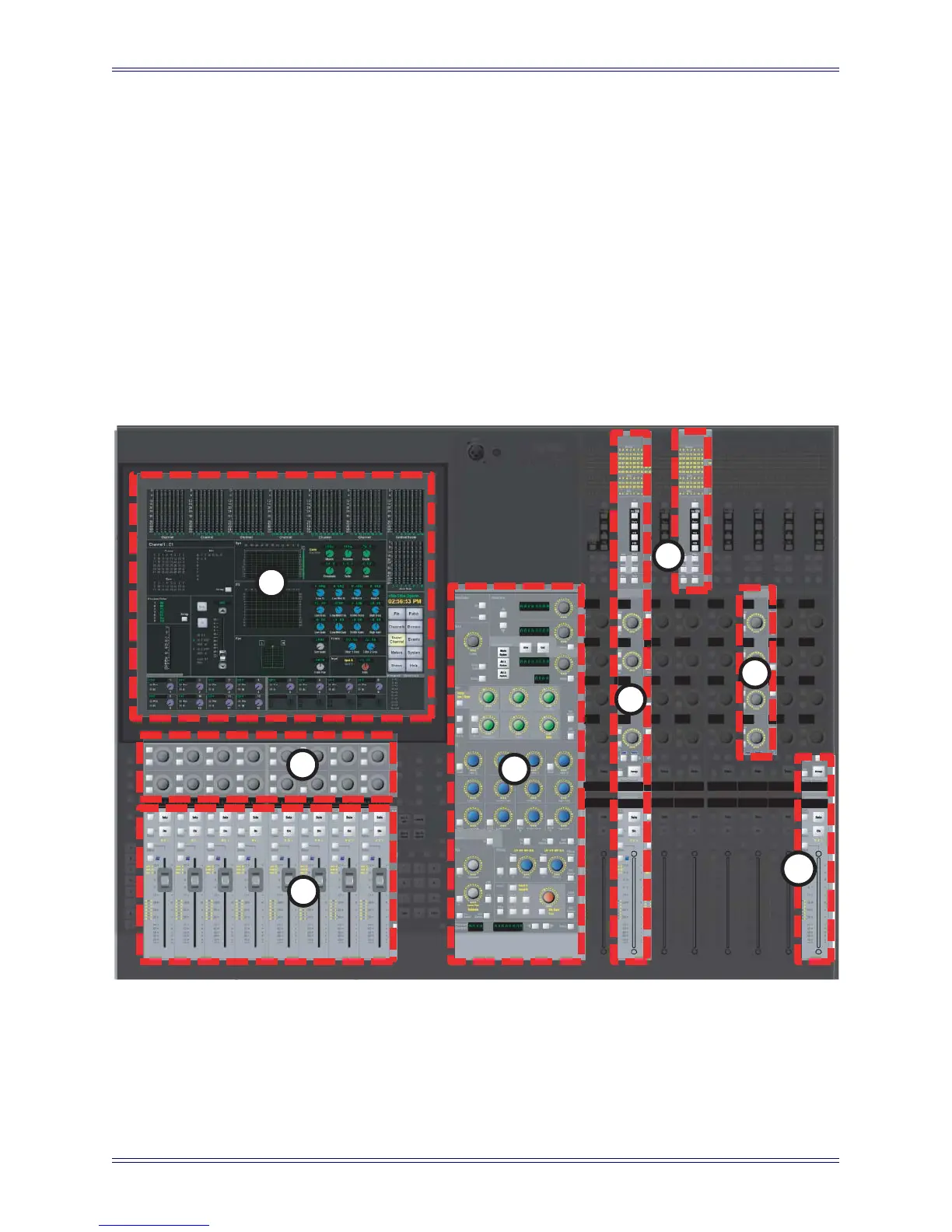Euphonix Max Air Mixing Console Operation Manual Introduction
21
1.2.3 Control Surface
Max Air features a professional modular control surface that can be easily configured
to suit a variety of operational layouts. The CM416 module contains sixteen identical
strips, the physical area on the console that contains keys, knobs, displays, and a fader.
Channels perform all of the signal processing (EQ, dynamics, routing, gain, etc.). The
control surface connects to the DF64 via ethernet and the EuCon Hub; audio does not
pass through the control surface.
The Max Air control surface consists of a CM404 center section with Touchscreen (1),
Super Channel (4), Soft Knobs (2) and 8 center section faders (3). The channel strips
(5), of which there can be a total of 48 (3 CM416 modules), contain a function select
area (6), four assignable knobs (7) and a fader (8).
Figure 1-2 Max Air Control Surface
4
5
6
8
1
2
3
6
7
