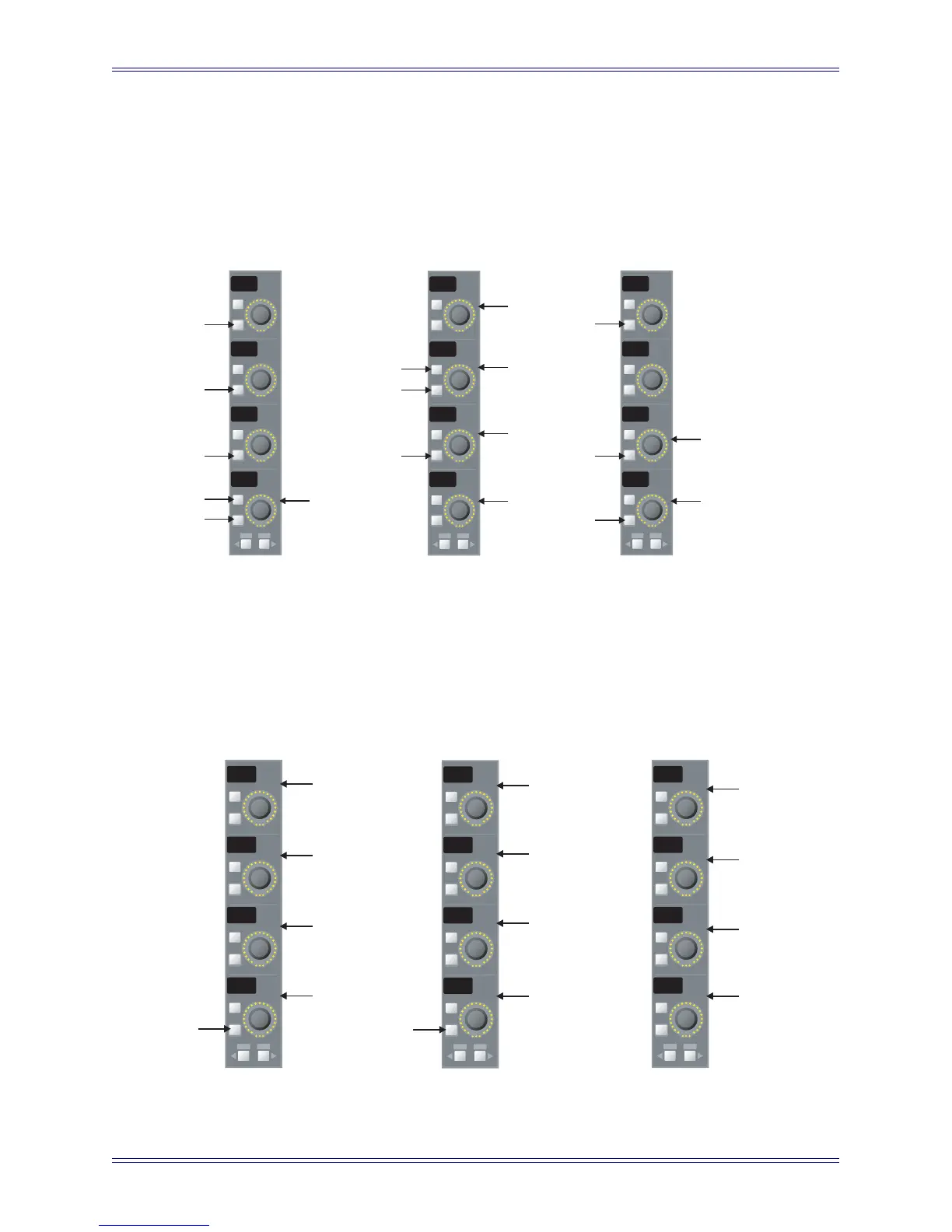Euphonix Max Air Mixing Console Operation Manual Channels and Strips
98
Both-to-mono: Press both keys next to the Bal knob to send a mono mix of
both channels equally to both sides of the stereo channel. The Bal knob then
adjusts the mix between left and right channels.
•Swap: Press the lower key to reverse the left and right channels.
Figure 5-9 Stereo Input Knobsets
5.3.2 Dynamics
Each channels dynamics processor can be configured as a compressor/limiter or an ex-
pander/gate. Press the Dyn Knobset Select key to assign Dynamics to the knobs.
Figure 5-10 Dynamics knobsets
On
On
On
On
Select
Select
Select
Select
Copy Paste
HiZ
48v
HPF
Gain
On
On
On
On
Select
Select
Select
Select
Copy Paste
Trim
Bal
Dly
Inpt
On
On
On
On
Select
Select
Select
Select
Copy Paste
Swap
Aphs
Bphs
Page 1 Page 2 Page 3
Input Select
Delay
Mic Gain
A Input Phase
B Input Phase
B Input
Input
On/Off
On/Off
On/Off
Right to Mono
Left to Mono
On/Off On/Off
On/Off
On/Off
Input Trim
Balance
On
On
On
On
Select
Select
Select
Select
Copy Paste
cDpt
cGM
cRat
cThr
On
On
On
On
Select
Select
Select
Select
Copy Paste
xDpt
SC
xRat
xThr
On
On
On
On
Select
Select
Select
Select
Copy Paste
xRel
xAtk
cRel
cAtk
Page 1 Page 2 Page 3
Expander
Threshhold
Compressor
Depth
Compressor
Gain Makeup
Expander
Ratio
Sidechain
Source
Compressor
Ratio
Compressor
Threshold
Expander
Release
Expander
Attack
Compresso
Release
Compresso
Attack
Compressor
in/out
Expander
in/out
Expander
Depth