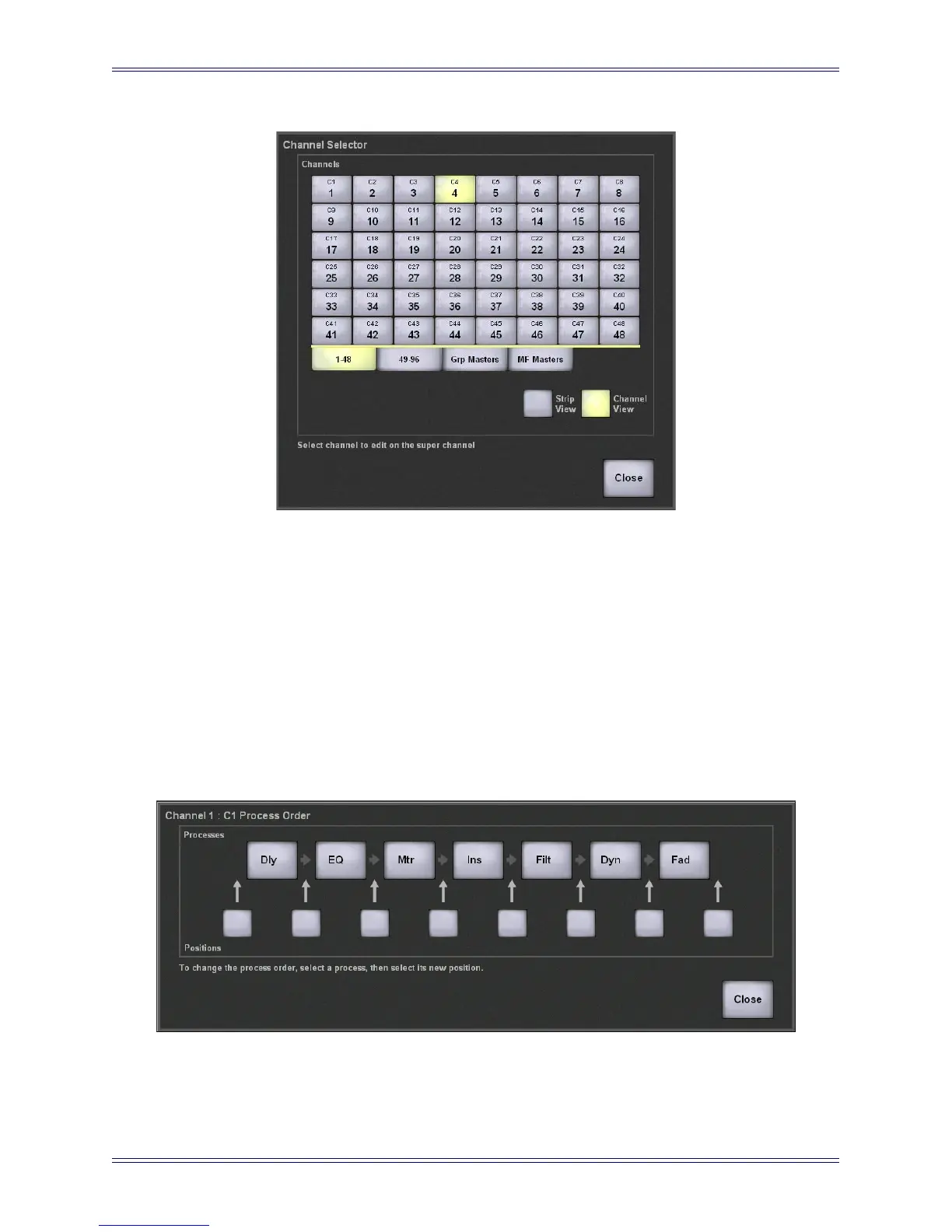Euphonix Max Air Mixing Console Operation Manual Touchscreen
80
Figure 4-36 Channel Selector Popup
Select the Strip View button to assign the Main or Swap channel on a Strip to the Super
Channel. Select the Channel View button to assign any channel, Group Master, or
Multi Format Master to the Super Channel by selecting the 1–48, 49–96, Grp Masters,
or MF Masters tabs, respectively.
4.9.1 Process Order
The process order for the channel assigned to the Super Channel can be changed by
touching the Setup button on the left of the Touchscreen.
Figure 4-37 Process Order Popup
