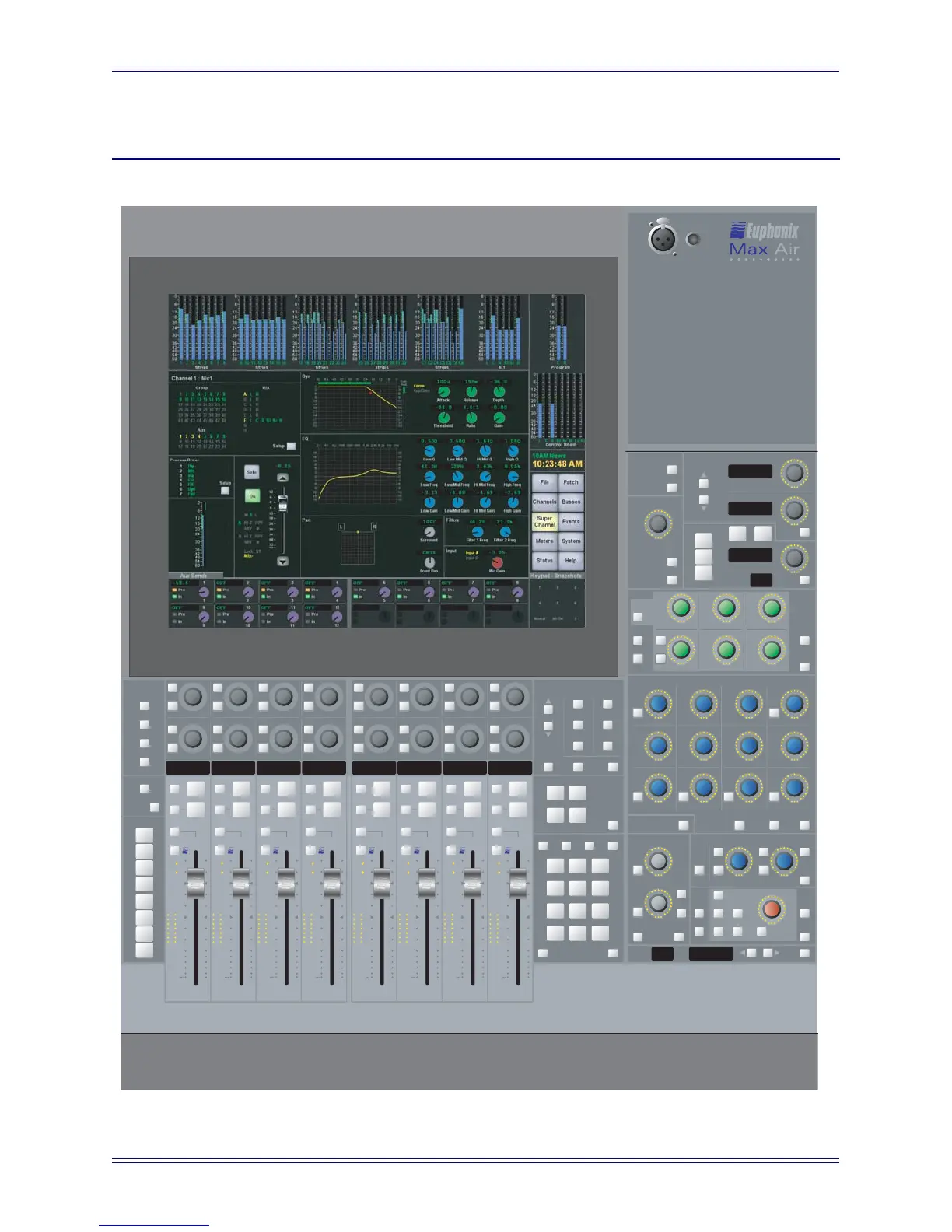Euphonix Max Air Mixing Console Operation Manual
123
Chapter 7: Center Section
Figure 7-1 CM404 Master Module
Talkback Mic
PUSH
PUSH
LTMLTM
InIn
SurroundSurround Filter 1Filter 1 Filter 2Filter 2
InIn InIn InIn InIn
TypeType TypeType
InIn
Low GainLow Gain Lo Mid GainLo Mid Gain Hi Mid GainHi Mid Gain High GainHigh Gain
Low FreqLow Freq Lo Mid FreqLo Mid Freq Hi Mid FreqHi Mid Freq High FreqHigh Freq
ShelfShelf ShelfShelf
SetupSetup
SetupSetup
Clear
Solo
Clear
Solo
OnOn
SetupSetup
SetupSetup
SetupSetup
B OnB On
Soft
Knobs
Soft
Knobs
Soft
Knobs
Soft
Knobs
Pan
Select
Pan
Select
Band
In
Band
In
Band
In
Band
In
Band
In
Band
In
Band
In
Band
In
Dyn
Select
Dyn
Select
Soft
Knobs
Soft
Knobs
Soft
Knobs
Soft
Knobs
Soft
Knobs
Soft
Knobs
EQ
In
EQ
In
EQ
Select
EQ
Select
InputInput
FiltersFiltersPanPan
InsertInsert
EQEQ
DynDyn
SoloSolo
OscillatorOscillator MonitorsMonitors
Control RoomControl Room
Low QLow Q Lo Mid QLo Mid Q Hi Mid QHi Mid Q High QHigh Q
Selected
Channel
Selected
Channel
Filters
Select
Filters
Select
Dyn InDyn In
LevelLevel
R
G
W
R
G
W
ThresholdThreshold RatioRatio
48 V48 V
RTMRTM A OnA On
Input
Select
Input
SelectHi ZHi Z HPFHPF
AttackAttack ReleaseRelease DepthDepth
InIn
Mic Gain
Trim
Comp
Exp / Gate
Input B
Input A
Front Pan
Balance
LPF HPF BPF NCHLPF HPF BPF NCH
Gain
Alt 2
Spkrs
Alt 1
Spkrs
Main
Spkrs
Dim Cut
12
72
60
48
42
36
6
0
6
12
18
24
30
clip
0
6
12
24
4848
72
3
6
12
24
Select
Select
12
72
60
48
42
36
6
0
6
12
18
24
30
clip
0
6
12
24
4848
72
3
6
12
24
Select
Select
12
72
60
48
42
36
6
0
6
12
18
24
30
clip
0
6
12
24
4848
72
3
6
12
24
Select
Select
12
72
60
48
42
36
6
0
6
12
18
24
30
clip
0
6
12
24
4848
72
3
6
12
24
Select
Select
12
72
60
48
42
36
6
0
6
12
18
24
30
clip
0
6
12
24
4848
72
3
6
12
24
Select
Select
12
72
60
48
42
36
6
0
6
12
18
24
30
clip
0
6
12
24
4848
72
3
6
12
24
Select
Select
12
72
60
48
42
36
6
0
6
12
18
24
30
clip
0
6
12
24
4848
72
3
6
12
24
Select
Select
12
72
60
48
42
36
6
0
6
12
18
24
30
clip
0
6
12
24
4848
72
3
6
12
24
Select
Select
Layouts
Workstation
Setup
All
Clear
Copy
Link
Soft Knobs
Custom
Setup
Function
Select
To
Faders
Mix
Masters
Group Bus
Masters
Aux
Masters
Aux
Sends
*
Setup
SetupOne Shot
CustomSnapshots Knobsets
48V
ST
Mix-
Lock
MSL
48V
ST
Mix-
Lock
MSL
48V
ST
Mix-
Lock
MSL
48V
ST
Mix-
Lock
MSL
48V
ST
Mix-
Lock
MSL
48V
ST
Mix-
Lock
MSL
48V
ST
Mix-
Lock
MSL
48V
ST
Mix-
Lock
MSL
Solo
On
Solo
On
Solo
On
Solo
On
Solo
On
Solo
On
Solo
On
Solo
On
Talk To
Mon A
Talk To
All
Custom
Talk To
Mon B
7
4
1
Clear 0
2
5
8 9
6
3
Enter
A
B
C
D
E
F
G
H
A
B
C
D
E
F
G
H
Chan
Select
Chan
Select
Chan
Select
Chan
Select
Chan
Select
Chan
Select
Chan
Select
Chan
Select
Talkback / SlateTalkback / Slate
