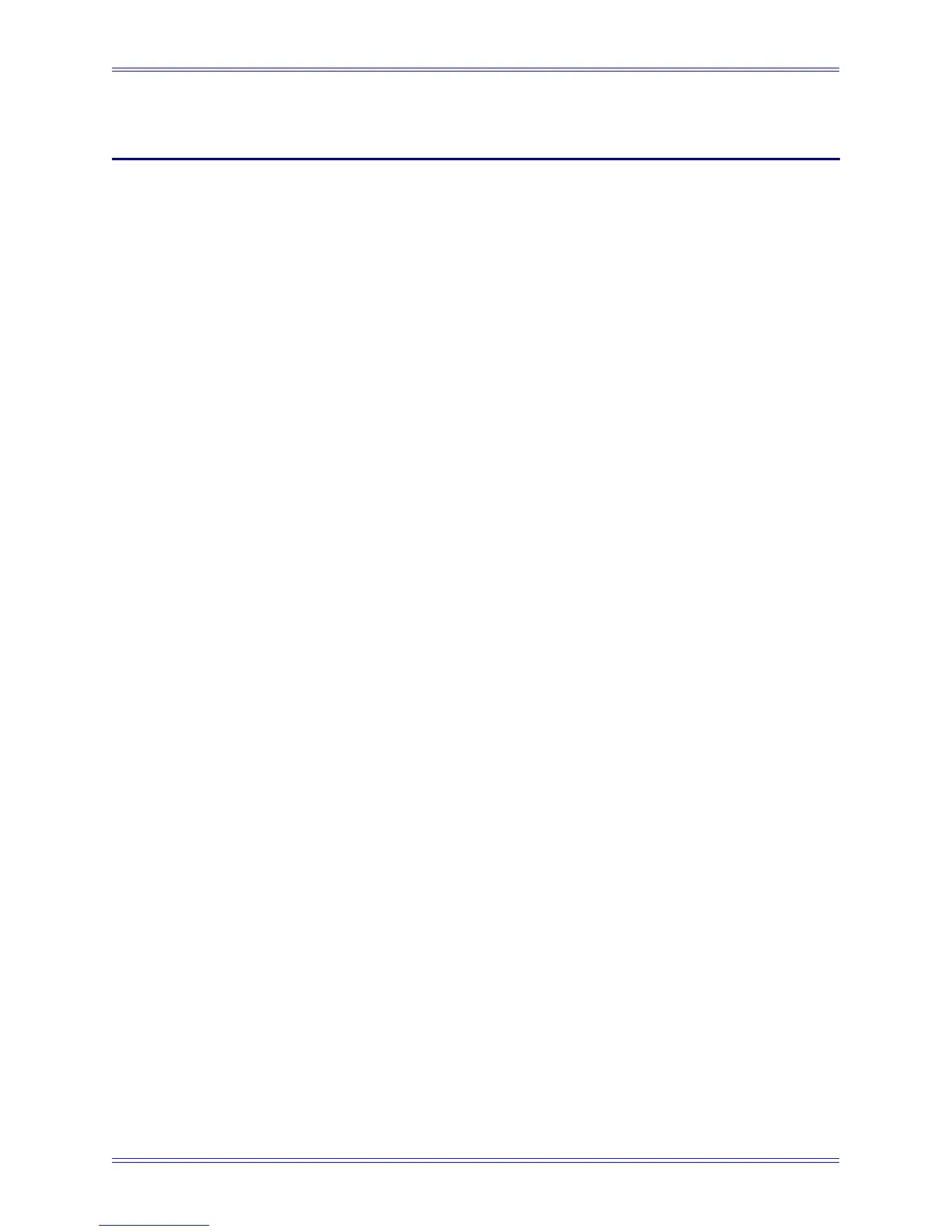Euphonix Max Air Mixing Console Operation Manual
161
Chapter 10: Event System
The event system can program many Max Air features:
• use a fader to start a cart machine or turn speakers on/off;
• use Custom key to recall a Layout and Snapshot together;
• turn a channel on/off in response to a camera turning on/off.
An event consists of a set of input conditions governed by a logical operator that deter-
mines the output condition. Inputs can be surface parameters (i.e., channel on, fader,
Custom keys, etc.) or external inputs via the GP132. Outputs can be Max Air parame-
ters or external outputs via the GP132.
GP132
The GP132 (General Purpose Input/Output Relay System) is used to communicate to
devices that use tallies and relays. Although the GP132 is shipped with all systems,
many events do not require it.
The following special considerations should be noted when using the GP132:
• MIDI cables are used to connect GP132 to Max Air. The MIDI specification
for maximum cable length is 10 m. Cables over this length may cause data loss.
• If power fails on the GP132, none of the relays will function. After restoring
power, the GP132 resets ALL relays.