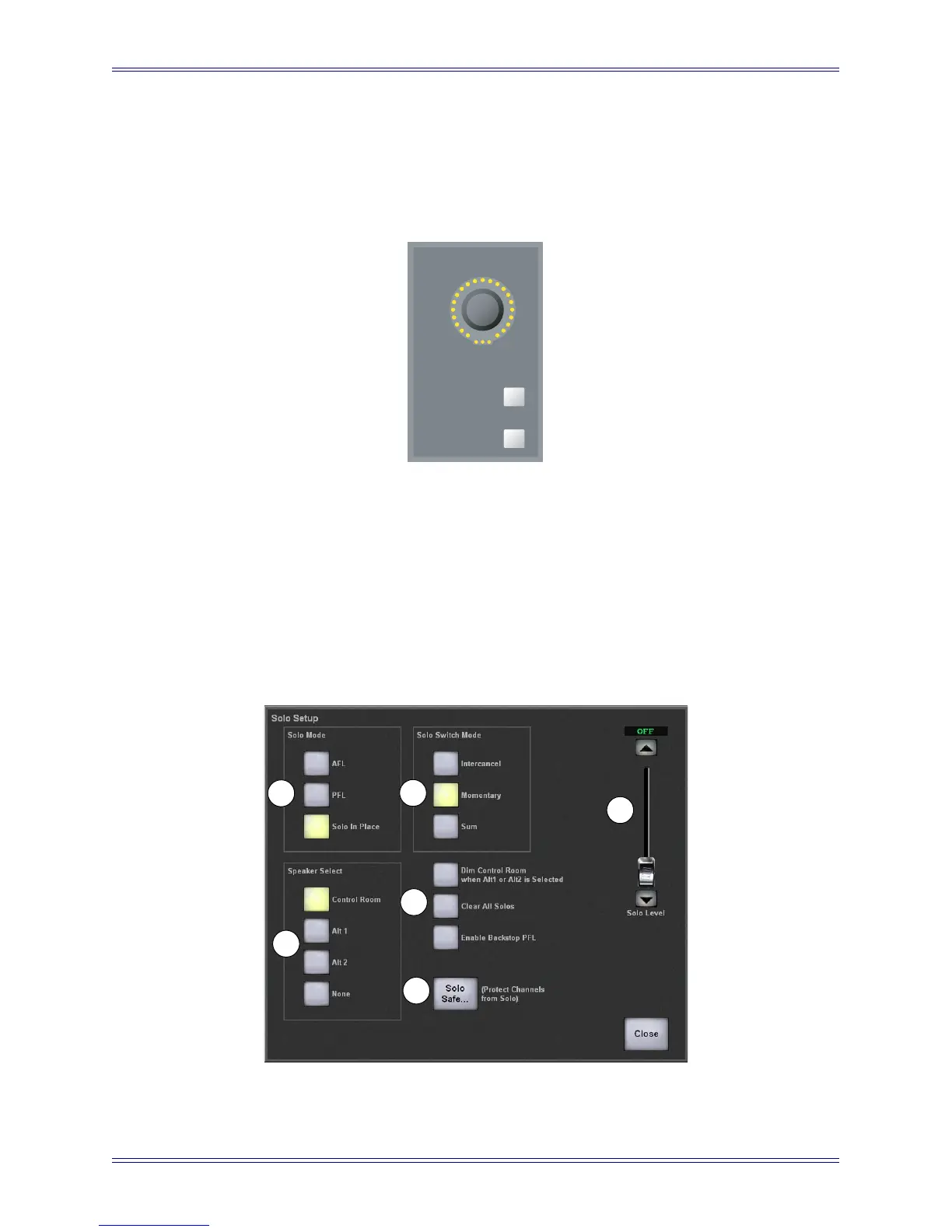Euphonix Max Air Mixing Console Operation Manual Center Section
139
7.5 Solo
Max Air has an extensive solo system that is accessed from the Solo area in the cen-
ter section.
Figure 7-17 CM404 Solo Controls
• The Level knob controls the solo level (AFL and PFL modes) sent to the speak-
ers or the Solo Bus output in Patch View. Press the knob to clear all solos.
• The Clear Solo button clears the solo on all channels just like pressing the Lev-
el knob. It blinks red when any channel is soloed.
• Press the Setup key in the solo section to display the Solo Setup popup
(Figure 7-18).
Figure 7-18 Solo Setup Popup
Clear
Solo
Clear
Solo
SetupSetup
SoloSolo
LevelLevel
1
2
3
4
5
6
