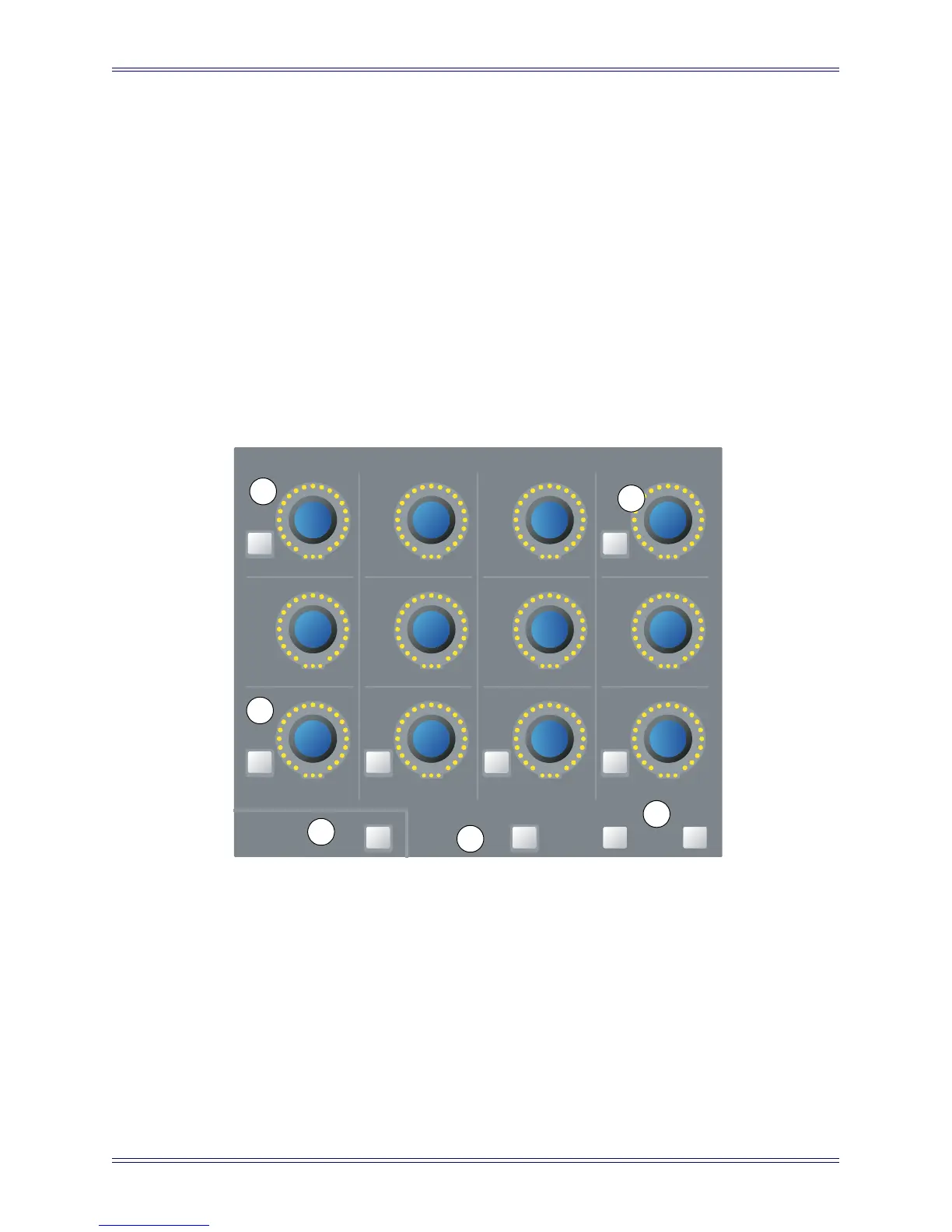Euphonix Max Air Mixing Console Operation Manual Center Section
127
7.1.4 Filters
The filters section controls two filters for the selected channel. The In key (6) switches
the entire filters section in/out. The In key to the left of the knob (7) switches that indi-
vidual filter in/out. The Filter 1 and Filter 2 knobs control the frequency of filter 1 and
2, respectively. The Type key toggles through the filter types: LPF (low-pass), HPF
(high-pass), BPF (band-pass), NCH (notch). The Soft Knobs key (4 in Figure 7-3)
maps all filter parameters onto the Soft Knobs. The Filters Select key (5) selects the
entire filter section for a Clear function.
7.1.5 Insert
Each channel has an insert point with a send and return that can be patched in the Patch
View. Press the In key (1 in Figure 7-4) to toggle the insert on/off for the selected channel.
Figure 7-4 Super Channel: EQ, Insert
7.1.6 EQ
This section controls the four-band EQ for the selected channel. The EQ In key (2) tog-
gles the entire EQ section in/out. The Band In key (5) toggles each of the four EQ bands
in/out. Each band has knobs to control gain, frequency, and Q. The Soft Knobs key (3)
maps all EQ parameters onto the Soft Knobs. The EQ Select key (3) selects the entire
EQ section for a Clear function. The Shelf key (4) toggles the Low Q and/or High Q
band to a shelf rather than a bell filter.
InIn
Low GainLow Gain Lo Mid GainLo Mid Gain Hi Mid GainHi Mid Gain High GainHigh Gain
Low FreqLow Freq Lo Mid FreqLo Mid Freq Hi Mid FreqHi Mid Freq High FreqHigh Freq
ShelfShelf ShelfShelf
Band
In
Band
In
Band
In
Band
In
Band
In
Band
In
Band
In
Band
In
Soft
Knobs
Soft
Knobs
EQ
In
EQ
In
EQ
Select
EQ
Select
InsertInsert
EQEQ
Low QLow Q Lo Mid QLo Mid Q Hi Mid QHi Mid Q High QHigh Q
1
2
3
4
5
4
