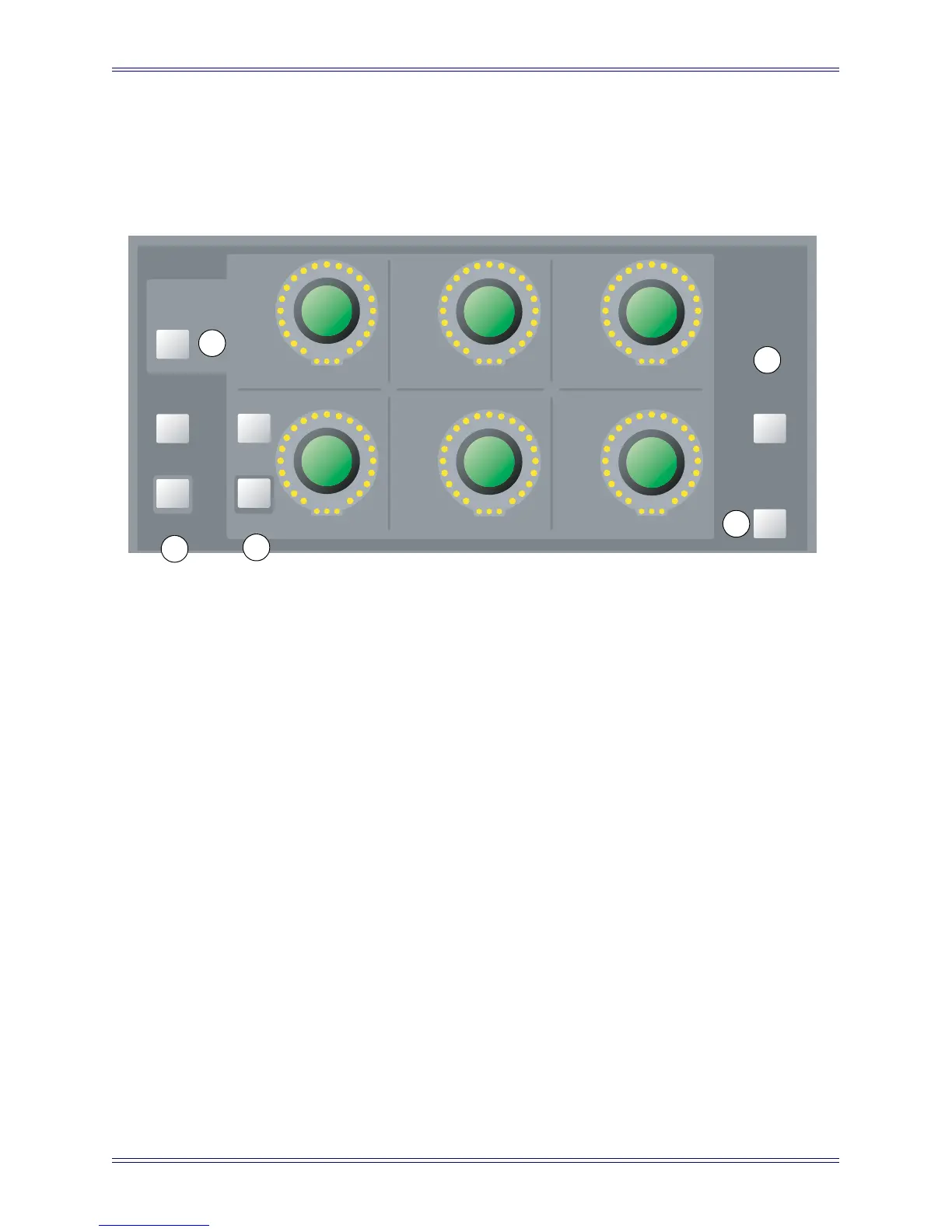Euphonix Max Air Mixing Console Operation Manual Center Section
128
7.1.7 Dynamics
This area provides control over the most commonly used dynamics parameters for the
selected channel.
Figure 7-5 Super Channel: Dynamics
The Dyn In key (1) toggles the entire Dynamics section in/out. The Dyn Edit key (5)
toggles the knobs and In key (2) between controlling the compressor or expander/gate.
The In key (2) toggles either the compressor or expander/gate (whichever is selected)
in/out. The knobs control Attack, Release, Depth, Threshold, Ratio, and Gain (used
only when compressor is selected).
The Soft Knobs key (3) maps all dynamics parameters (including those not shown on
the Super Channel) onto the Soft Knobs. The Dyn Select (4) key selects the entire Dy-
namics section for a Clear function.
7.1.8 Fader
Although there is no dedicated hardware fader to control the channel selected for the
Super Channel, any CM404 center section strip can be assigned to control the Super
Channel. Use the Touchscreen to configure a strip to follow the Super Channel (see
page 74). This assigns the channel selected for the Super Channel to that strip.
Dyn
Select
Dyn
Select
Soft
Knobs
Soft
Knobs
DynDyn
Dyn InDyn In
ThresholdThreshold RatioRatio
AttackAttack ReleaseRelease DepthDepth
InIn
Comp
Exp / Gate
Gain
1
2
3
5
4
