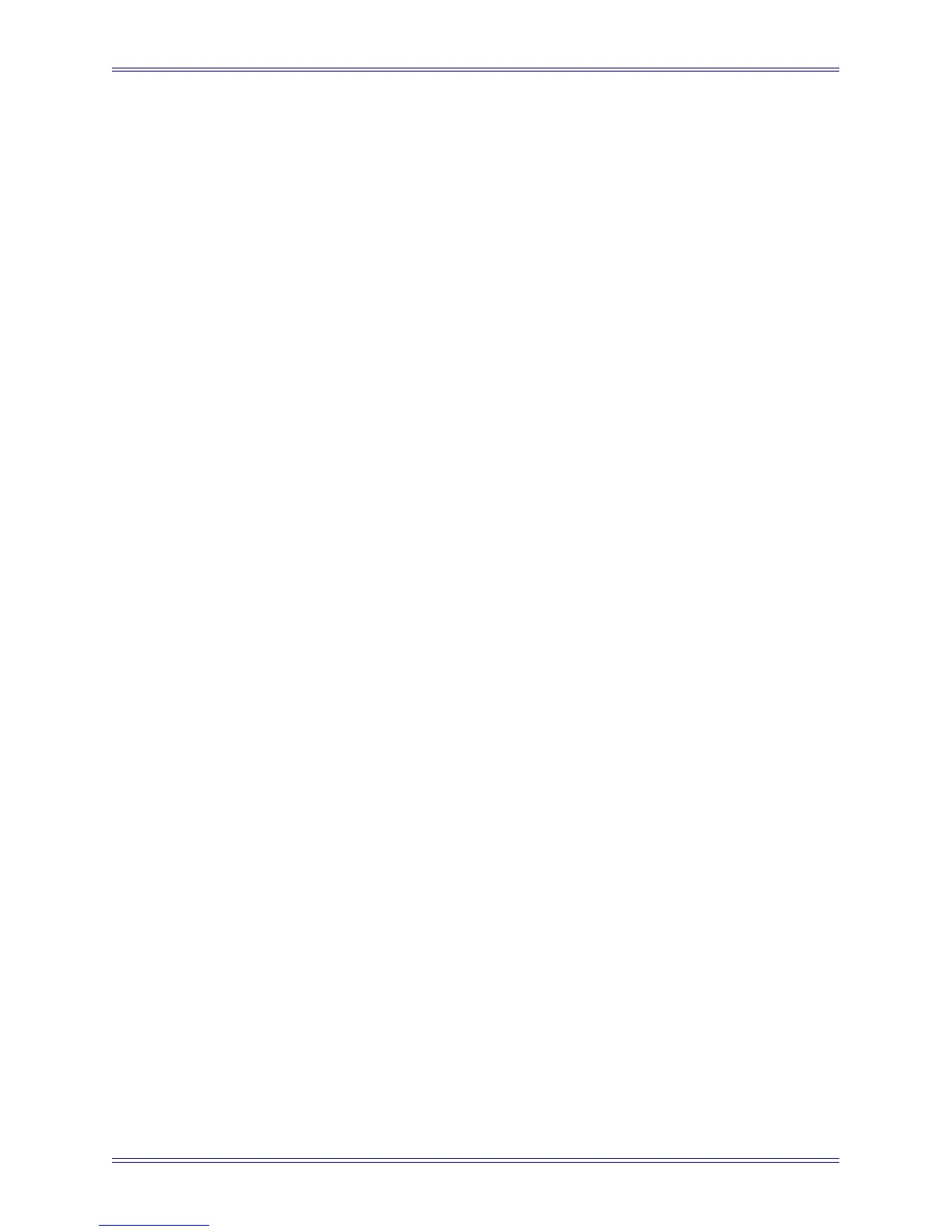Euphonix Max Air Mixing Console Operation Manual Center Section
133
Folddown Format
The Main control room outputs may be folded down from their original format to one
with fewer outputs using the keys on the left of the Control Room Output popup (see
Figure 7-10).
Cut Individual Control Room Speakers
The Control Room speakers can be individually switched on and off. The Left, Center,
Right, Surround Left, Surround Right, Boom, X and Y buttons in the Control Room
Output popup are lit when on.
Phase Reversal for Left and Right Control Room Speakers
The phase of the left Control Room speaker (Main, Alt1, Alt2) can be reversed by
touching the Reverse Phase of Left Speaker button in Figure 7-10. The button lights
to show the left speaker’s phase is reversed with respect to the right.
Dim Level
The Dim level can be set in the Control Room Setup popup by moving the fader to ad-
just the level (Figure 7-10). This is the reduction in level (dB) that occurs when the Dim
key is active.
