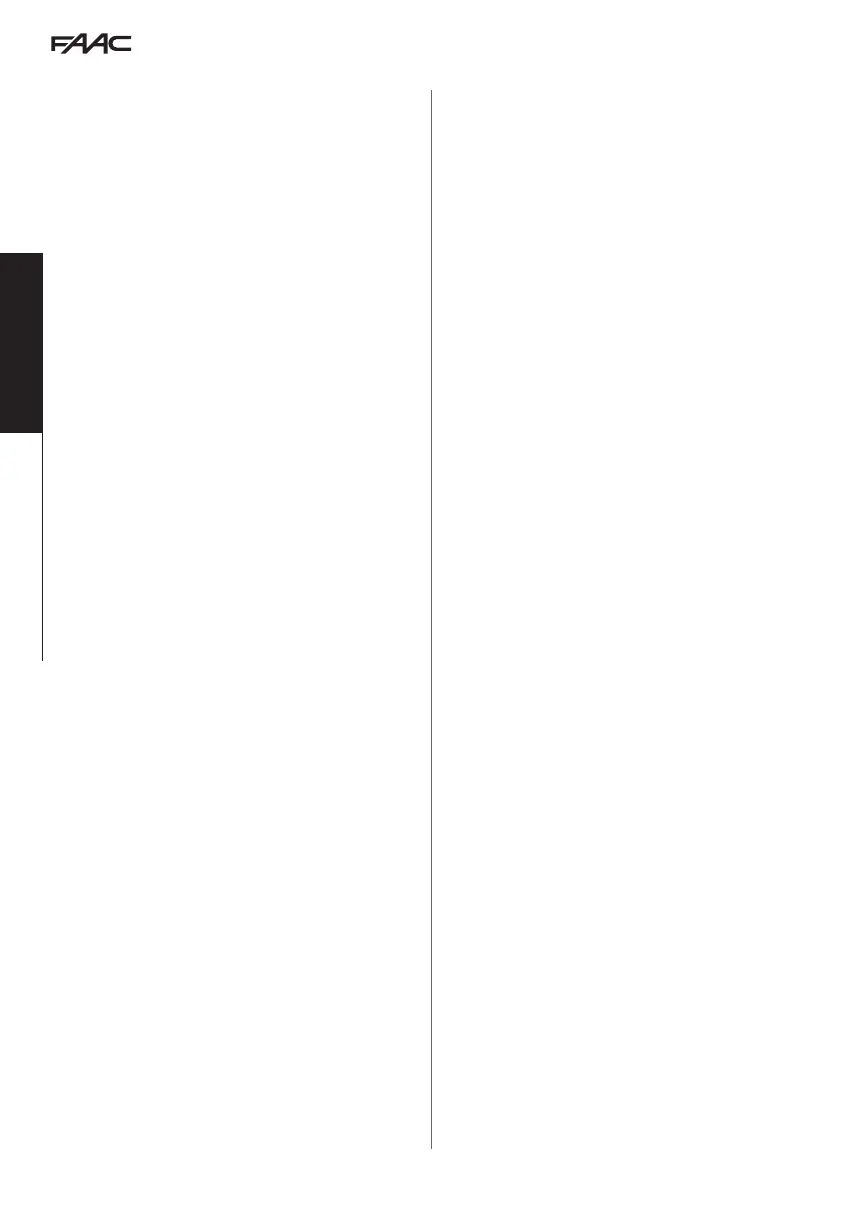A1000 6 532210 04 - Rev.A
Translation of the original instructions
ENGLISH
14. SYSTEM FUNCTIONALITY/CONFIGURATIONS ......................62
14.1 Operating mode .........................................................................................62
14.2 Inputs configuration ................................................................................63
14.3 Configuration of J22 outputs ...............................................................65
14.4 Obstacle detection ....................................................................................65
14.5 Anti-intrusion and PULL&GO ...............................................................65
14.6 ELASTIC Kit .....................................................................................................65
14.7 Energy Saving Function ........................................................................65
Activating the Energy Saving function............................................65
14.8 Low Energy function during closing anD OPENING ...............66
Setting the Low Energy function during closing
CS CF .....66
Setting the Low Energy function during opening
OS OF ..66
15. DIAGNOSTICS ............................................................................................... 66
15.1 System diagnostics: alerts, errors ......................................................66
15.2 Troubleshooting ..........................................................................................70
16. OPERATIONS ON THE BOARD ............................................................ 71
16.1 Setup .................................................................................................................71
How to perform setup from board ....................................................71
16.2 RESET .................................................................................................................71
When is Reset necessary .........................................................................71
How to perform a RESET from the board ......................................71
16.3 Restoring factory status ..........................................................................71
When is Restore necessary .....................................................................71
How to perform restore ...........................................................................71
16.4 Updating (UPLOAD) ..................................................................................72
16.5 Download .......................................................................................................72
17. INTERCOM CANBUS
PROGRAMMING ONLY WITH SDK
EVO .................................................................................................................................................. 74
17.1 Intermode .......................................................................................................75
17.2 Interlock...........................................................................................................75
Interlock with no memory ....................................................................75
Interlock with memory ...........................................................................76
18. LK EVO
FW VERSION 1.2 OR LATER
..............................................
..............................................
77
18.1 Assembly and testing ..............................................................................77
18.3 Special functions ........................................................................................78
19. KS EVO ............................................................................................................... 79
19.1 Assembly and testing ..............................................................................79
20. SDK EVO
FW VERSION 3.0 OR LATER
............................................
............................................
82
20.1 Assembly and testing ..............................................................................82
20.2 Switching on and use ...............................................................................82
20.3 Home page ....................................................................................................83
20.4 Reset - Lock/Release SDKEVO ..............................................................83
20.5 PASSWORD .....................................................................................................83
20.6 selection MENU ...........................................................................................84
20.7 Function MENU............................................................................................85
Menu 1 language ........................................................................................88
Menu 2 Programming ...............................................................................88
Menu 3 ERRORS ............................................................................................92
Menu 4 INDICATIONS ................................................................................93
Menu 5 CYCLE COUNTER .........................................................................93
Menu 6 DATE / TIME ...................................................................................93
Menu 7 TIMER ................................................................................................94
Menu 8 PASSWORD ....................................................................................95
Menu 9 INFO ..................................................................................................95
21. MAINTENANCE ............................................................................................. 97
21.1 Calculation estimate of cycles performed ....................................97
Routine maintenance................................................................................97
Periodic replacements .............................................................................97
21.2 Maintenance technician safety...........................................................98
21.3 Replacements ...............................................................................................98
21.4 Cleaning .......................................................................................................100
21.5 Functional checks....................................................................................100
22. WASTE DISPOSAL .................................................................................... 100
23. ANNEXES TO A1000 ................................................................................101
23.1 Installation diagrams ............................................................................102
A1000 with 2 TK20 SLIDING LEAVES AND 2 FIXED SIDE
LEAVES ............................................................................................................102
A1000 WITH ONE TK20 SLIDING LEAF AND ONE FIXED SIDE
LEAF ................................................................................................................103
A1000 WITH ONE TK20 SLIDING LEAF ........................................104
23.2 Position of components on the A1000 support profile .....105
A1000 WITH Right Opening Single Leaf
.....................................105
A1000 WITH Left Opening Single Leaf ..........................................106
A1000 WITH Double Leaf .....................................................................107
TABLES
1 Symbols: notes and warnings on the instructions ...................................... 8
2 Symbols: tools (type and size) ....................................................................... 8
3 Symbols: safety signs and symbols (EN ISO 7010) ...................................... 9
4 Symbols: markings on product ...................................................................... 9
5 Symbols: Personal Protective Equipment ..................................................... 9
6 Symbols: markings on packaging .................................................................. 9
7 Technical specifications ................................................................................. 12
8 Profile cutting measurements ......................................................................18
9 A1000 belt tensioning (measurements in mm) ........................................38
10 LEDs on the board ..........................................................................................45
11 BASIC programming fw version 3.0 or later ............................................... 55
12 ADVANCED programming fw version 3.0 or later ......................................58
13 Max. speed settings in Low Energy mode. .................................................66
14 Status of the automation .............................................................................. 66
15 Errors ................................................................................................................ 67
16 Warnings ......................................................................................................... 68
17 AUX Errors .......................................................................................................69
18 Troubleshooting guide ..................................................................................70
19 Updating functions (UPLOAD) from USB ....................................................72
20 Download to USB functions .......................................................................... 72
21 Firmware and programming file names ..................................................... 72
22 BOOTLOADER Errors .......................................................................................73
23 Errors .............................................................................................................. 80
24 Warnings ......................................................................................................... 81
25 Firmware Version ...........................................................................................81
26 FUNCTIONS menu ...........................................................................................86
27 Maintenance programme and periodic replacements .............................97
28 A1000 automation weights .......................................................................101
29 Positions of components on the head section ........................................ 101