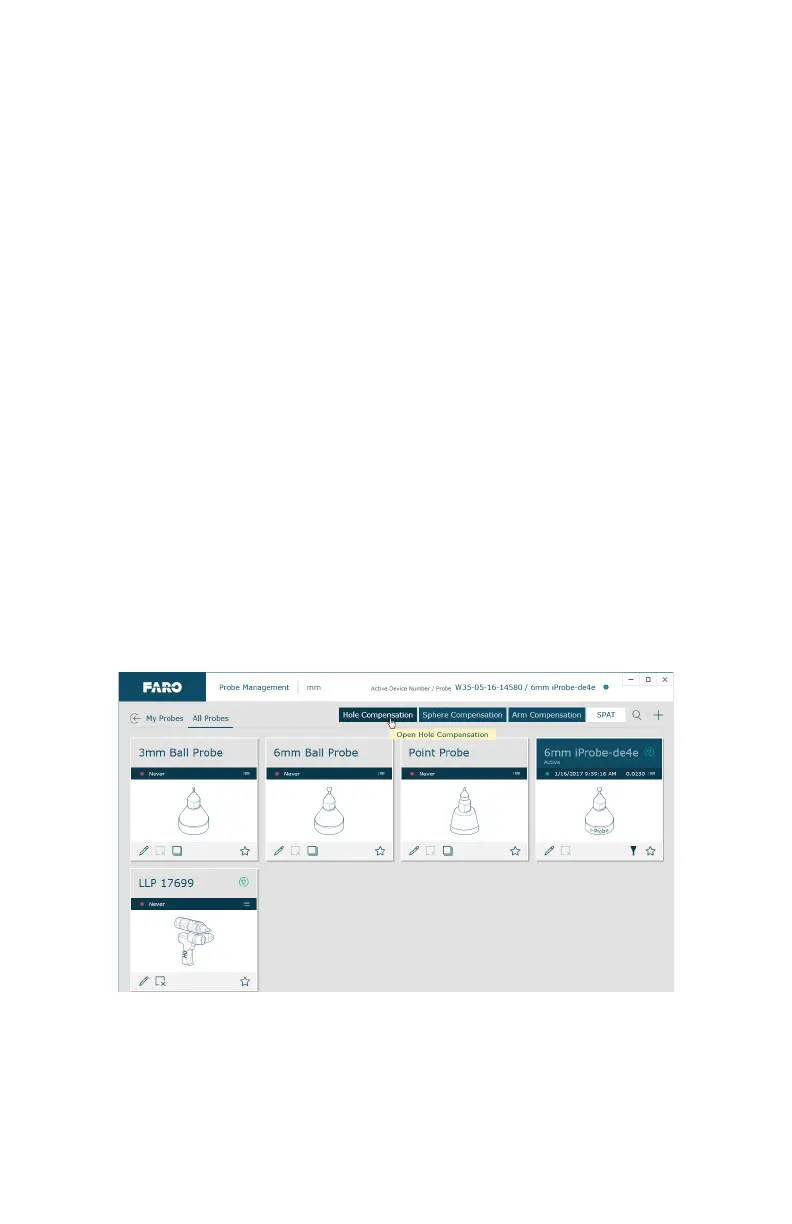FaroArm® Quantum
August 2017
97
Chapter 4: Probes
Software Setup
You can use the FARO Laser ScanArm (Quantum with FARO Laser Line Probe)
with many measurement and modeling software packages. Refer to the particular
application software for installation and proper use of the software with the
FARO Laser ScanArm.
NOTE: Some software packages automatically add the FaroArm driver to
your computer. To ensure that you have the latest version of the FaroArm
driver, install the USB flash drive found inside your FaroArm case.
FARO Laser Line Probe Compensation
After you complete the installation and warm-up of the FARO Laser Line Probe
and the standard probe, this system of probes must be compensated.
Compensation requires measuring the FARO Compensation Plate with a standard
probe and the FARO Laser Line Probe.
NOTE: When necessary, clean the top and bottom lenses with the cloth from
the FARO Laser Line Probe case. Dirt and grease on either lens can cause
poor results.
1. Open CAM2 Measure. From the DEVICE CONTROL panel, click Probe
Management button to show the P
ROBES dialog box.
2. Choose a standard ball probe, 6 mm or 3 mm.
3. Calibrate the standard ball probe using the single hole compensation method.
See “Hole Compensation Method” on page 63.
Figure 4-12 Compensating the Standard Ball Probe
08m80e00_FaroArm_Quantum.book Page 97 Tuesday, August 22, 2017 11:03 AM