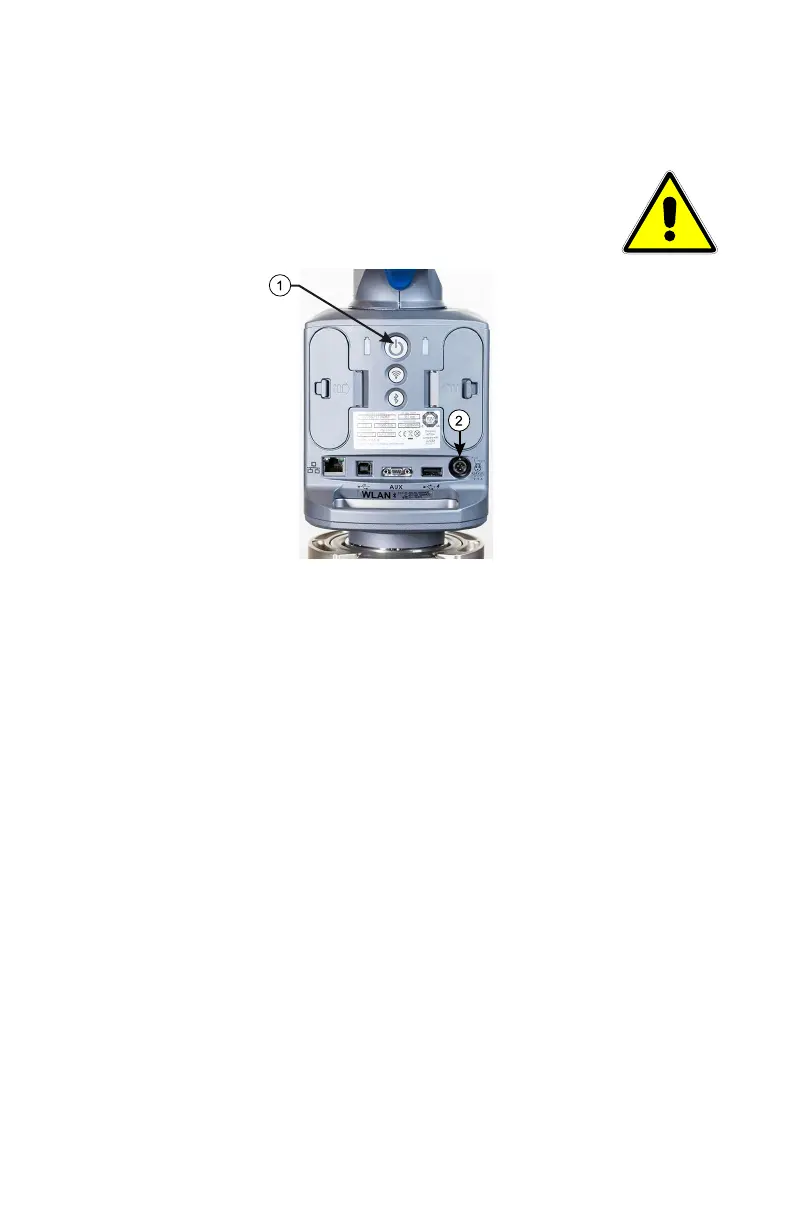FaroArm® Quantum
August 2017
25
Chapter 2: Setting up the Quantum
Supplying Power to the Quantum
Place the Quantum in an area with a properly grounded outlet
receptacle. The On/Off button is located on the back side of the
base. Connect the power supply cord to the port on the back side of
the base.
WARNING: Do Not disconnect or isolate the ground pin on the power
supply cord.
Select the proper power supply cord intended for installation in a protected
environment. The power supply automatically adjusts to the voltage.
• For 120V Connection: Use a UL Listed, type SJT or SVT, 3-Conductor, 18
A.W.G. power supply cord, terminating in a molded-on plug cap rated 125
VAC, 15A minimum, with a minimum length of six feet.
• For 220 - 240V Connection: Use an international harmonized, 300V rated,
PVC insulated jacket, three conductors of 0.75
mm2 minimum cross-
sectional area, each with a molded-on plug cap marked with proper agency
marking for the country where it will be used.
Connect the power supply cable to a source of power with a protective earthing
connection (properly grounded).
WARNING: Do Not use any power supply cord other than the cord
provided with this unit.
CAUTION: Ensure that the power supply cord plug is easily
accessible.
On/Off Button
Power Supply Port
Figure 2-15 Quantum Power
08m80e00_FaroArm_Quantum.book Page 25 Tuesday, August 22, 2017 11:03 AM
