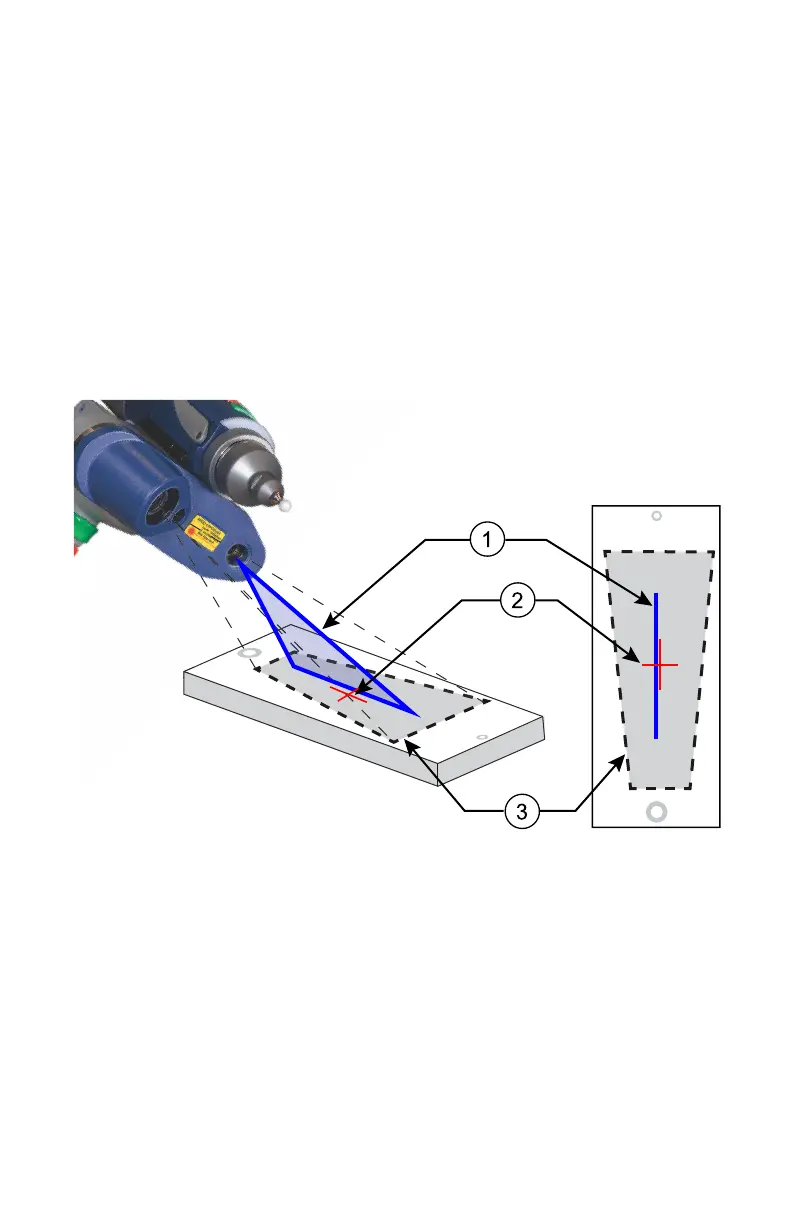FaroArm® Quantum
August 2017
93
Chapter 4: Probes
Holding the FARO Laser Line Probe
Never grab the FARO Laser Line Probe while measuring. Simply hold the pistol
grip.
NOTE: Avoid touching the lenses. When necessary, clean the left and right
lenses with the cloth from the FARO Laser Line Probe case. Dirt and grease
on either lens can cause poor results.
Pointing to a Surface
The following figure shows the orientation of the FARO Laser Line Probe to the
surface.
Blue Laser Line Beam
Red Range Cross Hair
Camera Field of View (FOV)
Figure 4-9 Scanning a Surface
08m80e00_FaroArm_Quantum.book Page 93 Tuesday, August 22, 2017 11:03 AM
