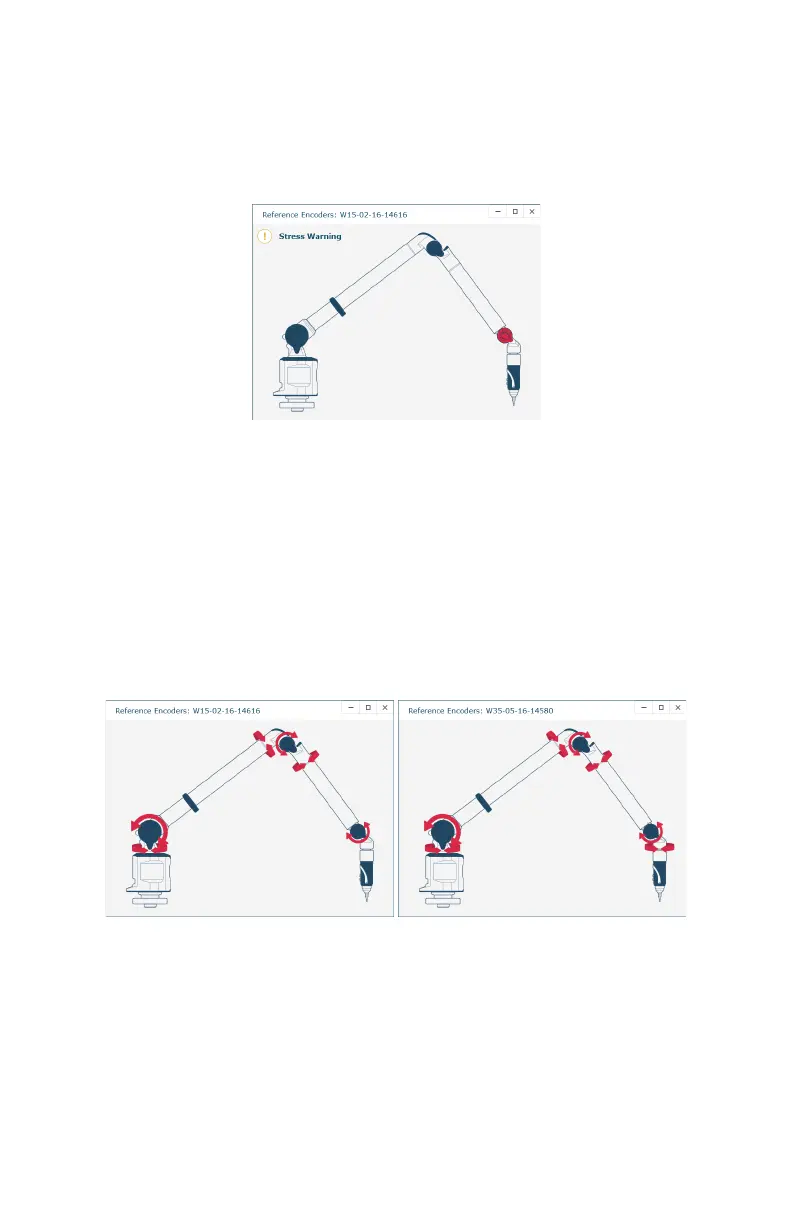FaroArm® Quantum
August 2017
38
Chapter 3: Operation
• The tube stress stop warnings - This warning appears when there is stress on
one of the tubes or encoder joints. The stress stop warnings may be disabled.
See “Hardware Configuration” on page 76.
NOTE: Other errors appear in a message box.
Referencing the Encoders
You must first reference each of the six (seven) encoders in the Quantum before
the system can output data. Pull the handle and each tube out of the rest position
and move to make each encoder move. Each encoder must move to reference.
The R
EFERENCE ENCODERS dialog box shows all seven encoders in error until
each is referenced. In a systematic manner, rotate joints 1 through 6 (7) until each
warning clears.
NOTE: The Quantum must be properly connected to the host computer
running the measuring software to see the R
EFERENCE ENCODERS dialog box
on the host computer.
Figure 3-3 Quantum Stress Stop Warning
Figure 3-4 Referencing the Encoders
08m80e00_FaroArm_Quantum.book Page 38 Tuesday, August 22, 2017 11:03 AM