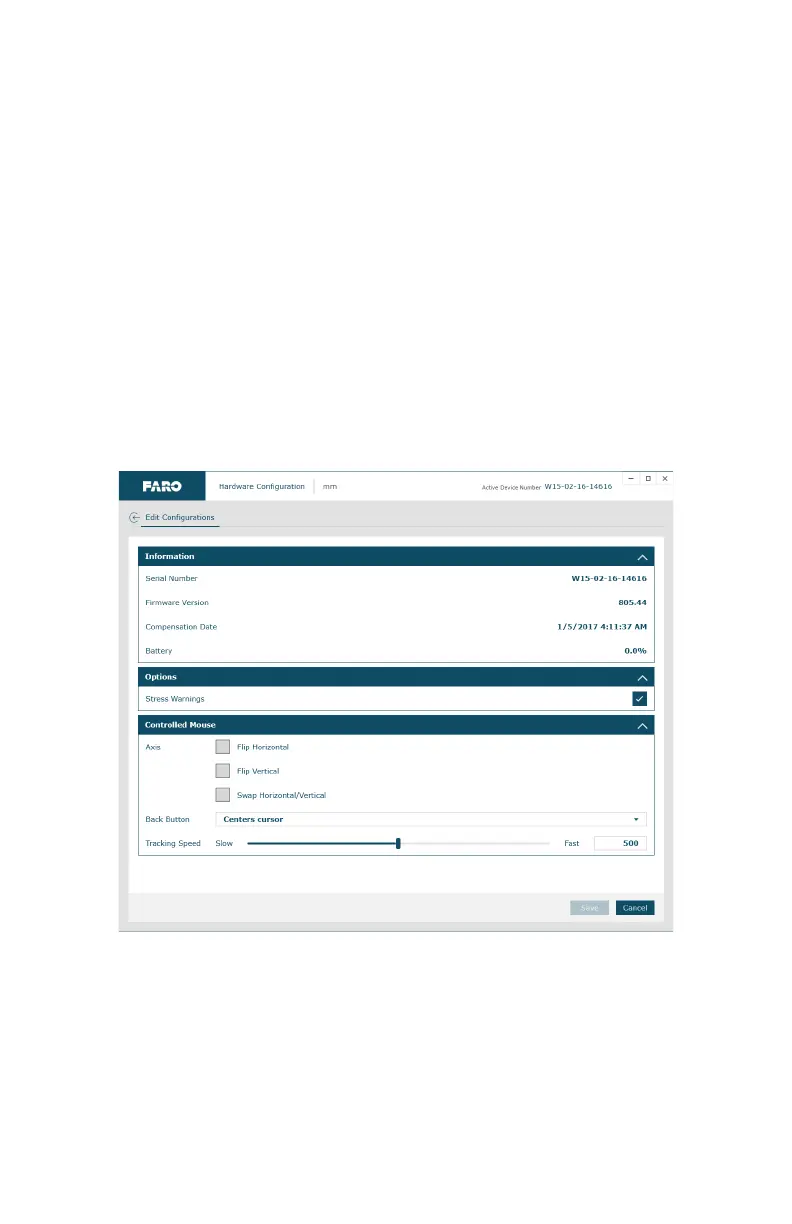FaroArm® Quantum
August 2017
76
Chapter 3: Operation
Configuration
The Configuration group controls your Quantum’s general hardware and
advanced connection settings.
Hardware Configuration
In the HARDWARE CONFIGURATION dialog box you can:
• View the current information about the Quantum.
• Enable/disable Stress Stops and adjust the sensitivity. See “Error and Status
Indicators” on page 37.
• Set the arm controlled mouse settings.
Click Save to accept the changes. Click the Cancel button to discard any changes
and exit the command.
Stress Warnings: Clear this check box to disable the stress warnings.
FaroArm Controlled Mouse: The axis movement of the mouse cursor can be
switched as it relates to the movement of the probe.
Set an option for the device’s Back (Red) button. These options are ignored
during any measurement command.
Figure 3-45 Hardware Configuration dialog box
08m80e00_FaroArm_Quantum.book Page 76 Tuesday, August 22, 2017 11:03 AM