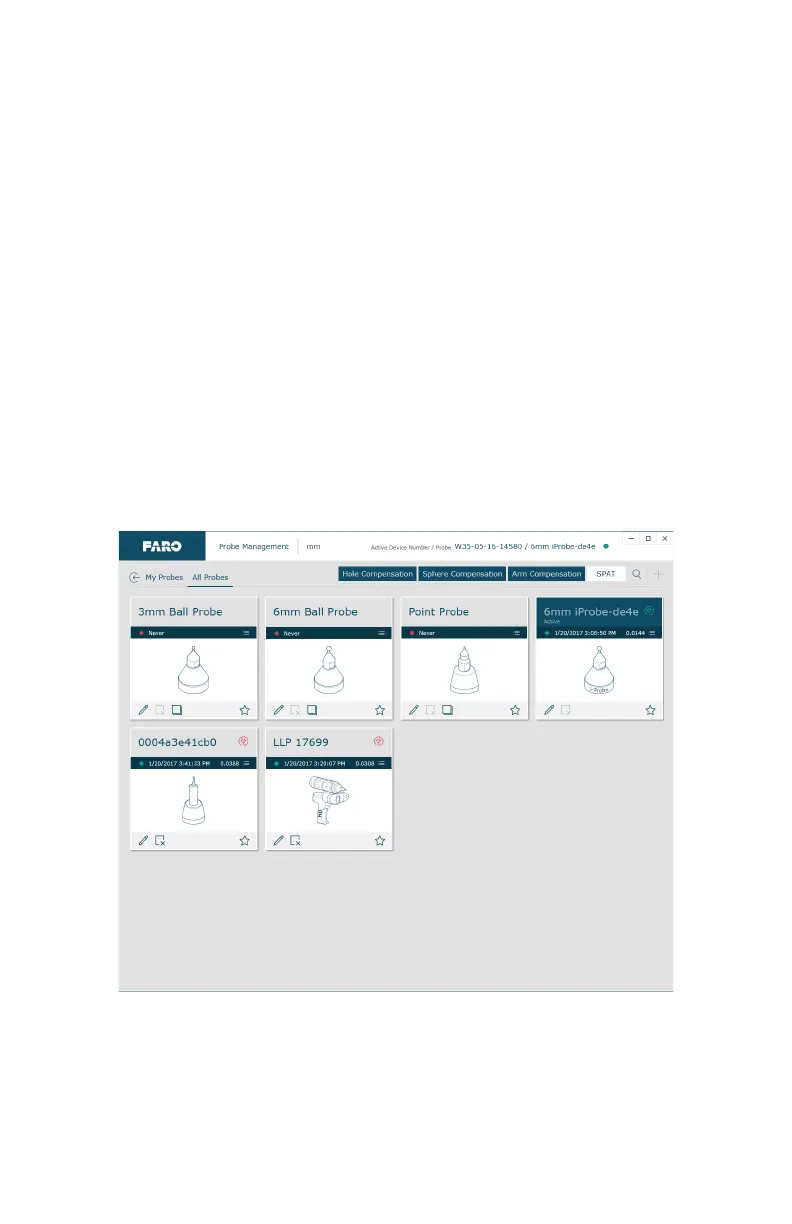FaroArm® Quantum
August 2017
154
Chapter 8: Configuring the Quantum in CAM2 Measure
•Click the << button to show the list of devices.
Add a Device
From the DEVICE CONTROL panel, click the Add New Device button. Select an
eligible device from the A
DD NEW DEVICE dialog and click Connect.
Ethernet and Wireless
If you are connecting to the computer using the Bluetooth, WLAN, or Ethernet,
first connect using the FaroArm Manager. This creates a connection to
CAM2 Measure. For more information, see “Bluetooth” on page 52, “WLAN”
on page 53, or “Ethernet” on page 54.
Probe Management
From the DEVICE CONTROL panel, click Probe Management button to show the
P
ROBES dialog box.
For more information, see “Probes” on page 55.
Figure 8-2 Probes dialog box
08m80e00_FaroArm_Quantum.book Page 154 Tuesday, August 22, 2017 11:03 AM
