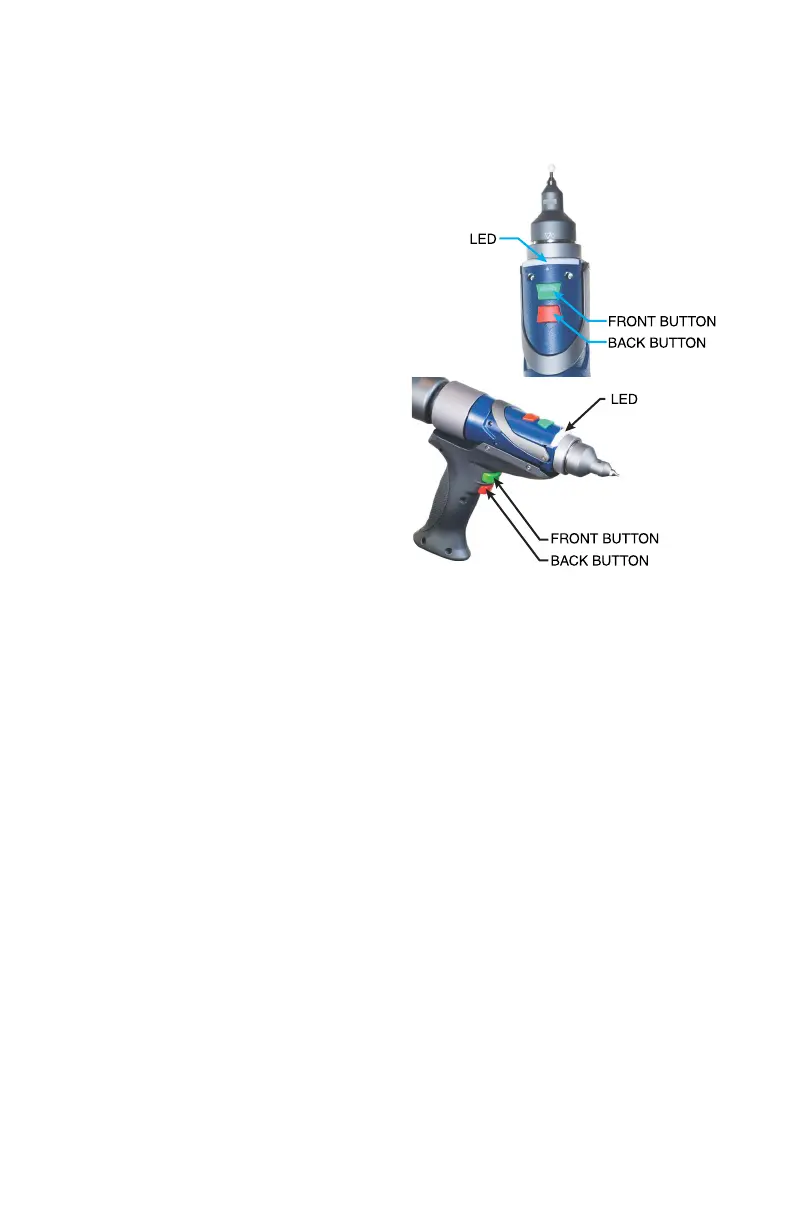FaroArm® Quantum
August 2017
36
Chapter 3: Operation
Handle LED
After applying power to the Quantum,
the Handle LED is Solid Yel low while an
internal startup check runs. After this is
complete, the LED indicates the
following:
• Flashing Blue - if the Quantum
successfully communicates with the
computer, and the encoders are not
referenced.
See “Referencing the
Encoders” on page 38.
• Solid Blue - if the Quantum
successfully communicates with the
computer, and the encoders are
referenced.
See “Referencing the
Encoders” on page 38.
• Solid Green - if the Quantum
successfully communicates with the
computer, and the encoders are
referenced - Renishaw Probe only.
See “Renishaw TP-20 Probe Installation
and Operation” on page 109.
• Solid Red - if there is an error in the Quantum.
The LED will also indicate that a button is pressed. See “Quantum Handle
Buttons” on page 37.
08m80e00_FaroArm_Quantum.book Page 36 Tuesday, August 22, 2017 11:03 AM