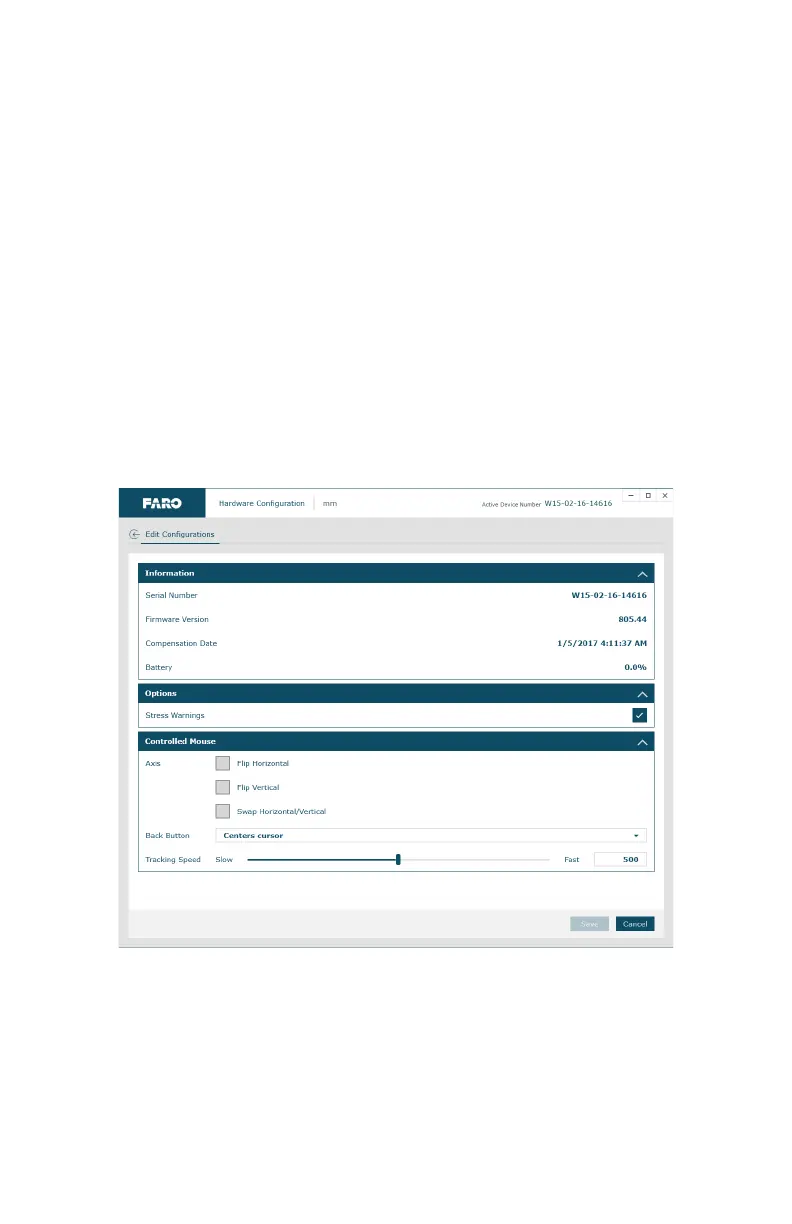FaroArm® Quantum
August 2017
155
Chapter 8: Configuring the Quantum in CAM2 Measure
Hole Compensation
From the DEVICE CONTROL panel, click the Probe Compensation Point button
to compensate the probe.
For more information, see “Hole Compensation
Method” on page 63.
Sphere Compensation
From the DEVICE CONTROL panel, click Probe Compensation Sphere to
compensate the probe. For more information, see
“Sphere Compensation Method
- 6-Axis” on page 67 or “Sphere Compensation Method - 7-Axis” on page 70.
Hardware Configuration
From the DEVICE CONTROL panel, click Hardware Configuration to change the
setup of the Quantum.
For more information, see “Hardware Configuration” on page 76.
Figure 8-3 Diagnostics dialog box
08m80e00_FaroArm_Quantum.book Page 155 Tuesday, August 22, 2017 11:03 AM
