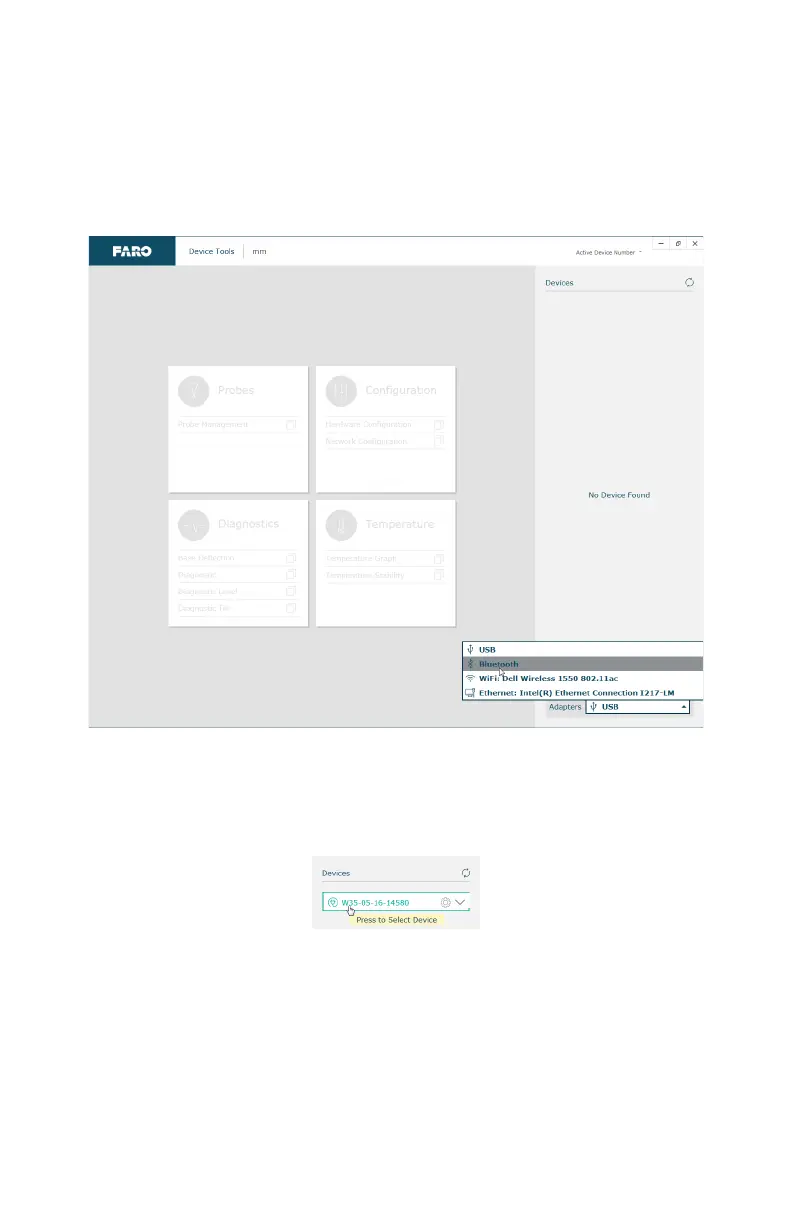FaroArm® Quantum
August 2017
52
Chapter 3: Operation
Bluetooth
Choose BLUETOOTH if you connection is using the Bluetooth wireless
connection. Your Quantum will appear at the top of the D
EVICES list. If
necessary, click the R
EFRESH button to search the computer for your Quantum.
NOTE: Ensure the Quantum’s Bluetooth On/Off button is on and your
computers wireless receiver is on.
• Click your Quantum to make it the active device.
Figure 3-23 Bluetooth Connection
Figure 3-24 Choosing the Active Device
08m80e00_FaroArm_Quantum.book Page 52 Tuesday, August 22, 2017 11:03 AM