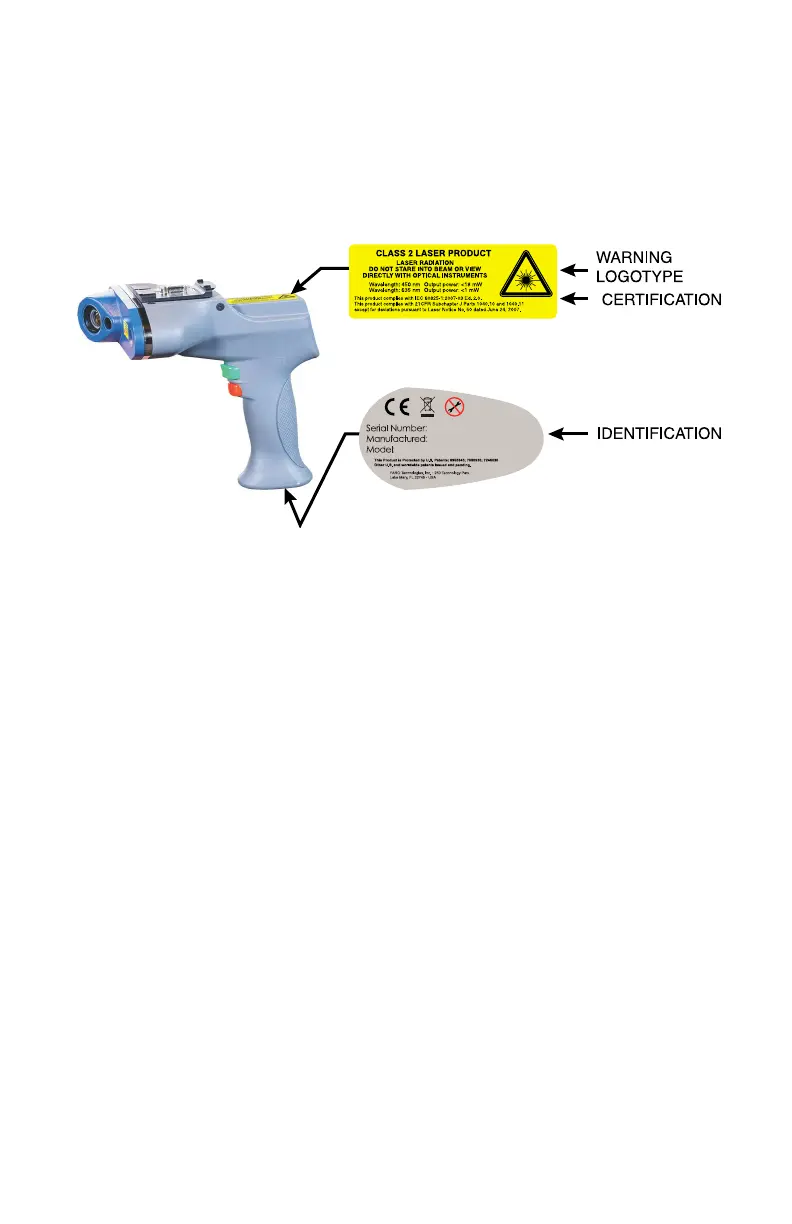FaroArm® Quantum
August 2017
91
Chapter 4: Probes
Serial Number Label
The FARO Laser Line Probe Serial Number label contains the serial number,
laser information, calibration, warning logotype and manufacturing date. See
Figure 4-4 for the location of the laser beam aperture.
Servicing
The FARO Laser Line Probe should only be serviced by FARO Customer
Support technicians.
CAUTION: There are no user serviceable parts in this device. DO NOT
attempt to open the casing or disassemble the device at any time.
If the FARO Laser Line Probe is not operating properly, contact FARO Customer
Support. If it has malfunctioned, power down the system, remove it from the
Quantum and return it to FARO Customer Support for repair.
WARNING: DO NOT ATTEMPT TO OPEN THE FARO LASER LINE
PROBE CASE. THERE ARE NO USER-SERVICEABLE PARTS.
Hardware Installation
The FARO Laser Line Probe is stored in a separate Shipping case. Installing it is
similar to the Quantum
7-Axis Handle. See “7-Axis Handle” on page 21. The
FARO Laser Line Probe can be attached/detached while the Quantum is powered
On.
NOTE: The FARO Laser Line Probe HD does not fit into the Shipping case.
To attach the probe:
Figure 4-6 Serial Number Label
08m80e00_FaroArm_Quantum.book Page 91 Tuesday, August 22, 2017 11:03 AM
