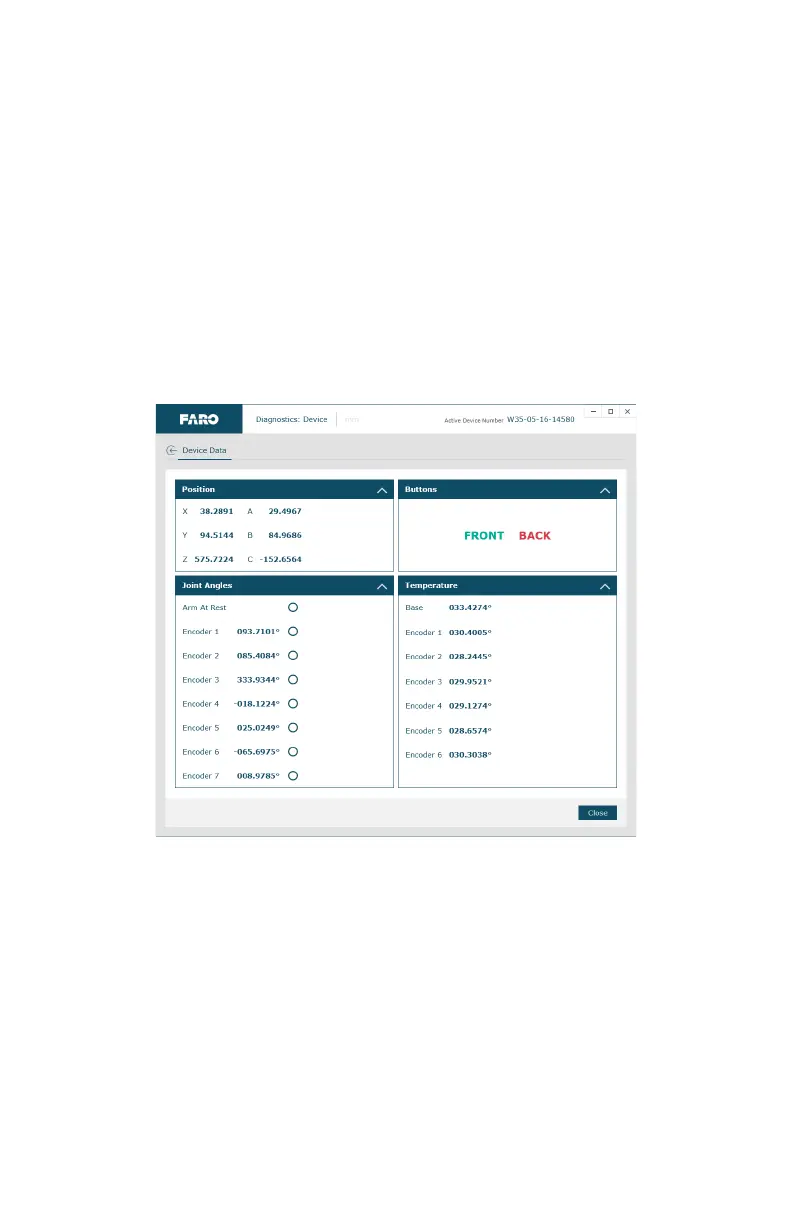FaroArm® Quantum
August 2017
80
Chapter 3: Operation
6. Any deflection of the base is recorded and displayed on the screen. All of the
points must be within the circle on the graph.
• Rotate the mouse wheel to zoom in and out of the chart. Right-click and
drag to move the chart around the window.
•Click RESET PLOT AXES or double-click the wheel button to reset the
chart view.
7. Click Close to exit.
Diagnostics
Click DIAGNOSTICS to see the operation if your Quantum’s internal components.
Figure 3-48 Diagnostics dialog box
08m80e00_FaroArm_Quantum.book Page 80 Tuesday, August 22, 2017 11:03 AM