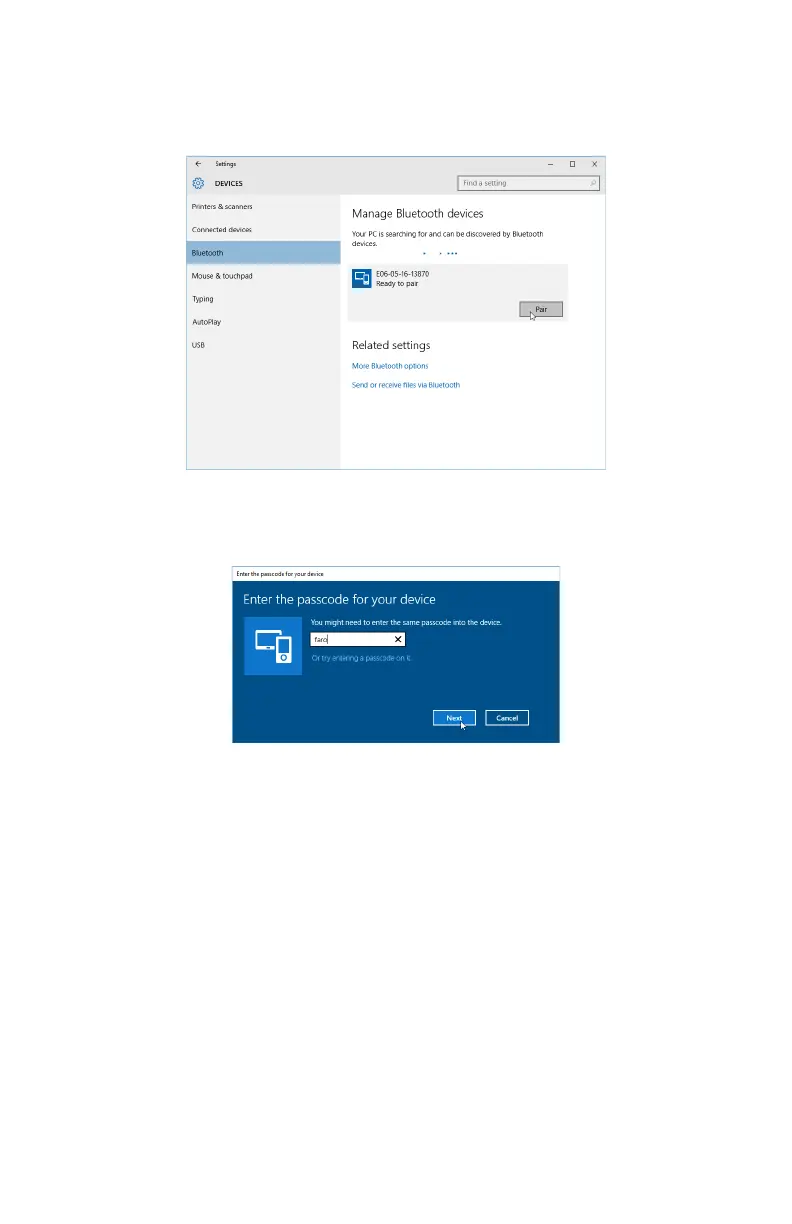FaroArm® Quantum
August 2017
43
Chapter 3: Operation
3. Click PAIR.
4. Enter the Quantum pairing code, faro, and click Next to create the SPP
connection.
The FaroArm driver connects to the SPP connection using the FaroArm
Manager. See “FaroArm Manager” on page 46.
Using Bluetooth - Windows 7
Create the wireless connection between the host computer and the Quantum
using:
• The Devices and Printers category of the Windows Control Panel.
• FaroArm Manager
NOTE: Ensure your computers Bluetooth radio is on. Some computers have
a hard switch for the wireless receiver and some are only controlled through
a software switch.
Figure 3-9 Pairing the Quantum
Figure 3-10 Entering the Pairing Code
08m80e00_FaroArm_Quantum.book Page 43 Tuesday, August 22, 2017 11:03 AM