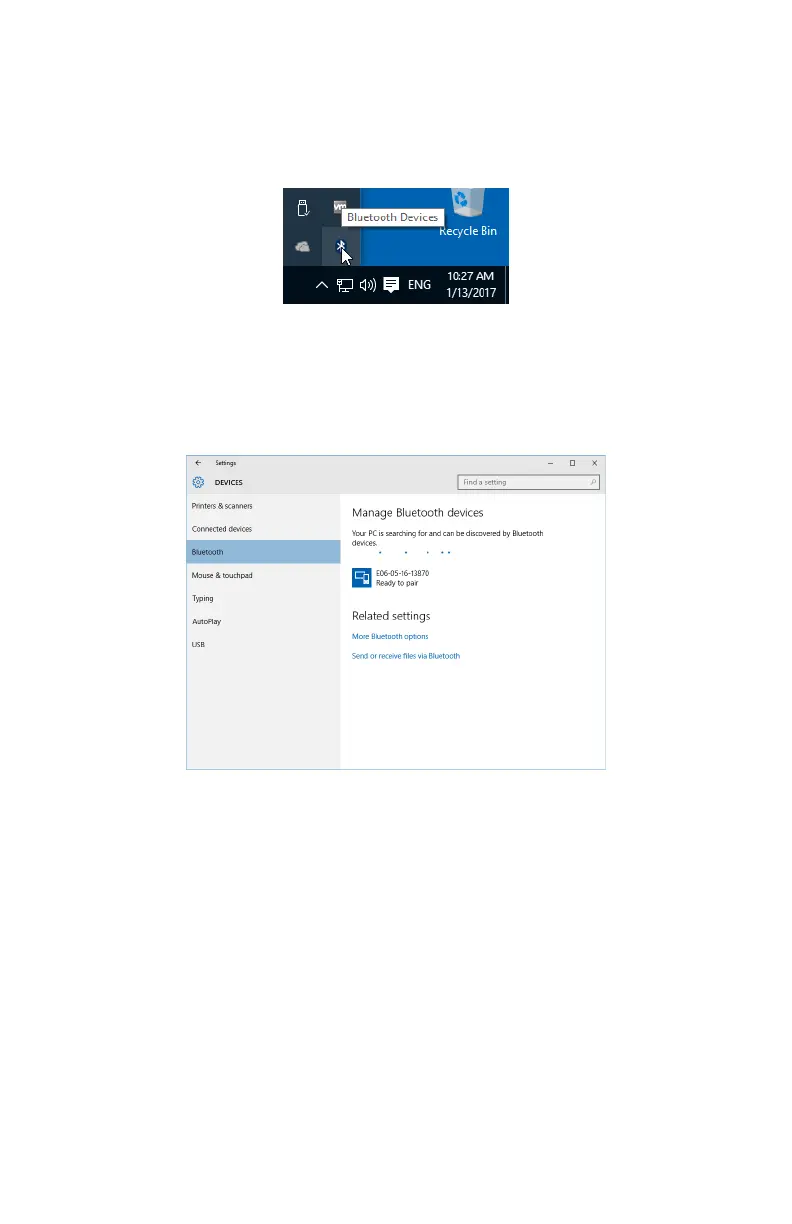FaroArm® Quantum
August 2017
42
Chapter 3: Operation
Quantum to the Computer Connection
1. Click Start > Settings.
NOTE: You can also click the Bluetooth icon in the task bar menu and
choose Add a Device.
2. Choose BLUETOOTH and then your Quantum. All Quantums are identified by
their serial number.
Figure 3-7 Windows Task Bar menu
Figure 3-8 Choosing your Quantum
08m80e00_FaroArm_Quantum.book Page 42 Tuesday, August 22, 2017 11:03 AM